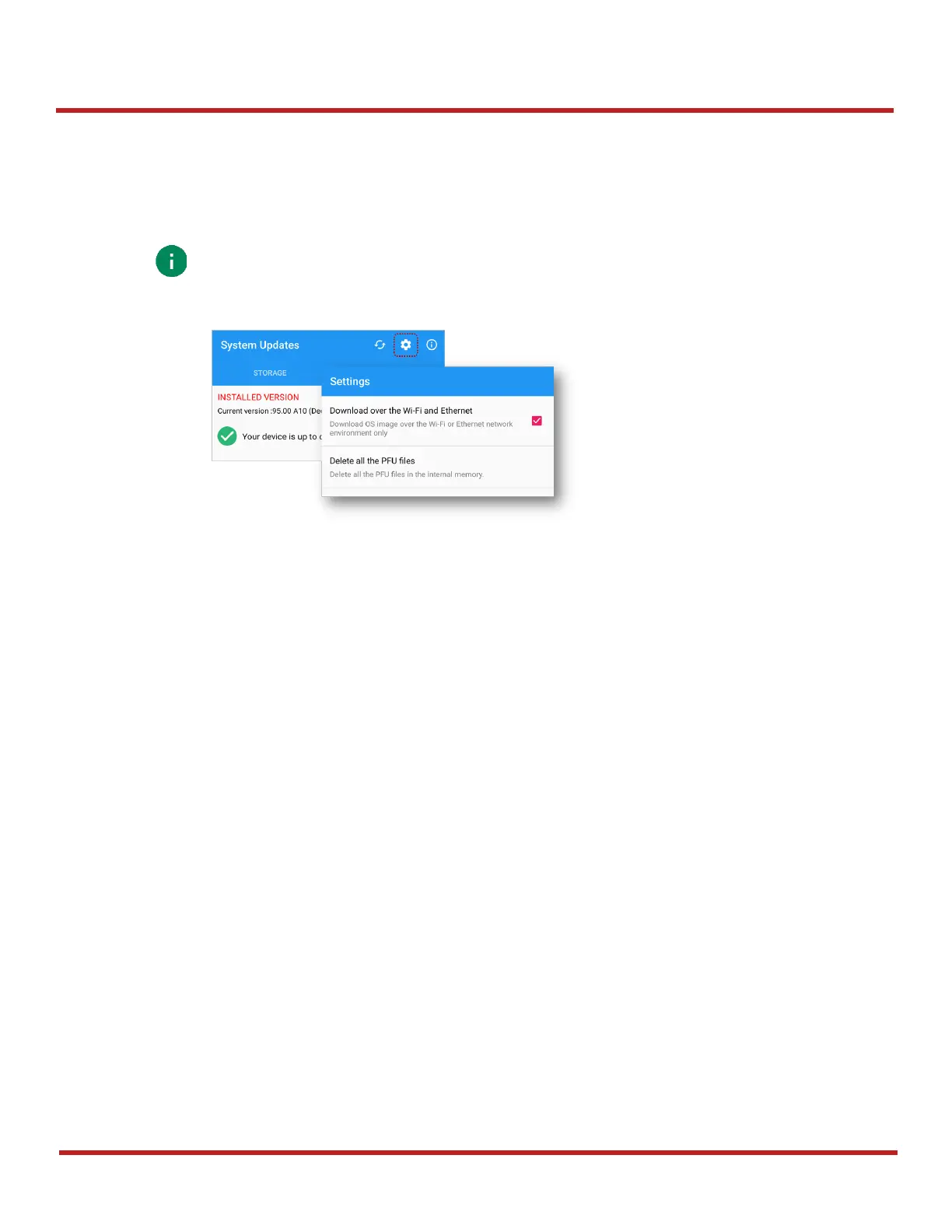PM95 Android 13 User Manual
System Maintenance
80
© 2024 Point Mobile Co., Ltd. All rights reserved
5. Tap
Download
6. Tap
OK
on the
OS Update
dialog to start to download the OS image file
7. To complete the update, rebooting is required.
Tap
OK
on the
Restart required
dialog to restart the device
Note: Basically, OS update via FOTA works over Wi-Fi or Ethernet only.
To enable the OS update over Mobile Network too, uncheck the setting value in FOTA Settings.
Downloading over the Mobile network may result in additional charges.