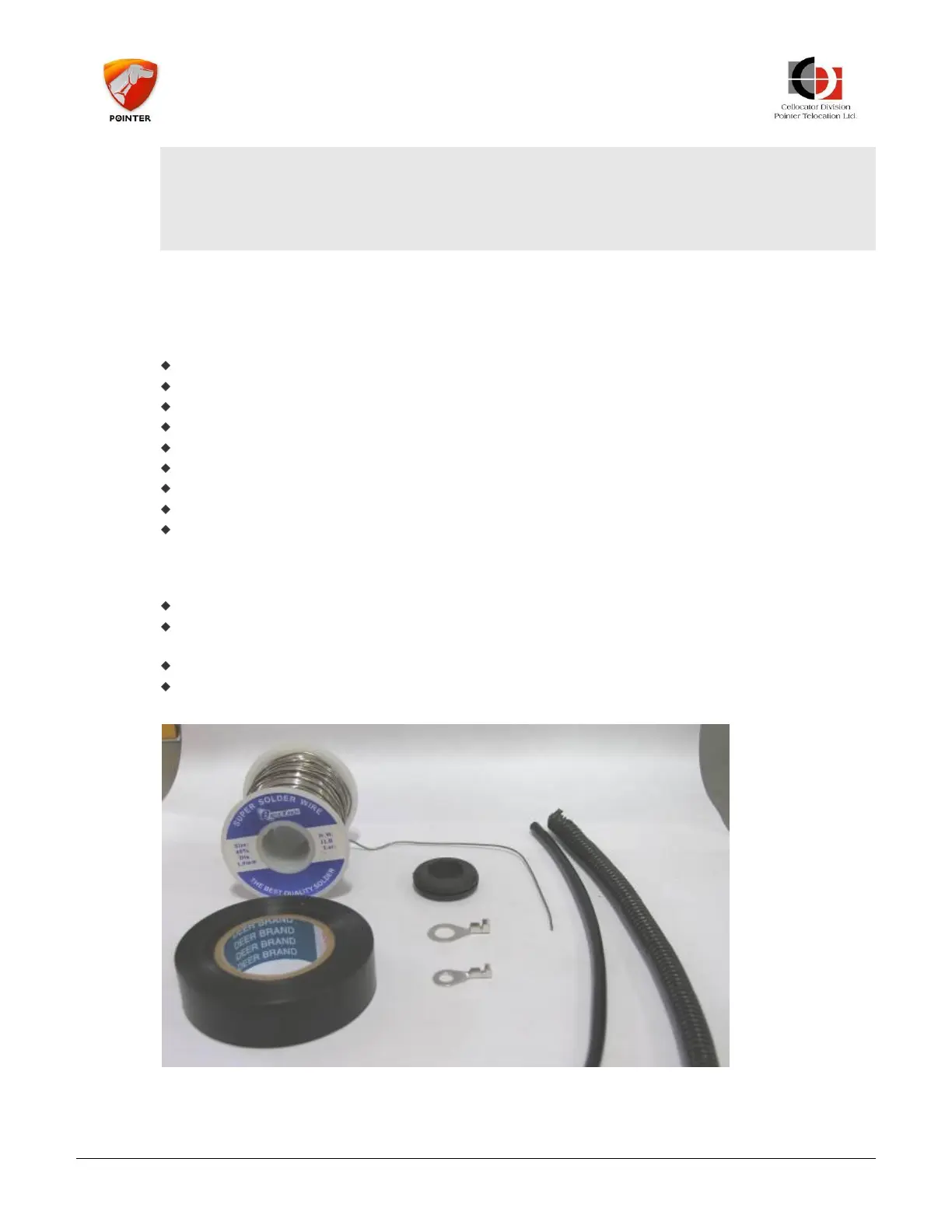CR Family Hardware
Installation Guide
CR Family Hardware Installation Guide Page 12 of 30
Copyright © 2016 by Pointer Telocation, Ltd.
- There is a serious risk of battery explosion if a battery of incorrect type is used in the
device.
- Dispose used batteries in accordance to applicable regulations.
-------------------------------------------------------------------------------------------
3.3 Tools and Equipment Required
To correctly install the device and accessories, you may need the following equipment and
tools:
A wire cutter
Pliers (2 sizes may be required)
Screwdrivers of several sizes
Professional insulation remover
Crimping tool for wire lugs
Digital multi-meter
Utility (razor) knife
Flash light or other light source
Tools to remove the vehicle trims (panel popper, sockets, ratchet etc.)
3.4 Materials Required
Soldering wire
Insulation tape of good quality (which can withstand the high temperatures in a
vehicle on a hot summer day)
Wire lugs with star washers
Grommets, plastic tubes – as needed
Figure 3: Materials Required