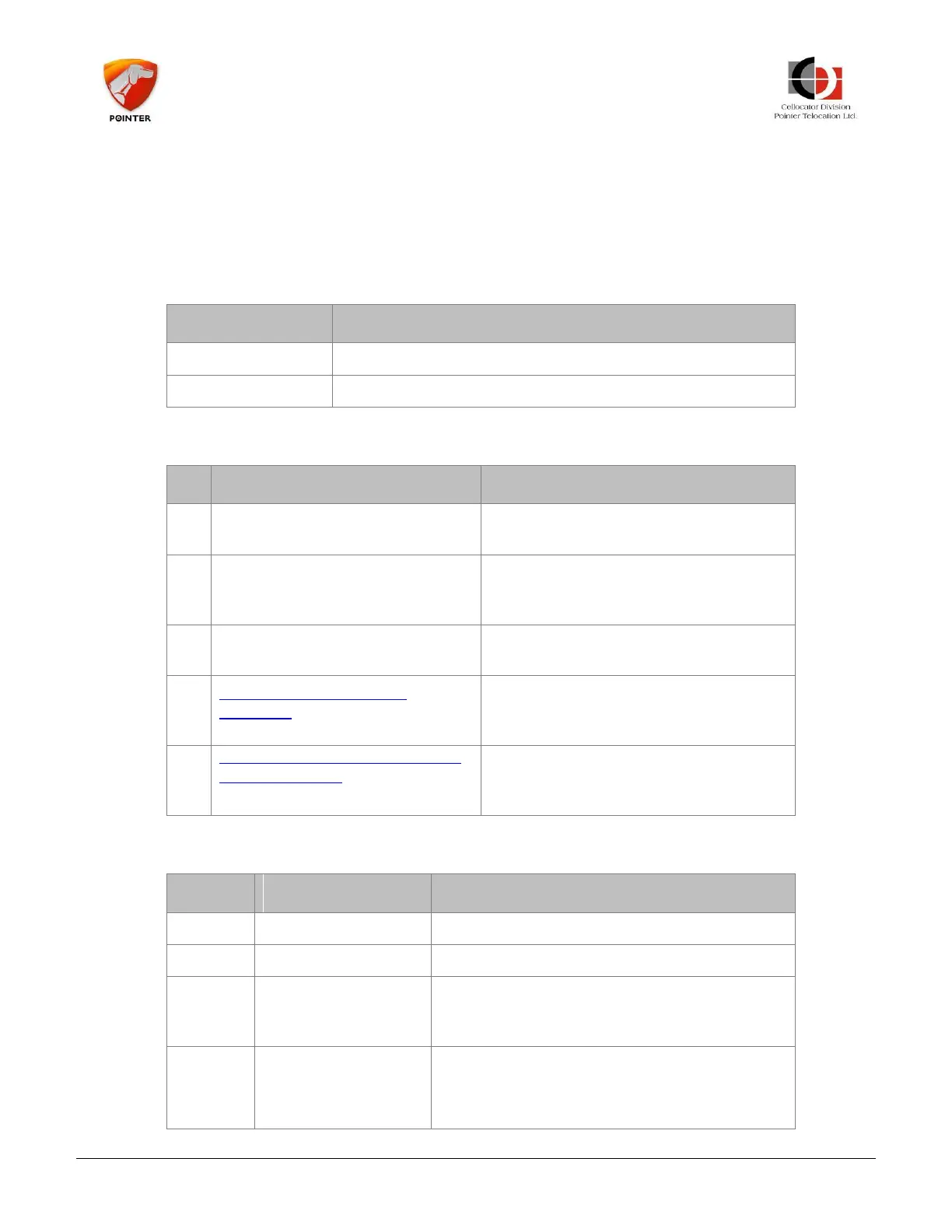CR Family Hardware
Installation Guide
CR Family Hardware Installation Guide Page 5 of 30
Copyright © 2016 by Pointer Telocation, Ltd.
1 Introduction
This guide provides the necessary information for technicians to install the CR Family
units (CR-300/B). It describes how to install and verify the proper functioning of the
installation kit elements.
1.1 Abbreviations
1.2 References
Cellocator Evaluation Suite
Manual
This document explains the unit's
evaluation kit set up.
Cello Hardware Installation
Guide
This document explains the Cello
family variants installation
instructions and good practices.
This document describes the relevant
technical aspects of the CR300.
Cellocator Fuse Harness
Overview
This document describes the relevant
technical aspects of the Fuse
Harnesses.
Battery Handling Procedure for
Cellocator Units
This document describes how to
handle batteries during storage and
transportation.
1.3 Revision History
Updated referring to active products.
The CR power input should be connected to
the vehicle protected power line at the
output of the fuse box.
Fix typing issues in section 5.3
Add reference to section 5.3 in section 3.2
Add safety notes in section 3.2
