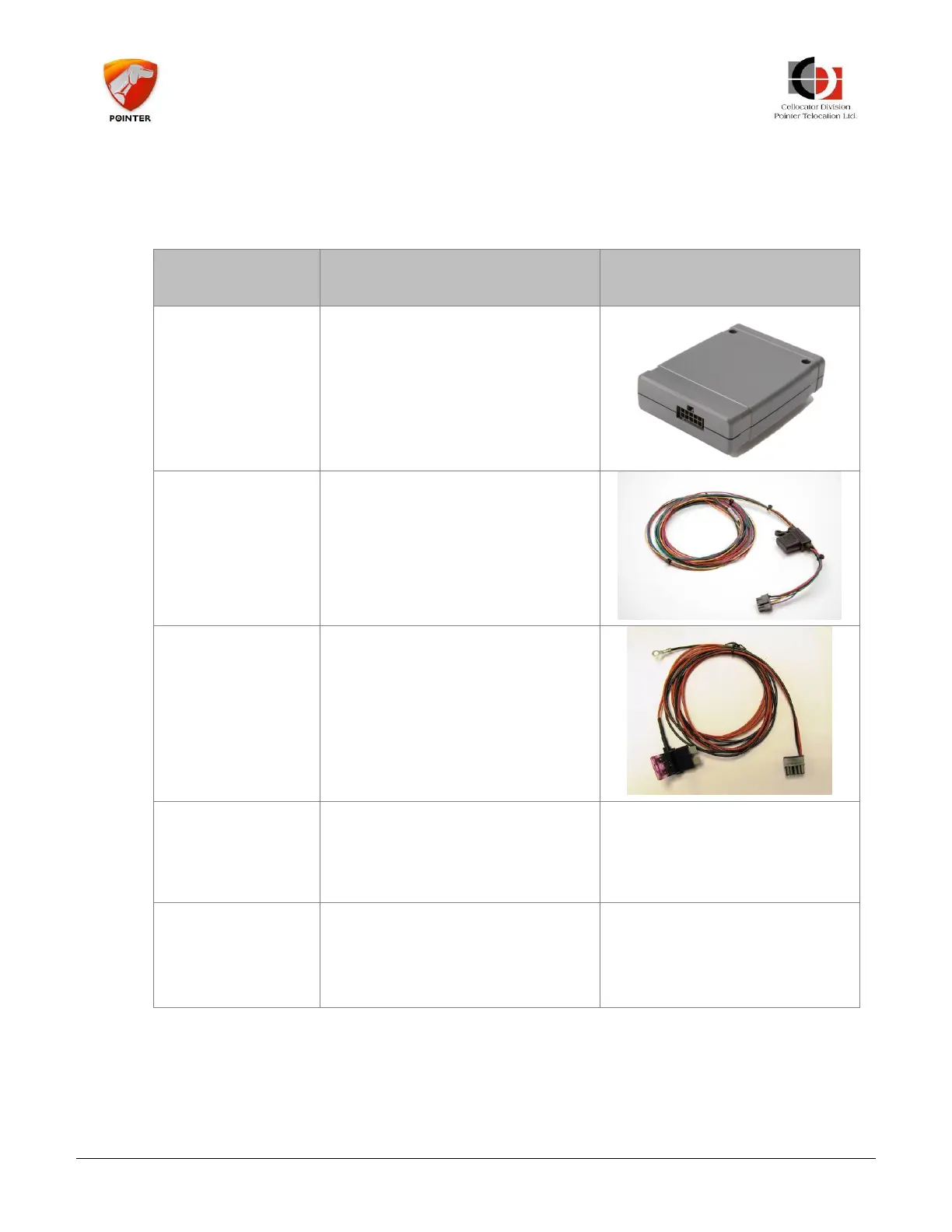CR Family Hardware
Installation Guide
CR Family Hardware Installation Guide Page 9 of 30
Copyright © 2016 by Pointer Telocation, Ltd.
2.4 Overview of the Hardware Installation Elements
The CR Hardware Installation requires the items listed in Table 1.
Table 1: CR Hardware Installation Elements
Cellocator
CR Family Unit
CR unit. Includes built in GSM
modem and GPS/GNSS receiver.
The CR B models also include a
battery.
Vehicle harness
PN 711-00276
Six wires harness for vehicle
installation.
CR two wires
Fuse Harness
PN 711-00280
Two wires fuse harness for
power only fast installation.
CR Family 7
Wires mold
Harness
PN 711-00331
7 wires Harness, which supports
the CR Family Protector.
CR Family 10
Wires mold
Harness Kit
PN 711-00328
10 wires harness, which supports
all CR300 interfaces.
2.5 CR 10 wires Harness (PN 711-00328)
Cellocator provides the 712-00328 CR Family 10 Wires mold Harness mainly where serial
interface (pin 7&8) or Dallas (pin 10) interfaces are required. In other cases the 711-
00331 CR Family 7 Wires mold Harness can be used.
