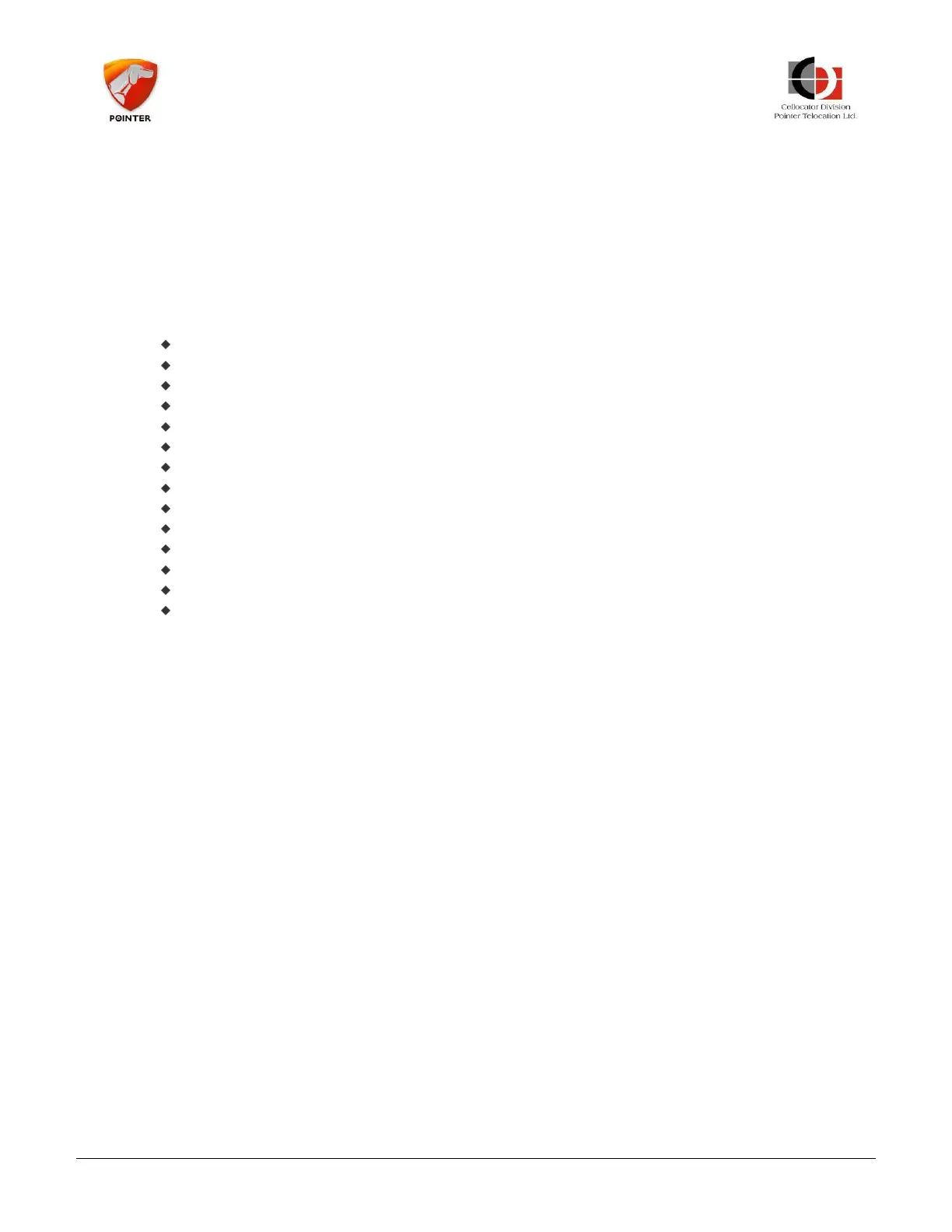CR Family Hardware
Installation Guide
CR Family Hardware Installation Guide Page 30 of 30
Copyright © 2016 by Pointer Telocation, Ltd.
6 Post-Installation
When you have finished installing and testing the device you have to record the relevant
details. These details will help you or your colleagues to maintain the device in the future.
The best way to do this is to register all the details in an easily accessible application with
a database. This application should be accessible by a PC at the installation location or
even via smartphone. A less efficient solution is an Excel file or even handwritten records.
The details that should be recorded are:
Name of the customer
ID of the vehicle
Type of the device installed
Accessories installed (sensors, harness etc.)
Cables/Harnesses used
Location of the device in the vehicle
Direction and inclination of the device
Name of the installer
Location where the installation took place
Date of installation
Results of installation test/issues found
Results of communication test to the server/issues found
Picture(s) of the installed device, harness and accessories, as installed
Other comments