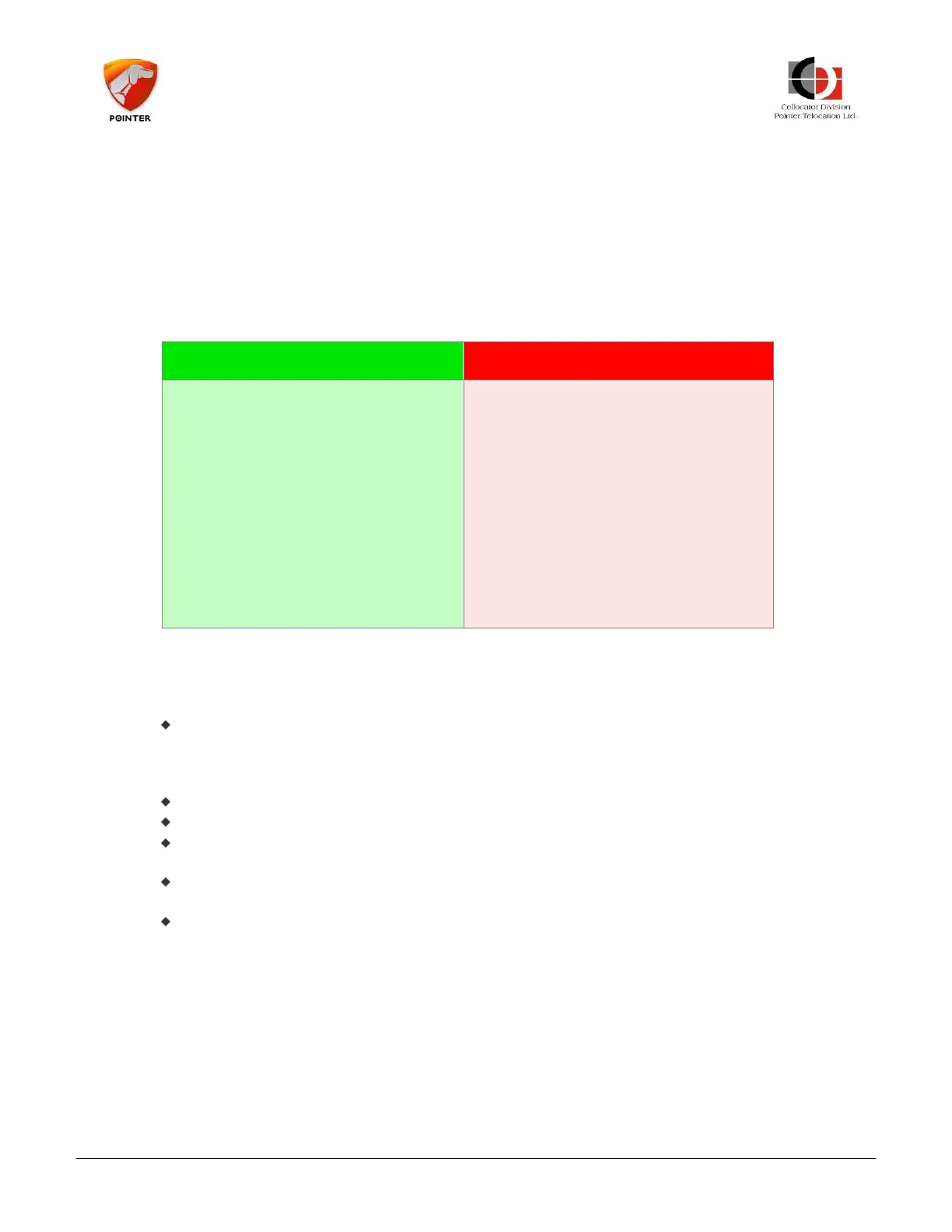CR Family Hardware
Installation Guide
CR Family Hardware Installation Guide Page 18 of 30
Copyright © 2016 by Pointer Telocation, Ltd.
4 CR Unit Installation Instructions
Before installing, please read the Pre-Installation Information and Safety sections.
4.1 General
The following table describes the type of vehicle in which you can install the device, and
which vehicles you should NOT install it in.
Table 3: Compatible and incompatible Vehicles
You can install the device in…
Do NOT install the device in…
Passenger cars of all types
Light and heavy trucks
Buses
Motorcycles
Snowmobiles
Tractors
Boats, jet skis and other
marine units
The carriage of a semi-
trailer or full trailer
Containers and other assets
Installation in these environments
requires special protection materials
and is not covered in this guide.
4.2 Location of the Device in the Vehicle
When locating the device in the vehicle please consider the following:
The device is not weather proof. It is specified as an IP40 device and thus is not
immune to penetration of water, rain, dust, dirt and smoke. If you need special
solutions to special environmental conditions, please consult your customer support or
account manager.
The device receives and transmits radio energy in the GSM frequency bands.
The device receives radio energy in the GPS frequency band from GPS satellites above.
In SVR applications it is recommended to conceal the device so that it will not be easy
for thieves to find and disconnect it.
The device will not function well in excessive temperatures (see the specifications for
details).
The device requires minimal maintenance.
The following table describes both the preferred locations for installing the device and a
list of locations where the device should NEVER be installed.
