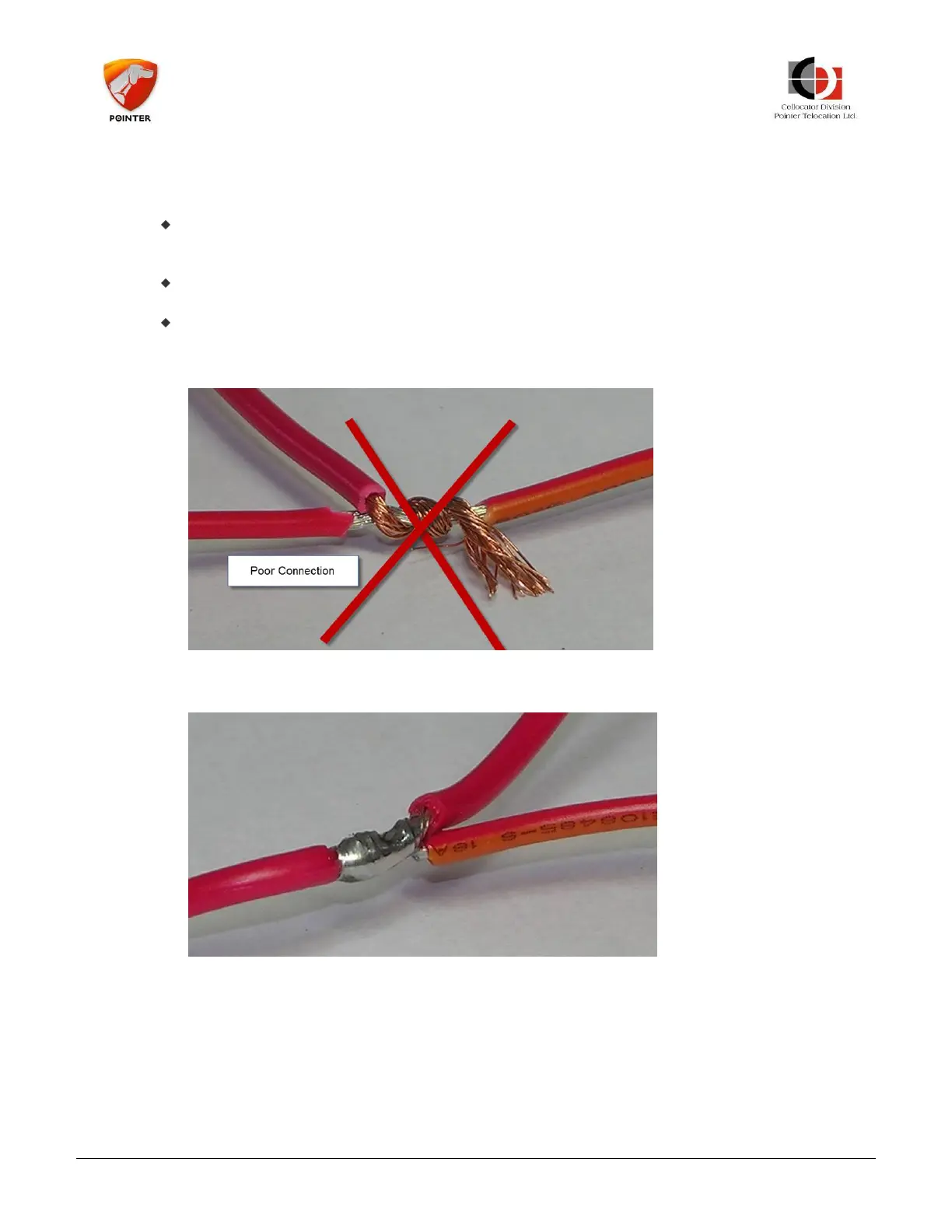CR Family Hardware
Installation Guide
CR Family Hardware Installation Guide Page 13 of 30
Copyright © 2016 by Pointer Telocation, Ltd.
3.5 Installation Best Practices
This section lists the Best Practices you should follow for installing the unit.
Put protective covers on the front seats before you start the installation, to prevent
damage to the upholstery. Use other covers for sensitive areas in the vehicle (LCD
display, radio etc.).
Do not use a cutter to expose the conductor in the wire, use a professional insulation
remover that will not damage the delicate copper conductors.
Use soldering for all of your connections. Do not connect a new wire to an existing
wire (without soldering it) to make a connection. These types of connections, as shown
in the following picture, are typically of poor quality and sooner or later will disconnect
or will make intermittent connections.
Figure 4: Poorly Soldered Connection
A good connection has to be properly soldered, as in the picture below:
Figure 5: Correctly Soldered Connection