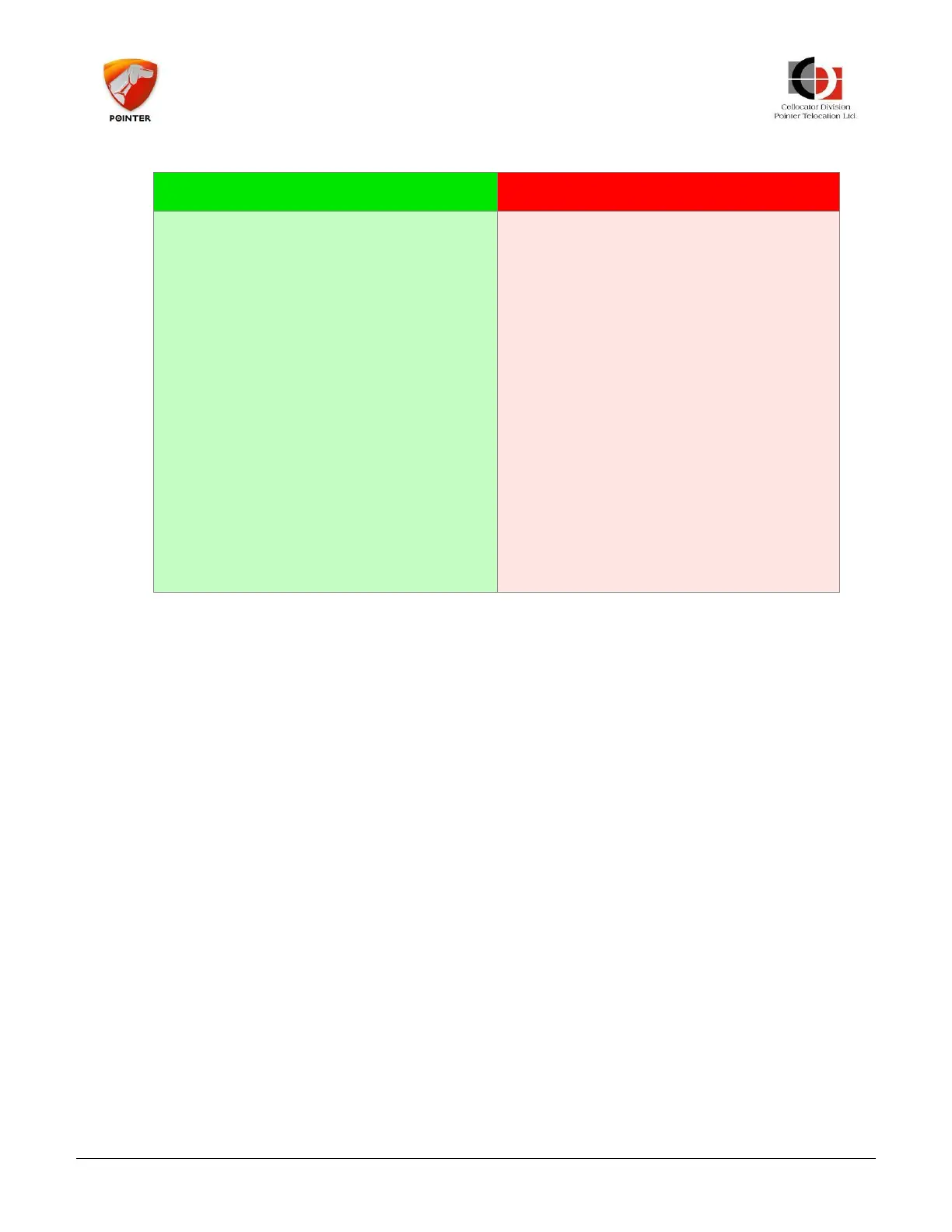CR Family Hardware
Installation Guide
CR Family Hardware Installation Guide Page 19 of 30
Copyright © 2016 by Pointer Telocation, Ltd.
Table 4: Where to install the device
Preferred location in vehicle…
NEVER install the device…
Behind the dashboard.
In or behind the glove
compartment.
Anywhere in the front of the
passenger compartment under the
console and above the leg space.
In a protected area under the
driver’s seat.
Less preferable: in the trunk of a
passenger car (the radio signals
penetrate the trunk mostly through
the rear window and rear seat: you
may have to find the best location
and orientation through trial and
error).
Outside of the passenger
compartment or vehicle trunk.
In the engine compartment.
Inside the bumpers/fenders.
Behind the front lights.
In air ducts.
Close to airbags.
Under the vehicle.
Under the roof of the vehicle.
In a location susceptible to rain or
water.
Inside a metal pocket or box.
In the loading area of a truck or
pickup.
Near the fuel tank.
Near the wheels.
Near any radio transmitter or its
antenna.
Some vehicles, (for example, some Renault Kangoo models) have solar windows with
transparent metallic coating that blocks the solar radiation. Unfortunately they also block
most of the radio radiation required for the GPS reception. In these cases, you may
consult with the dealer about the best locations for the device. If such support is not
available, use trial and error to find a reasonable place for the device.
Locating the device in a prohibited location may significantly affect the functionality of the
device, will shorten its lifetime and will create malfunctions and expensive service calls.
Note that the space inside the doors is not a very good location. It is more exposed to
outside temperatures and will force you to install the device vertically and not
horizontally. If you have to install the device there make sure to locate the device in the
area that is not exposed to rain and water and has reasonable reception.
Keep at least 30 cm between the device and any computerized system in the vehicles, to
avoid mutual interference.
Do not install the device or any wire near a moving or rotating part of the vehicle.