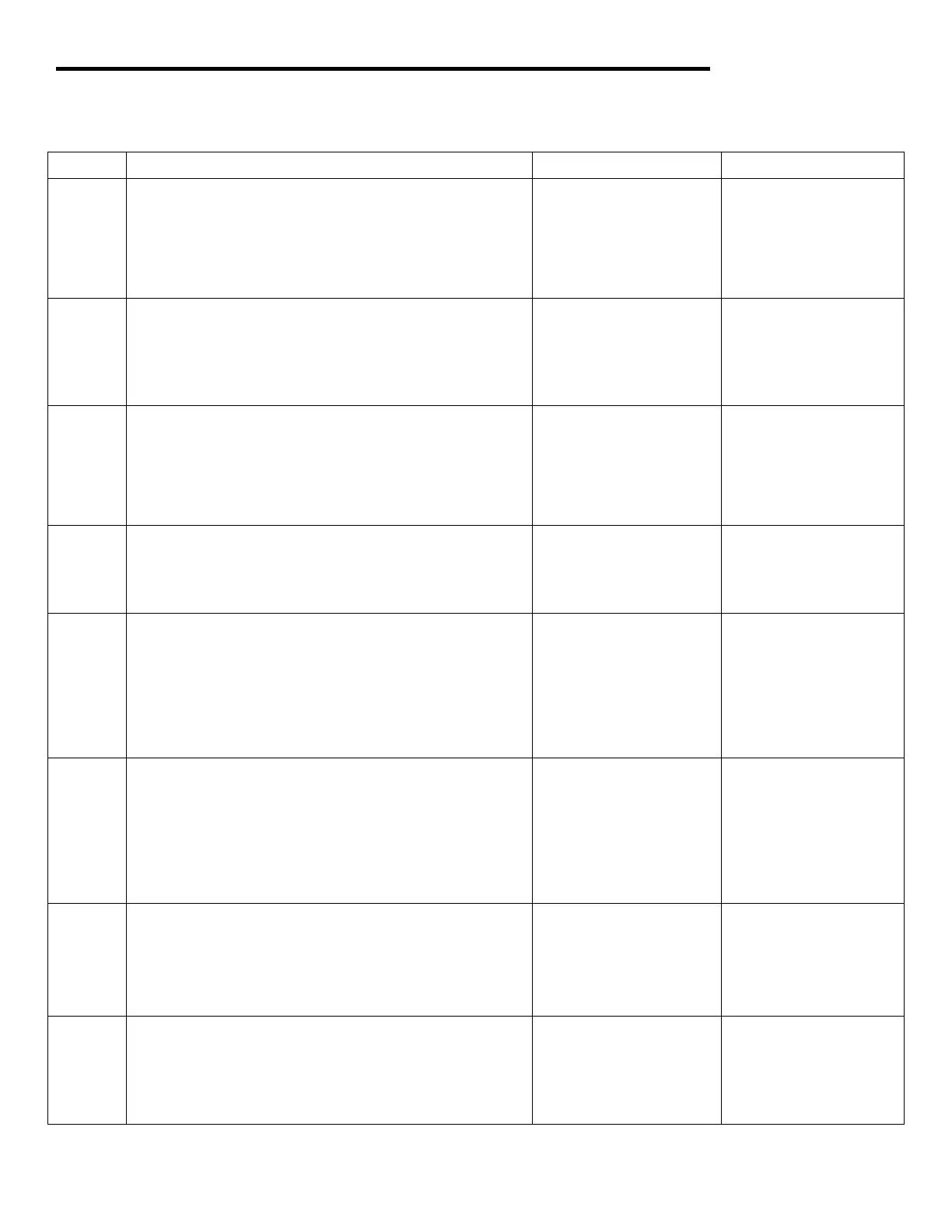ELECTRICAL 5 - 14
November 2007 GEM Service Manual
DRIVE AND POWER SYSTEM (Continued)
Step Action Yes No
6 Apply foot brake, turn the key on, release emergency
brake, momentarily step on accelerator pedal and
measure the voltage between the white wire
connected to the contactor coil and 72 volt negative
terminal at PSDM.
Is there approximately 72 volts DC?
Proceed to Step 7.
Proceed to Step 10.
7 Measure the voltage on the black/green wire on the
contactor, turn the key on, apply foot brake, release
parking brake, momentarily depress accelerator
pedal.
Does voltage go from 72 volts to 0 volts?
Replace the contactor.
If voltage on the
back/green wire stays
at 72 volts proceed to
Step 8.
8 Turn the master disconnect switch off. Use an
ohmmeter and measure the resistance at the
black/green wire connected to the main contactor coil
and pin 17 of the 23-pin connector on the top of the
motor controller.
Is the resistance approximately 0 ohm?
Proceed to Step 9.
Replace controller
wire harness.
9 Steps 8a through 8c will verify critical inputs to the
motor controller. Each must be present before the
motor controller will close the main contactor.
Are all critical inputs good?
Replace the motor
controller.
Troubleshoot
circuit(s) suggested in
Steps 9a through 9c.
9a With the key and the master disconnect switch in the
ON position, measure the voltage between pin 1 of
the 23-pin connector on the top of the motor
controller and the 72-volt negative terminal on the
controller.
Is the voltage approximately 72 VDC?
Proceed to Step 9b.
Use the Main
Contactor Circuit
Diagram to determine
where the constant
72 VDC to the
controller has been
lost.
9b Measure the voltage at pin 2 of the 23-pin connector
with the key switch in the ON position.
Is the voltage approximately 72 VDC?
Proceed to Step 9c.
Use the Main
Contactor Circuit
Diagram to determine
where the constant
72 VDC to the
controller has been
lost.
9c Turn the master disconnect switch OFF.
Use an ohmmeter, measure the resistance at the
PSDM -72 VDC terminal and the motor controller 72
VDC ground.
Is the resistance approximately 0 ohms?
All critical inputs (for
contactor operation)
are good.
Replace the wire
between the PSDM
-72 VDC terminal and
the motor controller.
10 Turn the key switch ON and measure the voltage at
the PSDM connector J5 pin A.
Is the voltage approximately 72 VDC?
Replace the harness
between the PSDM and
the main contactor coil.
Refer to the Main
Contactor Circuit
Diagram.
Proceed to Step 10a.