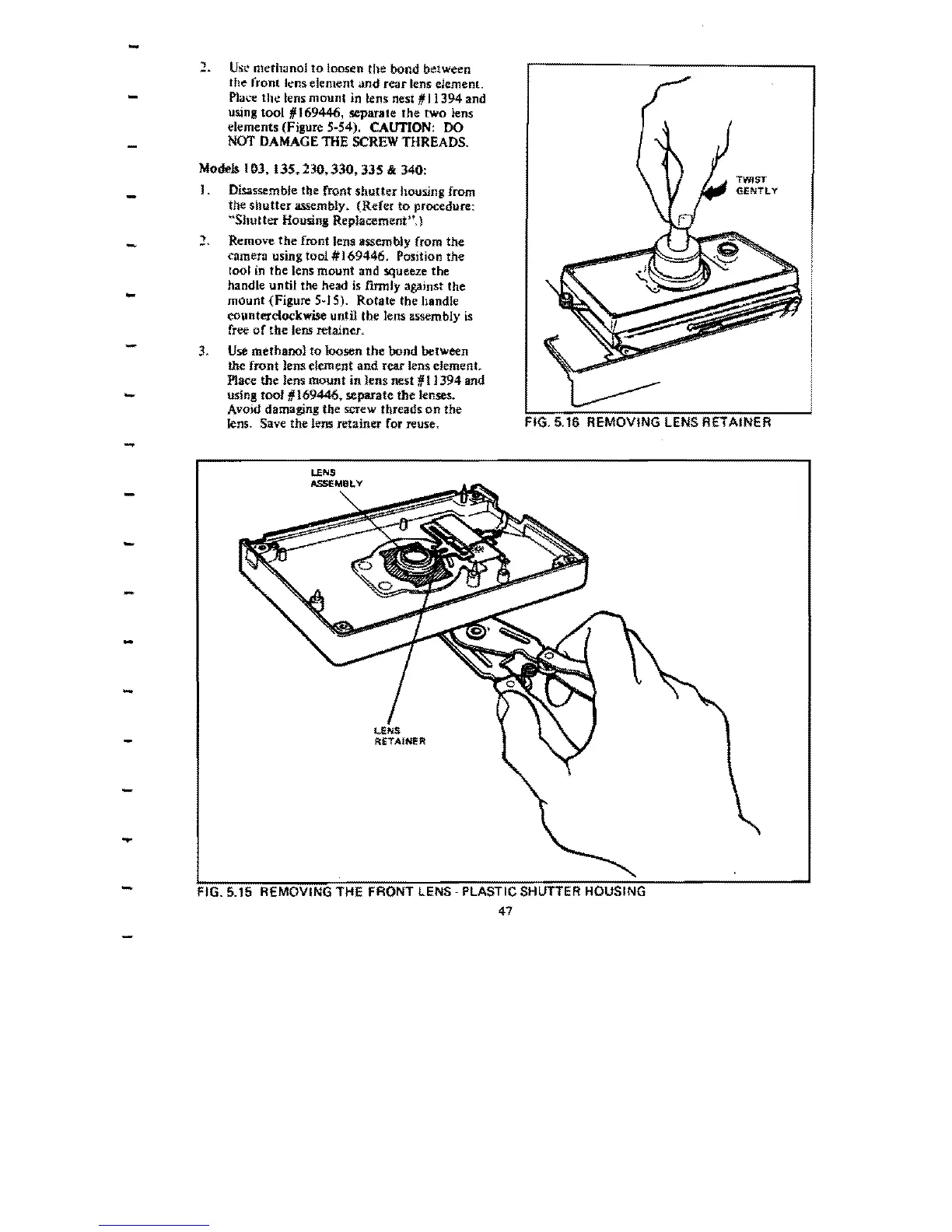-
")
UsC'
me-th.mol
to
loosen the bond between
-
the front
kns
element
and
rear
lens element.
Place
the
lens
mount
in lens nest
11
11394 and
using tool 11169446, separate
the
two
lens
elements (Figure 5-54). CAUTION: DO
NOT
DAMAGE
THE
SCREW
THREADS.
Mod<!ls
10J.
135.230,330,
3JS
&;
340:
J. Disassemble the front
shutter
housing from
the
shutter
assembly. (Refer to procedure:
"Shutter
Housing Replacement".)
-
2.
RemO'l'e
the
fmnt
lens assemb)y from the
camera using tool #169446, Position
the
tool
in
the
lens
mount
and squeeze the
handle until the head
is
fmnly against the
mount
(Figure
SwJS).
Rotate
the handle
counterclockwise until
the
lens lIssembly
is
free
of
the
lens
retainer.
3.
Use
methanol
to
loosen the bond between
-
the
front
lens element
and
rear lens element.
Place the lens mount in lens
nest'
I J
394
and
using toof 1169446. separate tile Jenses.
Avoid damaging the screw threads
on
the
lens. Salle
the
lens retainer for reuse.
-
FIG. 5.16 REMOVING LENS RETAINER
LENS
ASSEMBt..y
-
-
-
-
-
-
RETAINER
-
FIG. 5.15 REMOVING THE FRONT LENS - PLASTIC SHUTTER HOUSING
47
