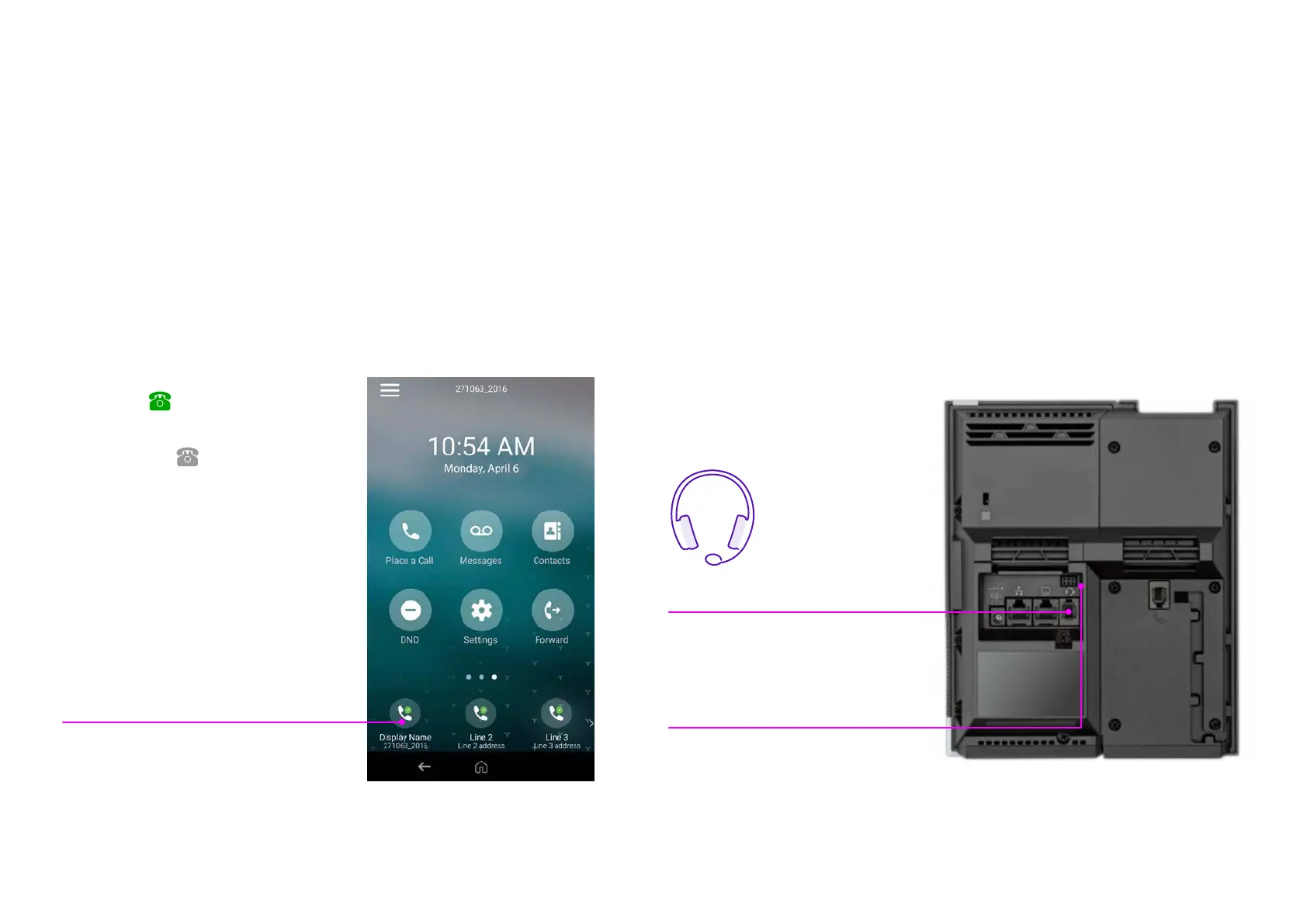Your phone comes with
everything you need to get
set up on Cloud Voice.
Once your phone’s connected to the
network, it’ll update its firmware. This
might take some time, so please be
patient. Once it’s finished, it’ll show
this symbol:
If something has gone wrong, you’ll
see this symbol:
If this happens, just give us a call
on 0800 389 0537 and we’ll be able
to help.
Once everything is updated and ready
to go, your Cloud Voice number will
show on the screen.
Connect your headset
Your phone works with wired
headsets, which usually connect
through the RJ-9 port shown below.
It also works with electronic
hookswitch headsets, which tend
to connect with the RJ-9 and serial
ports. To add a headset just follow
the instructions that come with it.
Check you’re set
up on Cloud Voice
RJ-9 port
Note: Your phone supports
wired headsets, including
electronic hookswitch
headsets (EHS).
Your Cloud Voice number
appears here
EHS port
5