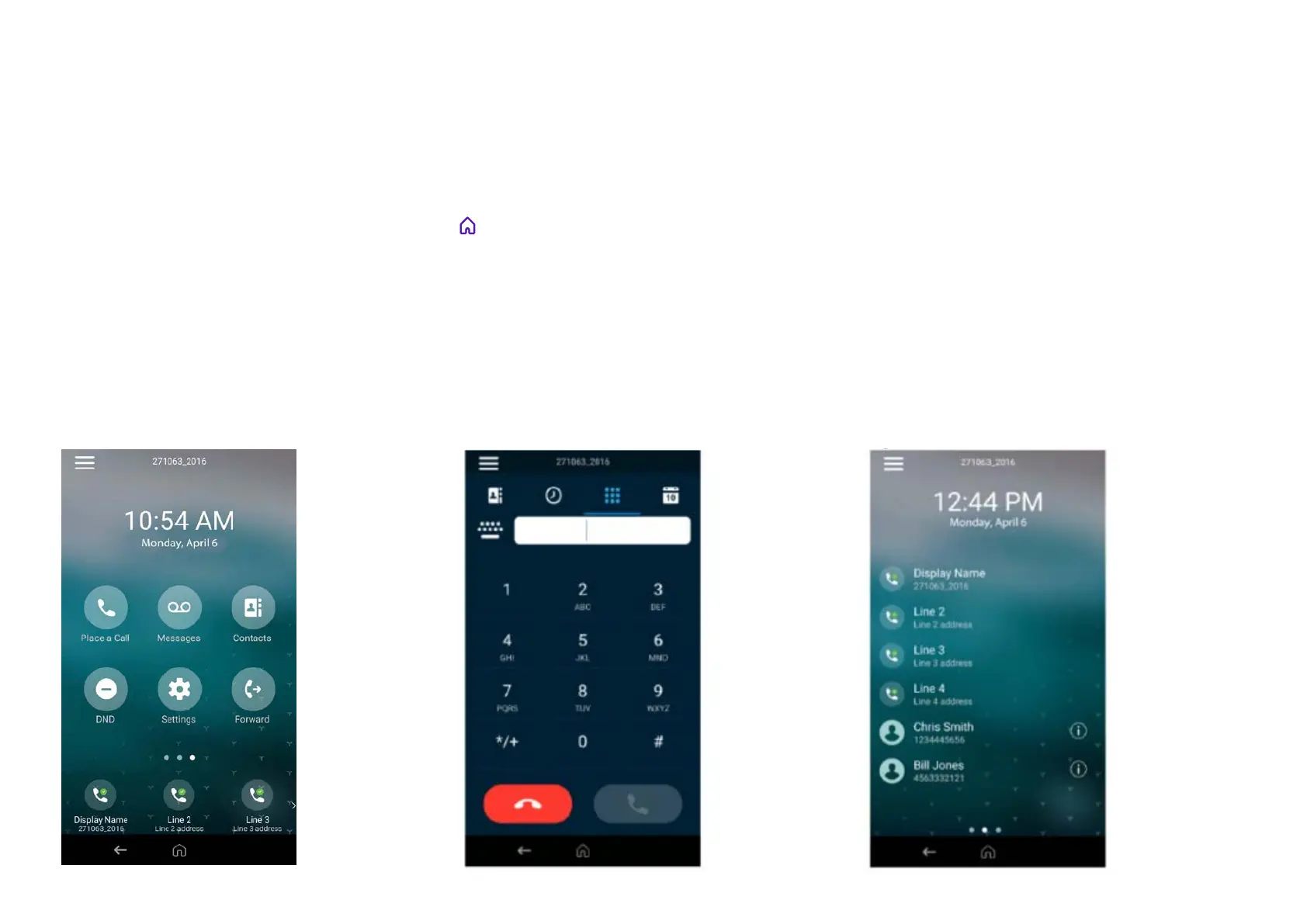Home screen
The Home screen serves as a homepage. It has
touch keys that will take you to some of the phone’s
most important functions with one tap.
Calls screen
The Calls screen gives you access to the phone
keypad, your call logs, and your contacts.
Lines screen
The Lines screen shows all the lines assigned to the
phone, and your favourite contacts.
Phone display
Your Poly CCX 500 has three main display screen
views – Home, Calls and Lines.
• Home is the default view, but otherwise press Home from any
screen to get back to this screen.
• For the Calls screen: when on the Home screen, select Place a Call.
• For the Lines screen: from the Home screen, swipe left.
7