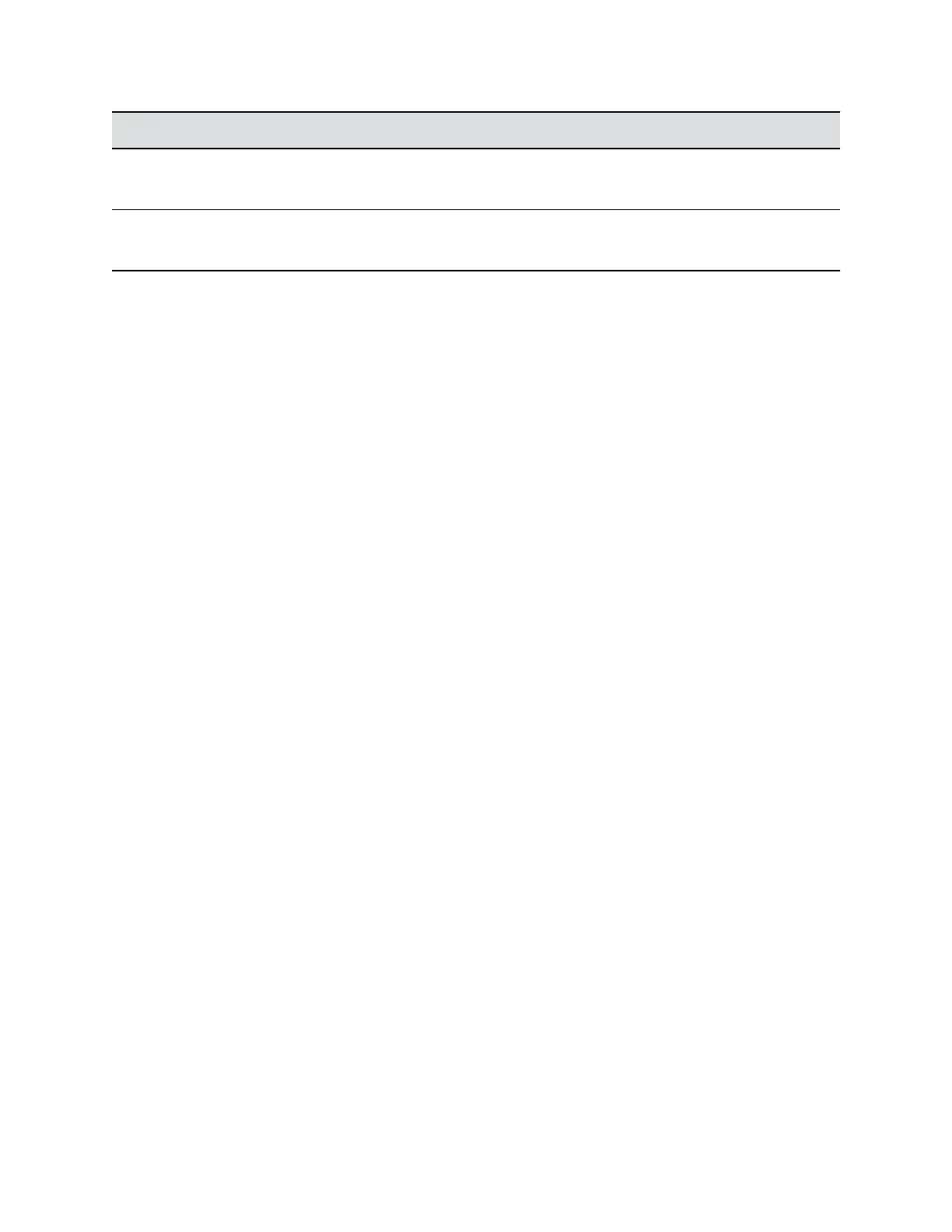Message Action
Camera removed.
(CCX 600 only)
Indicates that you have detached your camera from your phone.
Camera is not connected
(CCX 600 only)
Indicates that a camera is not attached to your phone and that you are
accessing a feature or function that requires that the camera be attached.
Managing Video Calls without a USB Camera
A video-enabled CCX 600 phone can receive video even if you don’t attach a USB camera.
Placing a video call on hold stops the video stream. The phone replaces the video with a placeholder
image. Resume the video call to start the video stream.
Video Calls
58