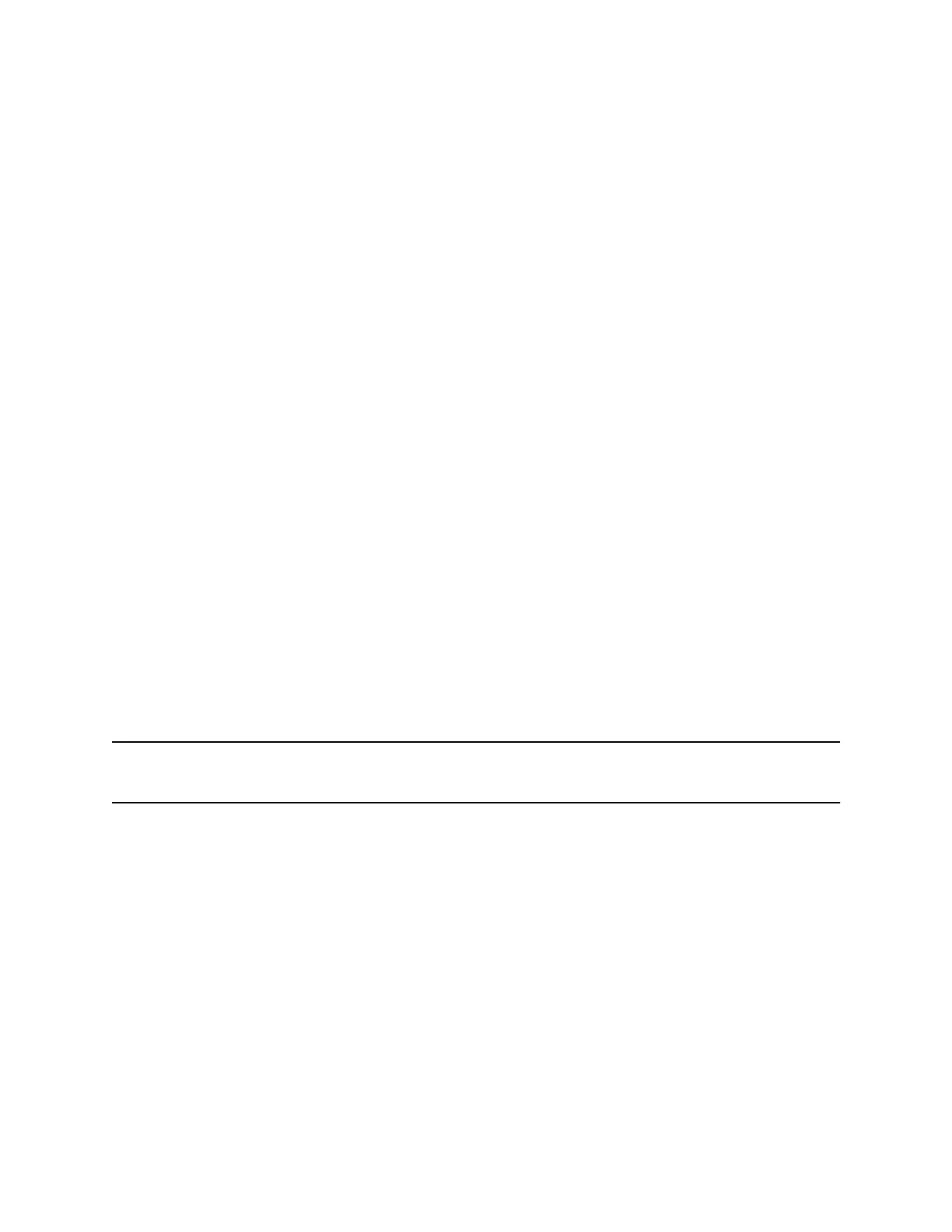Change the Volume
If necessary, increase the volume of your ringtone and the audio during a call.
Procedure
» Press one of the volume keys to increase or decrease the audio.
Updating Your Buddy Status
Poly phones enable you to sign into and update your presence status on your phone to let contacts know
when you are busy or available.
You can update your status to one of the following:
• Online
• Busy
• Be right back
• Away
• On the phone
• Out to lunch
• Do not disturb
Your phone also sends certain status information automatically to the people watching you—such as if
you are in a call, if you enabled Do Not Disturb on your phone, or if your phone is offline because you
restarted it.
Update Your Buddy Status
You can update your status on your phone so that contacts can monitor your status from their phones.
Your updated status is displayed in the status bar on your phone, and your contacts are automatically
notified of your new status.
Note: If your status is set to Do Not Disturb, when you enable then disable the Do Not Disturb feature
on your phone, your status changes to Online.
Procedure
1. Select My Status or navigate to Settings > Features > Presence > My Status.
2. From the My Status screen, select your desired status.
Automatically Update Your Buddy Status
You can enable your phone to automatically set your status to Away when your phone is idle for a certain
length of time.
After you touch the screen or press a key on your phone, your status changes to Available again.
Procedure
1. Go to Settings > Basic > Preferences.
Poly CCX Phone Settings
91
