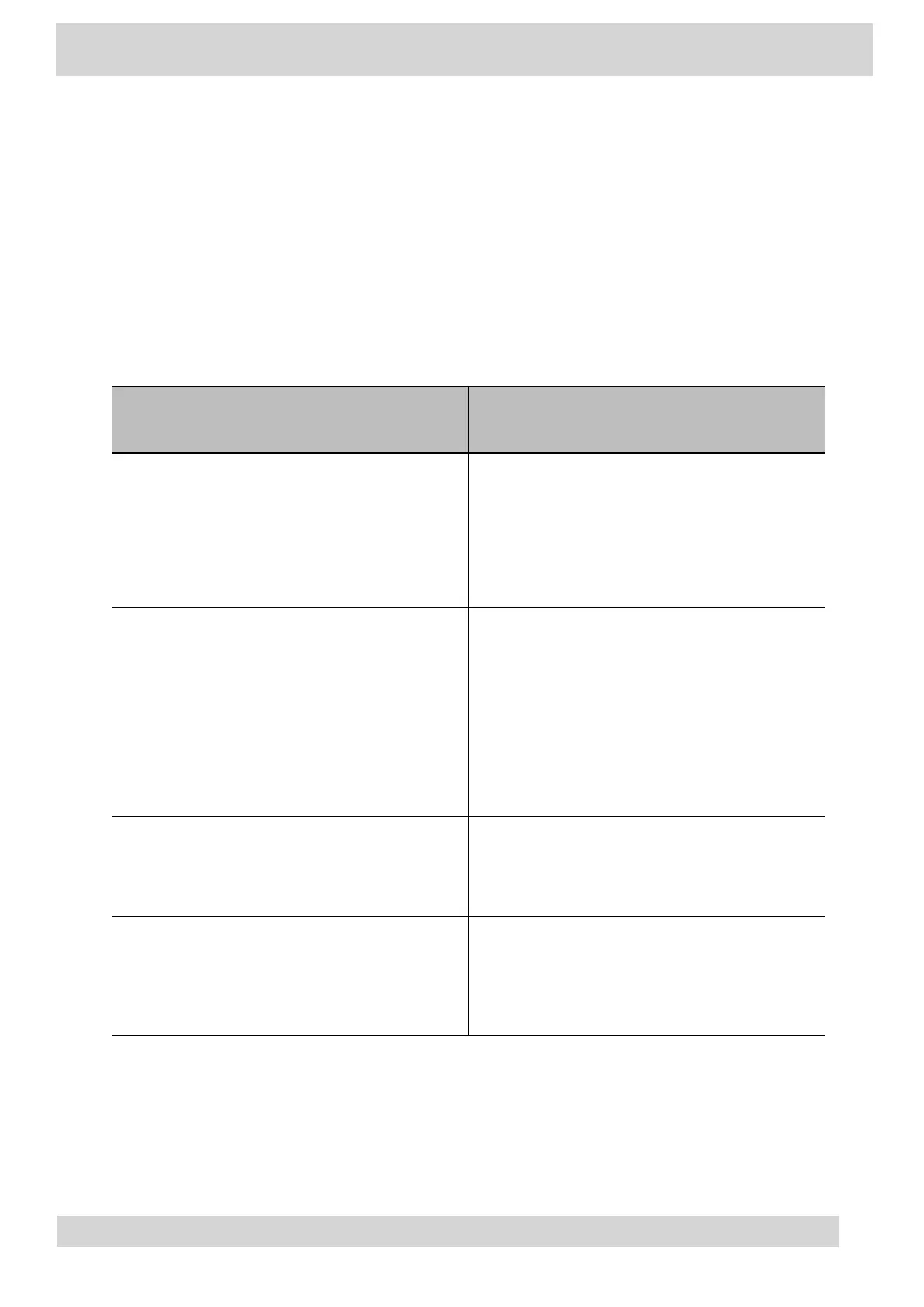LED Indicators on CCX Phones
The LEDs on Poly CCX phones indicate phone and accessory states.
Table 1. CCX Phones LED Descriptions
LED Color State and Description
Speakerphone
Off – Phone is in sleep mode.
White – Speakerphone is off, but the phone is
active.
Green – Speakerphone is on.
Headset
Off – Phone is in sleep mode.
White – No headset is active.
Green – An electronic hookswitch (EHS)
headset is connected and activated.
Blue – A USB or Bluetooth headset is connected
and activated.
Mute
Off – No call is active.
Red – The phone microphone is muted.
Message Waiting Indicator (MWI)
Of
f – No new messages are available.
Blinking Red – New or unread voicemails are
available, incoming call and missed call.
Poly CCX Phones with Teams
GoMomentum.com/Support | 888.538.3960