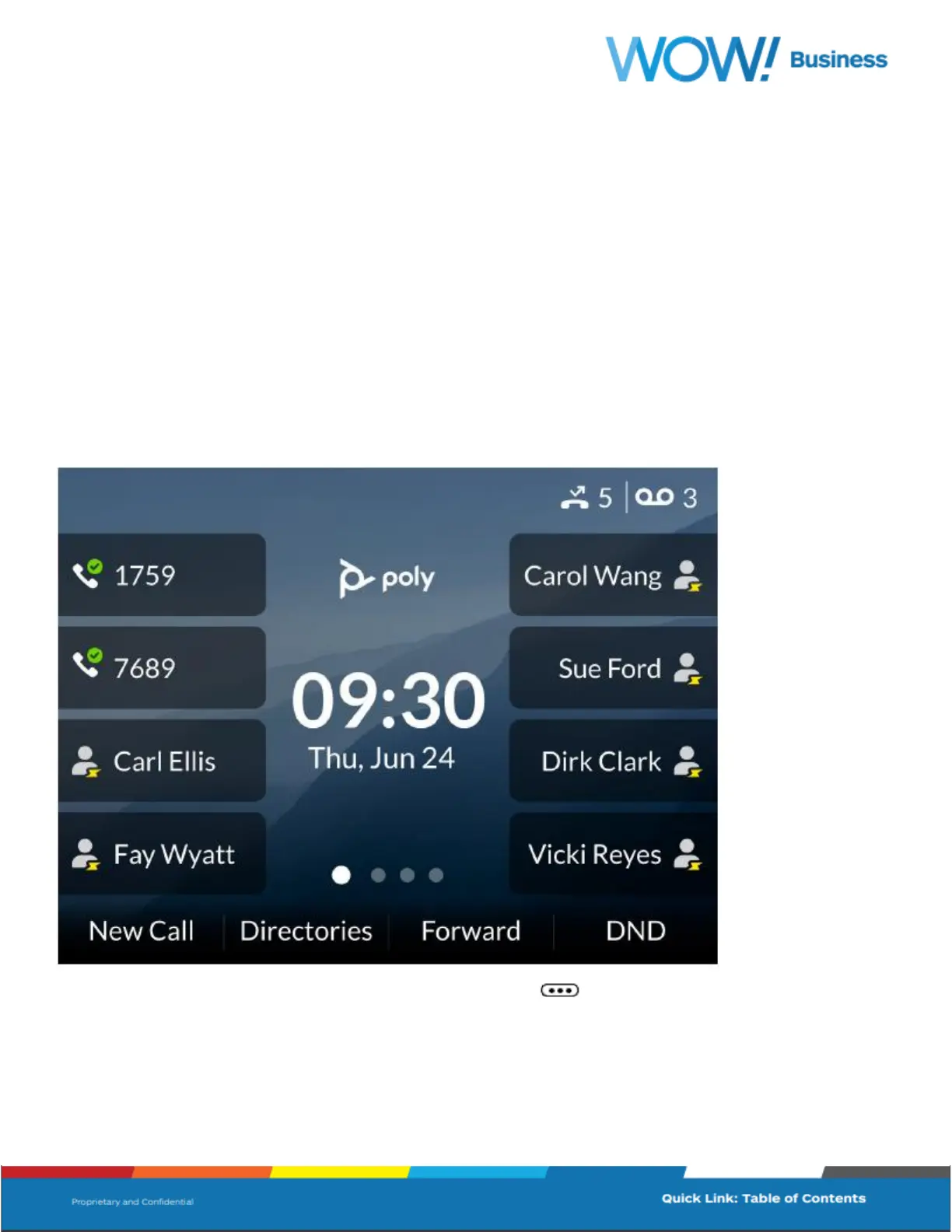Home Screen Overview
Your Poly Edge E Series phone has screens that provide access to functions, features, and information about the phone.
The Home screen displays information about calls, line keys, and phone status. You can also make calls and access phone
features, settings, and information from the Home screen.
On the Home screen, you can do the following:
Place, answer, manage, and view information about calls.
View information about assigned feature and line keys.
View status indicators such as missed calls, voicemail, and error messages in the status bar.
Access phone features, settings, and information using the softkeys.
Add, navigate to, and manage pages using the pagination key.
To cycle through pages on the main display, press the Pagination Key