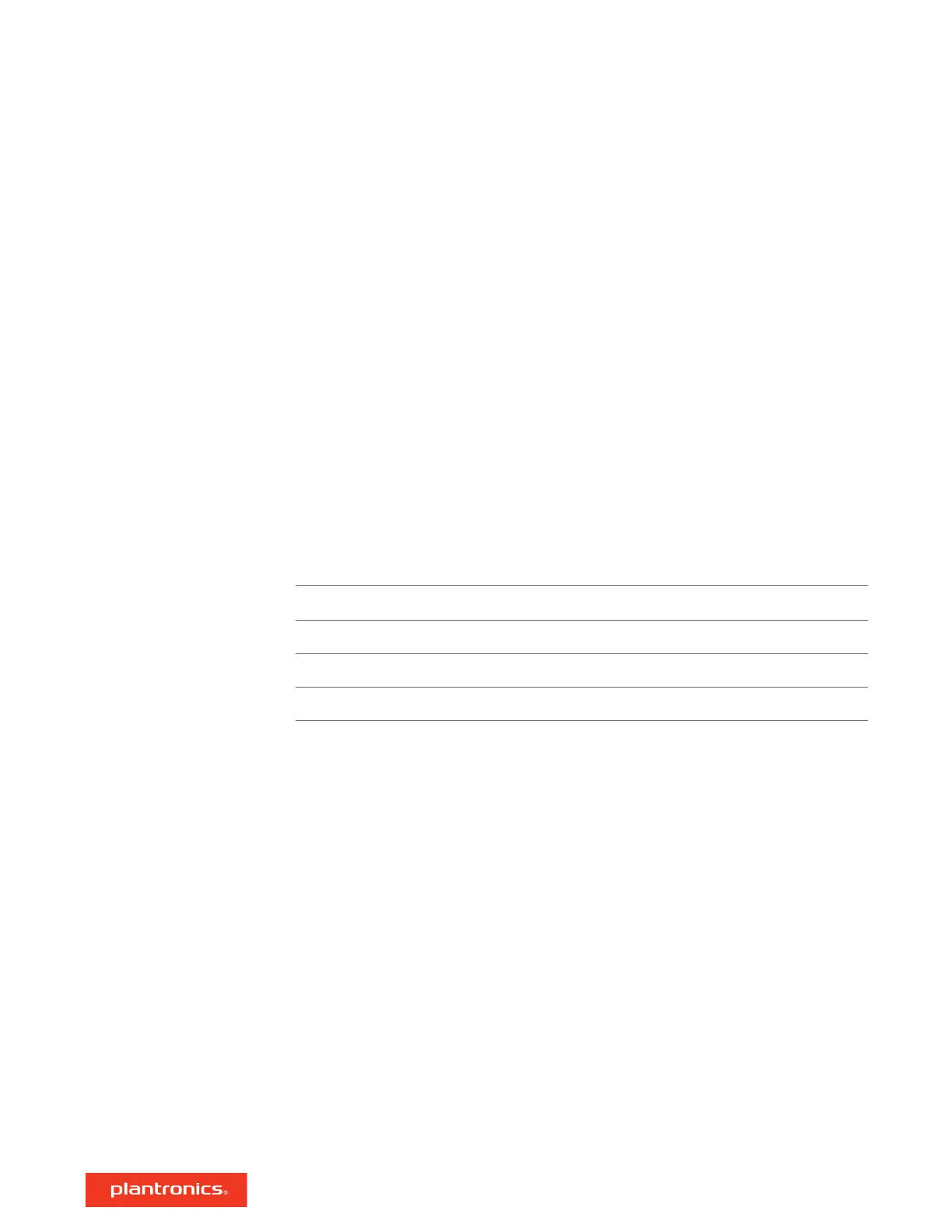To change the voice prompt language on your headset, open Plantronics Hub and go to Settings >
Language
You can choose from: Cantonese, Danish, English (UK, US), French, German, Indonesian, Italian,
Japanese, Korean, Mandarin, Norwegian, Russian, Spanish, Swedish and Thai.
There are 2 audio modes: wideband (conversation) and narrowband.
To optimize your audio quality for your activity, with the system idle, press the headset Mute
button for 4 seconds. The headset cycles through the modes with each 4 second press. Also
configurable in Plantronics Hub.
You can limit the amount of nearby conversation that is transmitted during your calls.
Open Plantronics Hub. Go to Settings > General > Close Conversation Limiting. Changes take
effect with the next call. The default is Standard mode which is optimized for most environments.
Changing the range can help with PC audio quality, improve user density or restrict range of
users.
You can adjust the range setting in Plantronics Hub Settings > Wireless > Range.
Setting Range
High (Default) up to 300 ft.
Medium up to 150 ft.
Low up to 50 ft.
More Features
Change voice prompt
language
Optimize audio quality
Limit office noise
Set the range
17
