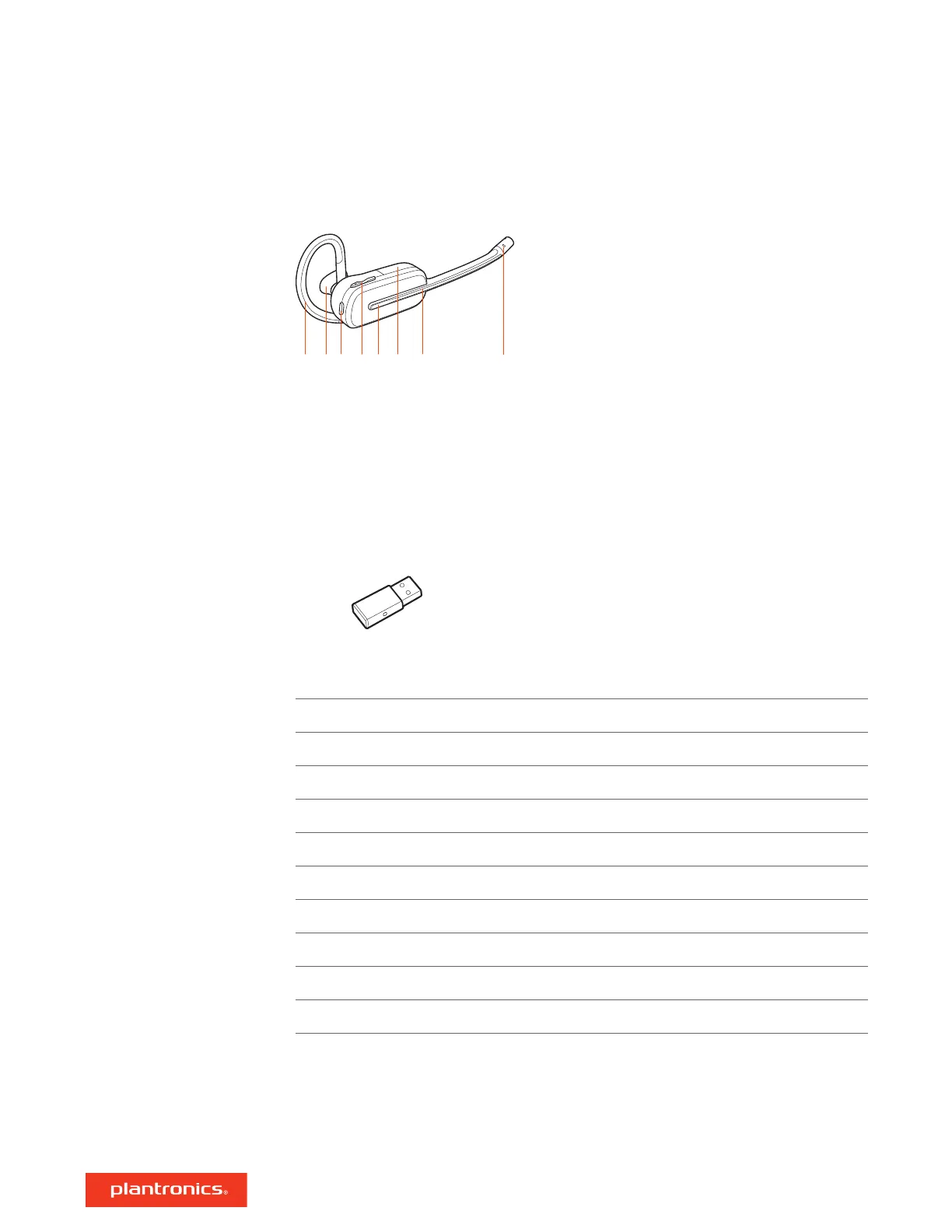1
Earloop
5
Call button
2
Eartip
6
Battery
3
Mute button
7
Headset LED
4
Volume button
8
Microphone
Be safe
Please read the safety guide for important safety, charging, battery and regulatory information
before using your new headset.
NOTE USB connection may vary but function is the same
USB LEDs Status
Solid red Headset is powered off
Solid red Headset is not subscribed (if headset is powered on)
Red and blue flashes Subscribe mode
Solid blue Subscription successful; connected
Triple blue flashes Incoming call
Blue flashes On a call or streaming media
Solid red Call is muted
Red flashes Call on hold
Red flashes Update in progress
Overview
Headset Basics
DECT USB adapter
4