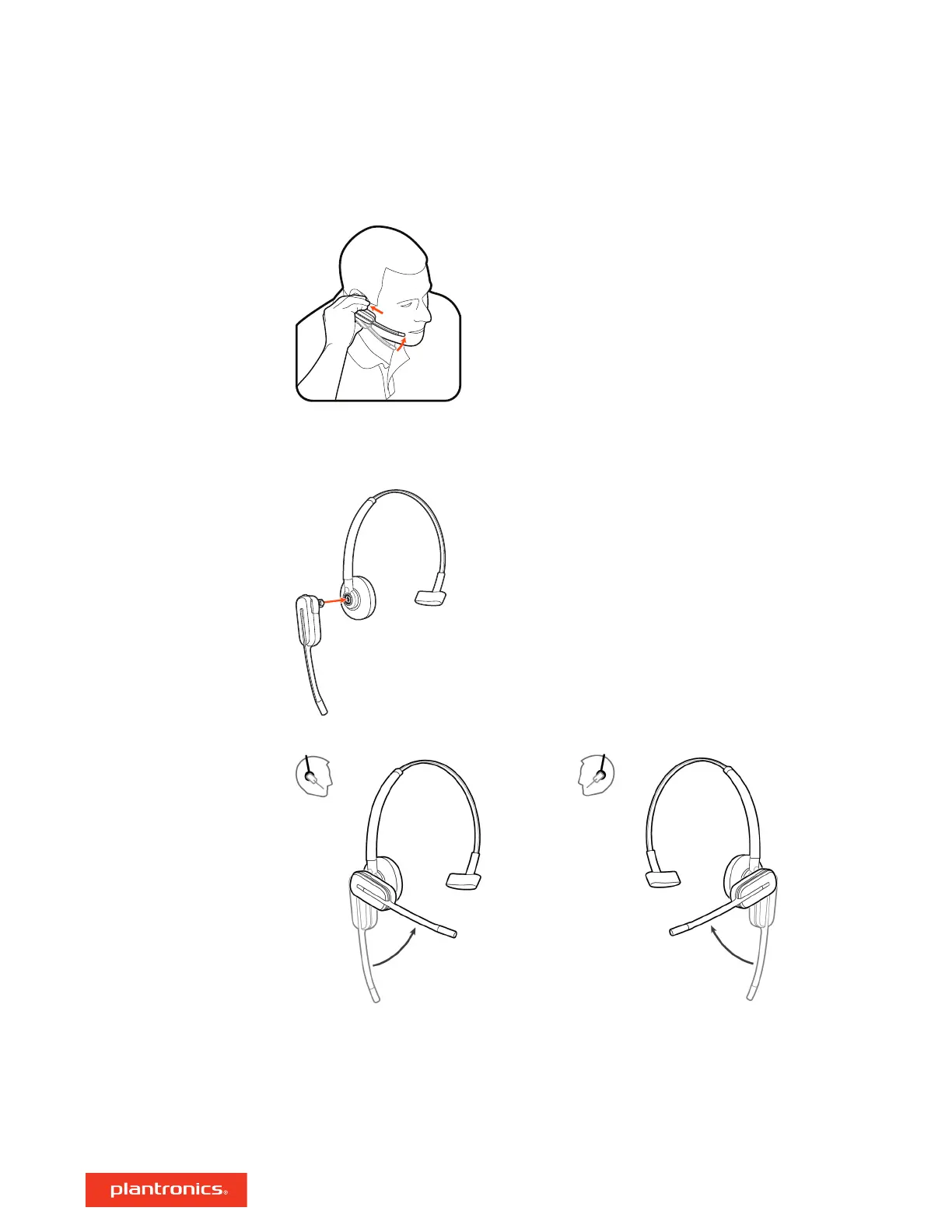Over-the-Head Assembly
1 Hold the headband so it is aligned to receive the headset as shown and insert the headset into the
headband.
2 Rotate the headset up. The headband can be worn on the right or left side.
3
To optimize the position of the headset, push the headset in so the microphone is close to your
mouth.
Behind-the-Head Assembly
1
Align the headband as shown. Ensure the headband sits flat against the headset, then rotate it up
90°. If you want to wear it on the left, switch the stem to the left side of the headband.
8