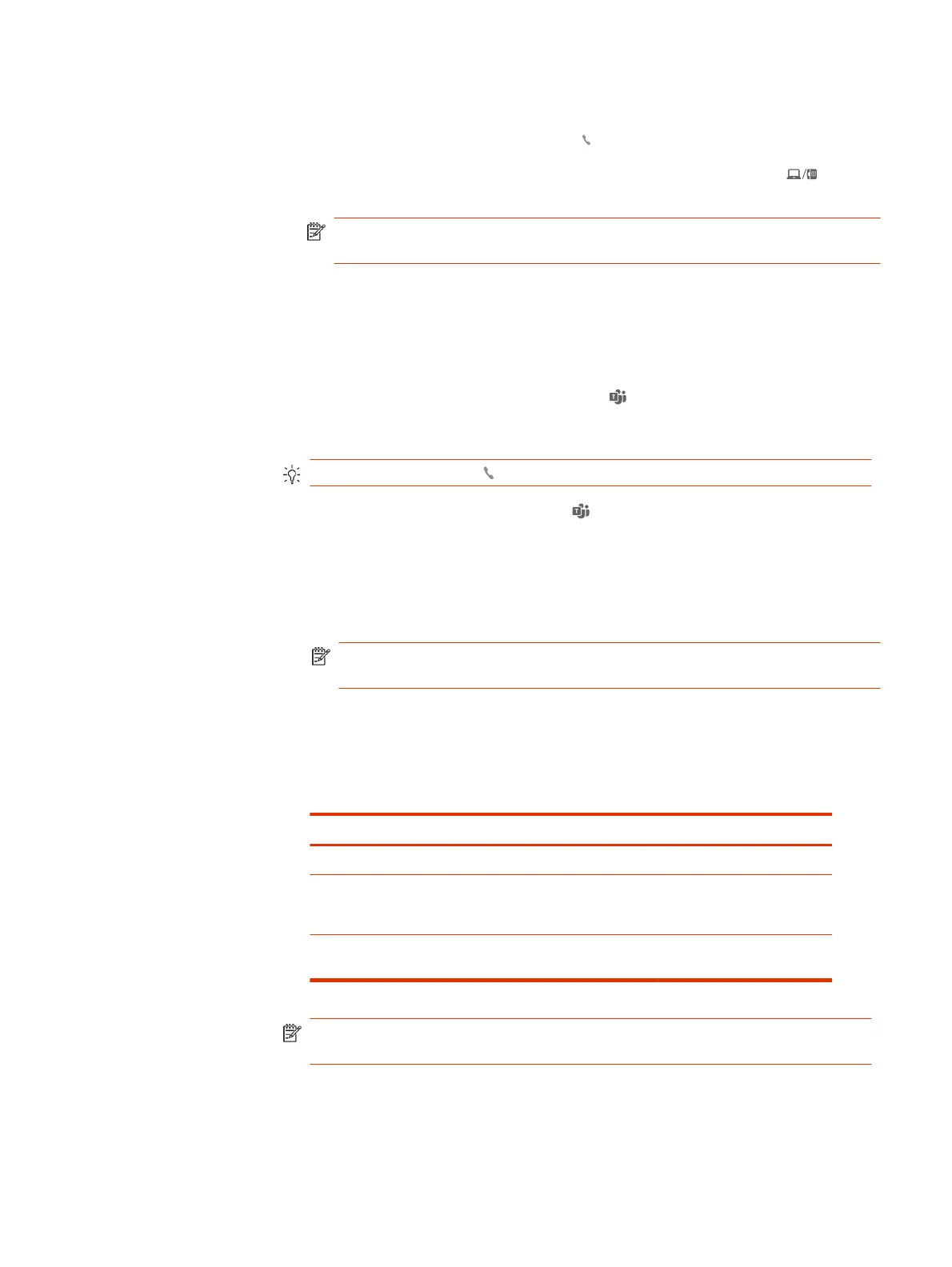■
To switch between calls:
● Headset: Double-press the Call .
● Base: Tap the corresponding Computer or Desk phone Audio button.
The button flashes red when a call is on hold.
NOTE: Switching 2 desk phone calls can be done only from your desk phone.
Check your desk phone user guide.
Launch Microsoft Teams (Teams model only)
You can easily open and use your Teams desktop application with your Microsoft
Teams-certified headset system.
Your base and headset each have a Teams button to quickly open and use the
Microsoft Teams desktop app. The base Teams button illuminates when you have a
meeting or notification.
TIP: Your headset's Call button is also a Teams button.
● When not on a call, tap the Teams button to view Microsoft Teams app on
your computer.
● When the base's Teams button LED pulses purple, tap to join your meeting.
● When the base's Teams button LED is solid purple, tap to view your Teams
notifications.
NOTE: Teams model and Teams desktop application required. Teams mobile
application is not supported.
Use sensors
Smart sensors respond when you put on or take off your headset. Customize in
Poly Lens App . Below describes default settings.
With active sensors
putting on the headset will: taking off the headset will:
Mobile/softphone call answer the call keep call in headset
Music/media resume music/media (if
playing previous to taking
off)*
pause music/media (if
playing)*
Lock headset unlock the Call button lock the Call button to avoid
accidental calls
NOTE: *Functionality varies by application. May not function with web-based
apps.
Reset sensors
You may need to reset the sensors if they are not working as expected.
16
Chapter 6 Basics
