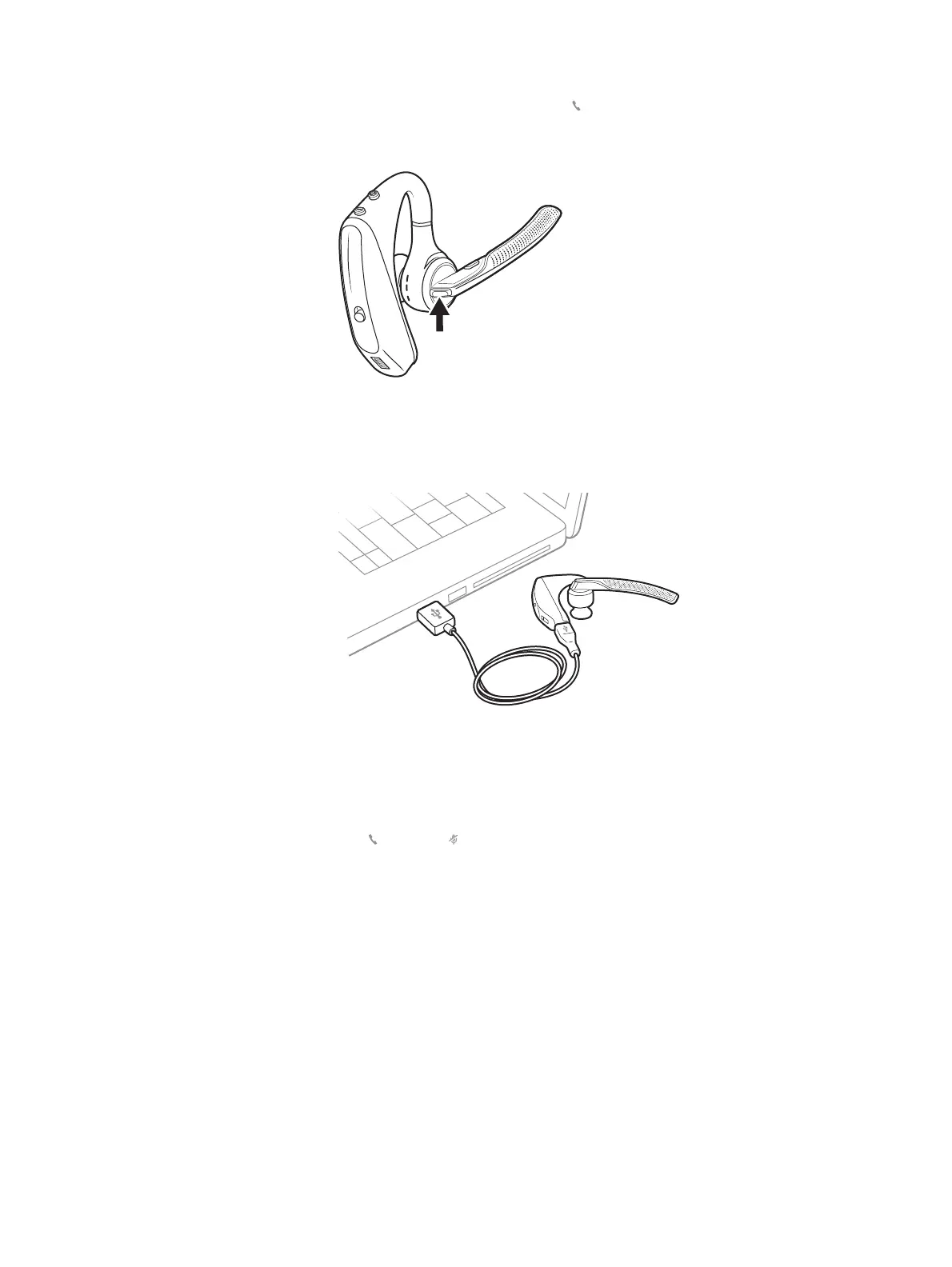● Wearing the headset, tap the Call button to test sensors. A talk time voice
alert means sensors are working. A tone or lack of voice prompts means
sensors need to be reset.
● To reset the sensors, power on the headset, connect the headset to a USB
cable and plug the cable into your computer's USB port or an AC wall adapter
(not included). Then place the headset on a flat, non-metallic surface for more
than 10 seconds.
Disable sensors
● You can disable your headset smart sensors in Poly Lens App or by using a
button press while your headset is idle. Simultaneously press and hold the
Call and Mute buttons for 5 seconds. You hear "smart sensors off."
Disable sensors
17
