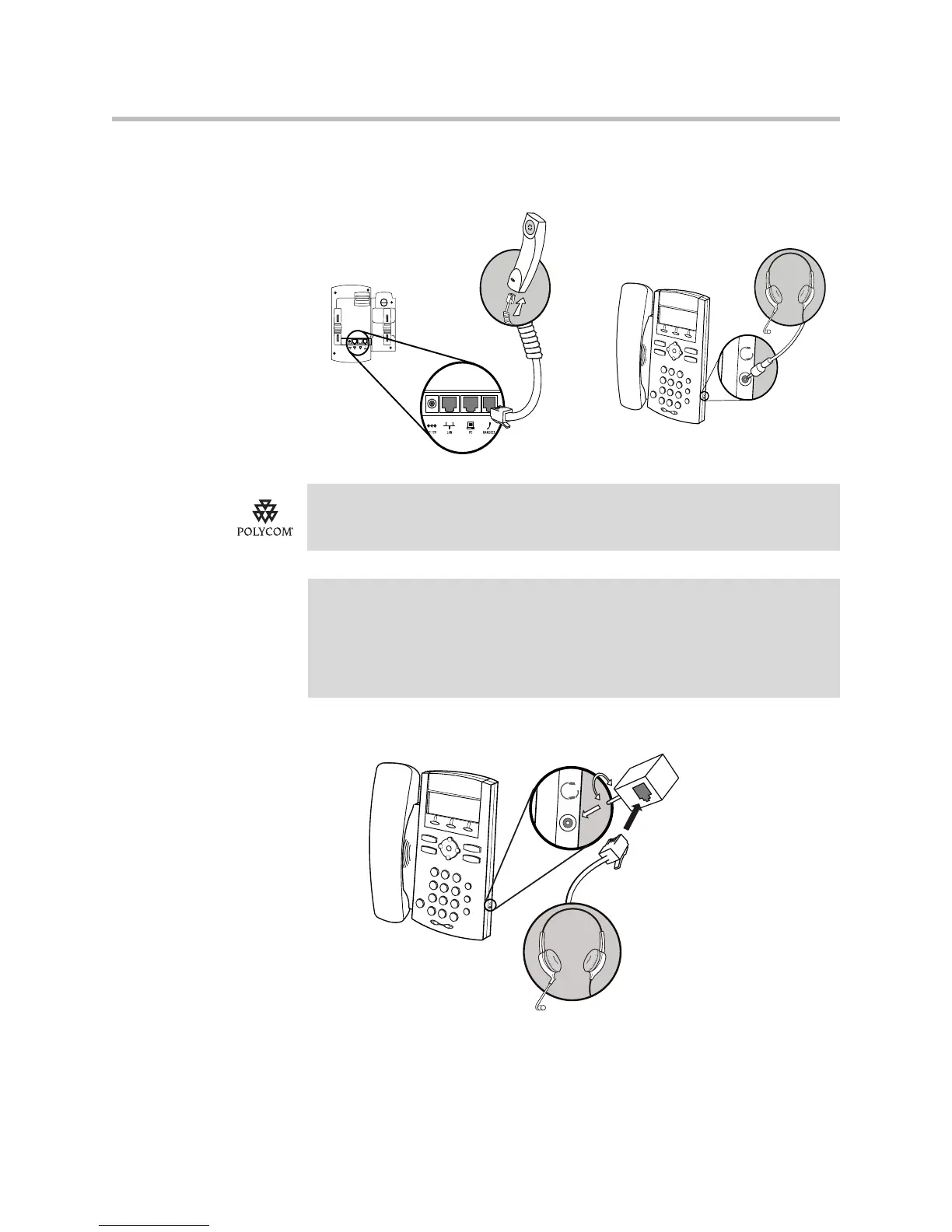Getting Started with Your SoundPoint IP 330/320 Phone
1 - 5
2. Connect the headset (optional) to the headset jack on the side of the
phone.
Handset Headset
(optional)
For information on supported headsets, go to www.polycom.com/support/voice and
enter “Headset Compatibility List” in the Knowledge Base text box.
Note
For headsets terminated in RJ-9 modular jacks to be used with SoundPoint IP 320
and 330 phones, a separate Headset Jack Adapter (P/N 2457-11095-001) is
required. To purchase the Headset Jack Adapter, contact your reseller.
Plug the headset RJ9 jack into the adapter, and then plug the adapter into the
2.5mm port on the right side of the phone as shown below. The headset operates
as before.