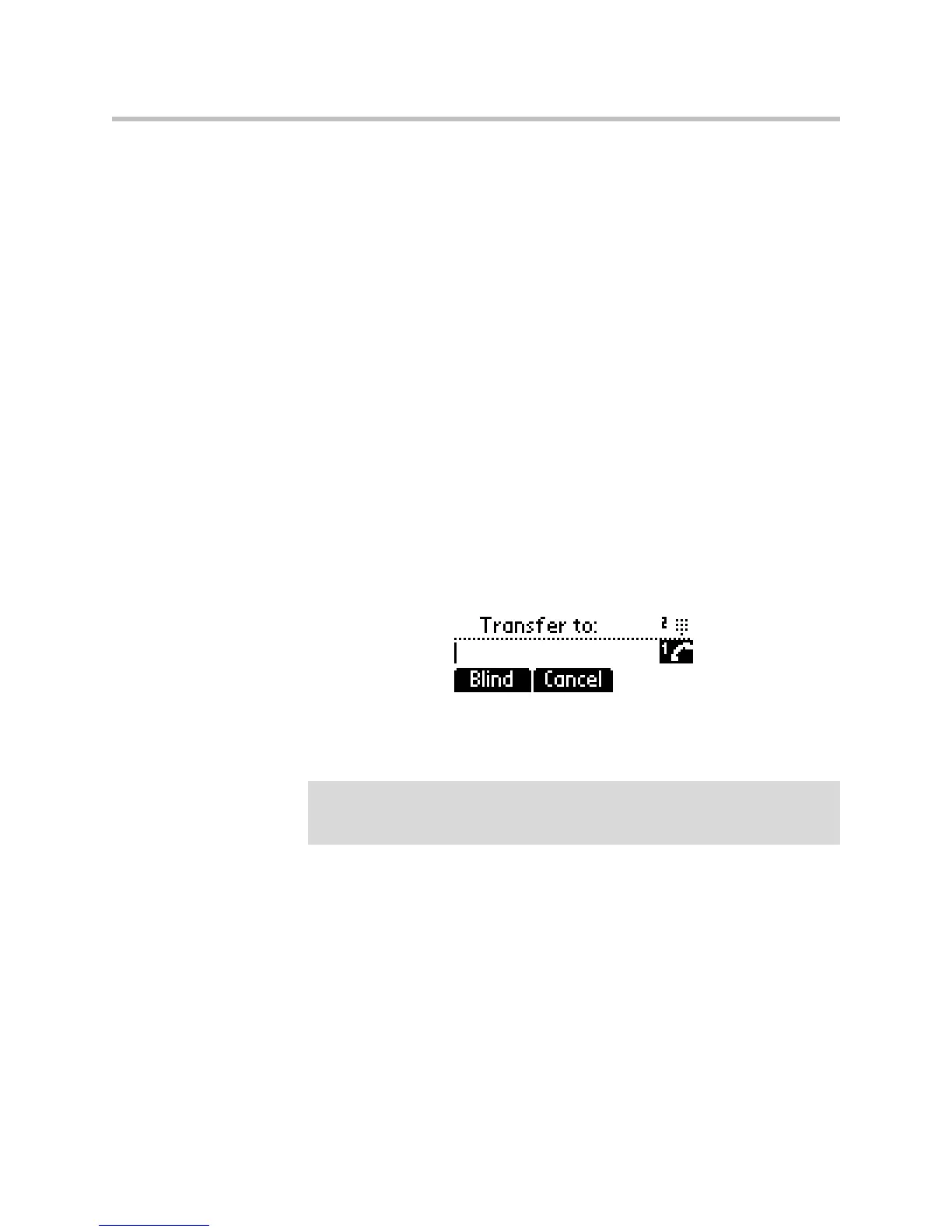Using the Basic Features of Your SoundPoint IP 330/320 Phone
3 - 11
Transferring Calls
A call can be transferred in one of three ways:
• Consultative transfer—The party to whom you want to transfer the call
answers their phone before you transfer the call or hang up. You can
consult with them before completing the transfer.
— To transfer a call: on page 3-11.
• Blind transfer—The call is automatically transferred after you dial the
number of the party to whom you want to transfer the call.
— To perform a blind transfer: on page 3-12.
• Attended transfer—The parties are automatically connected to each other
after you exit the conference.
— Set up a conference call and then end your participation. For more
information, refer to Setting Up Conferences on page 3-9.
To transfer a call:
1. During a call, press Trans soft key.
The active call is placed on hold.
2. Enter the number to which you want to transfer the call.
A normal (or consultative) transfer is assumed.
3. As soon as the ring-back sound is heard or after the party answers, press
Trans soft key to complete the transfer.
You can talk privately to the party to which you are transferring the call
before the transfer is completed.
If you are using a handset, the transfer can be completed by putting the
handset on the cradle.
You can cancel the transfer before the call connects by pressing the Cancel
soft key.
Note
Access to the local contact directory, corporate directory, or received callers list at
this point will be added in a future release. For more information, contact your
system administrator.