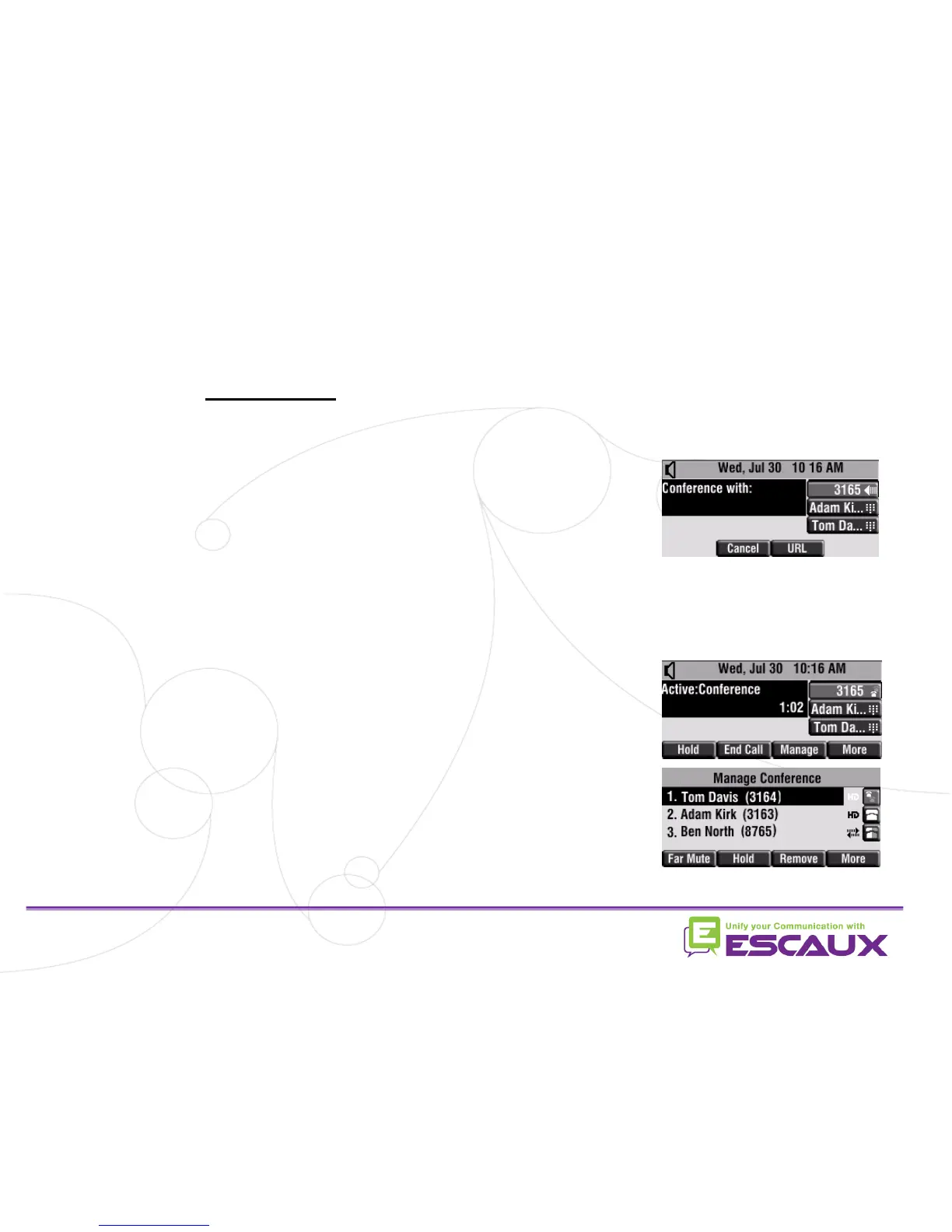• How to make conference calls with 4 people?
Basic telephony features (7)
• Initiate a 4-party conference call directly via your
phone.
1. Call the first person
2. During the call, press the Confrnc soft key to
create a new call.(the actual call is on hold)
3. Call the second person.
4. When the 2
nd
person answers, press the More
soft key and then then the Confrnc soft key to
join all parties in the conference
5. Repeat step 4 to call last party
• The phone screen displays all participants
(conference call management feature)
• To end the conference, press the EndCall soft key
button. The other participants remain connected