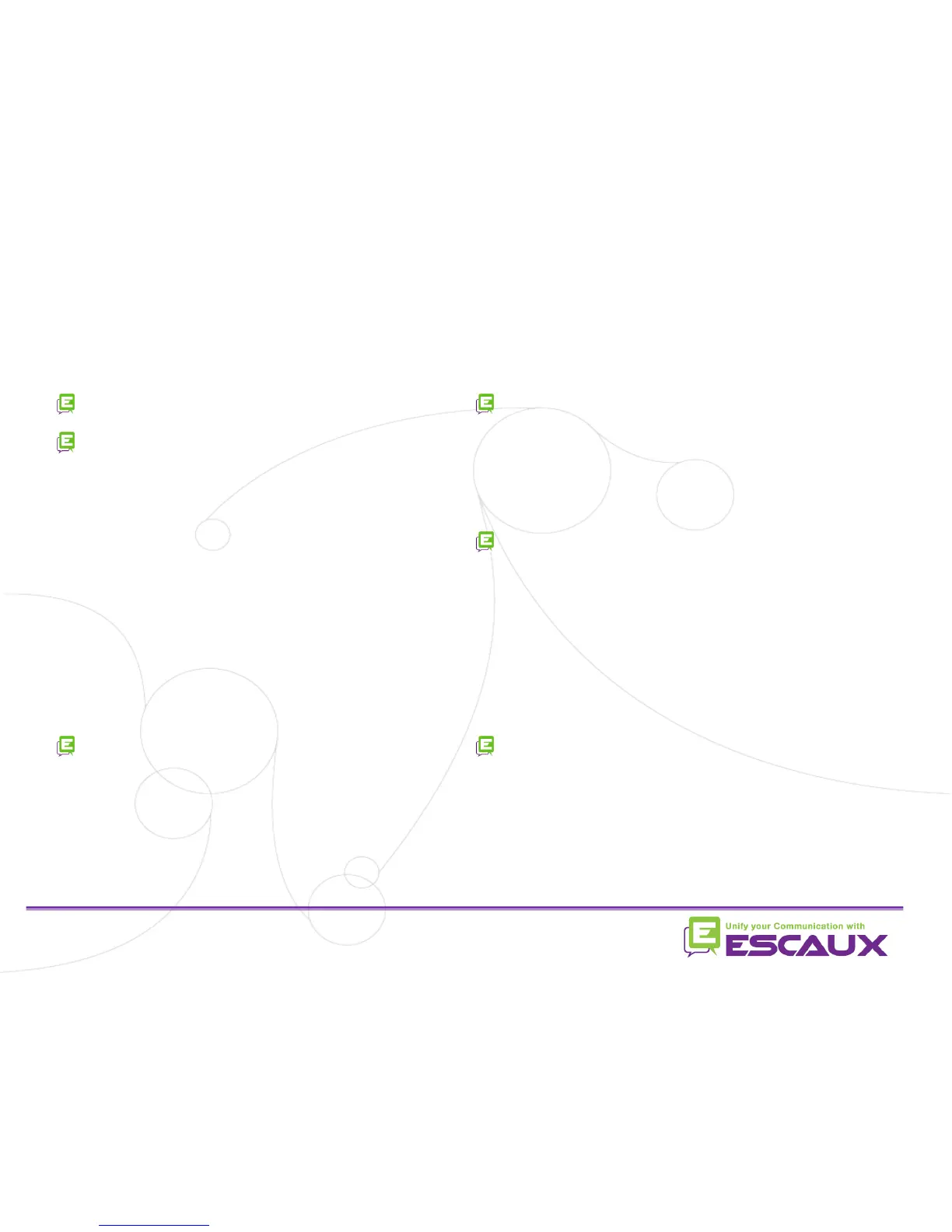Phone overview
Basic telephony features
• How to place a call
• How to answer a call
• How to terminate a call
• How to redial a number
• How to mute a call
• How to set a call on hold
• How to transfer a call
• How to make conference calls
Phone preferences
• How to change the ring tone
• How to set the language
• How to adjust the volume
Voicemail & Call history
• How to listen to your voicemail
• How to consult the call history
• How to clear call history
Contacts management
• How to add a contact
• How to edit a contact
• How to delete a contact
• How to search a contact
• Corporate Directory
Various
• Idle display
• How to reboot your phone
• How to reset your phone