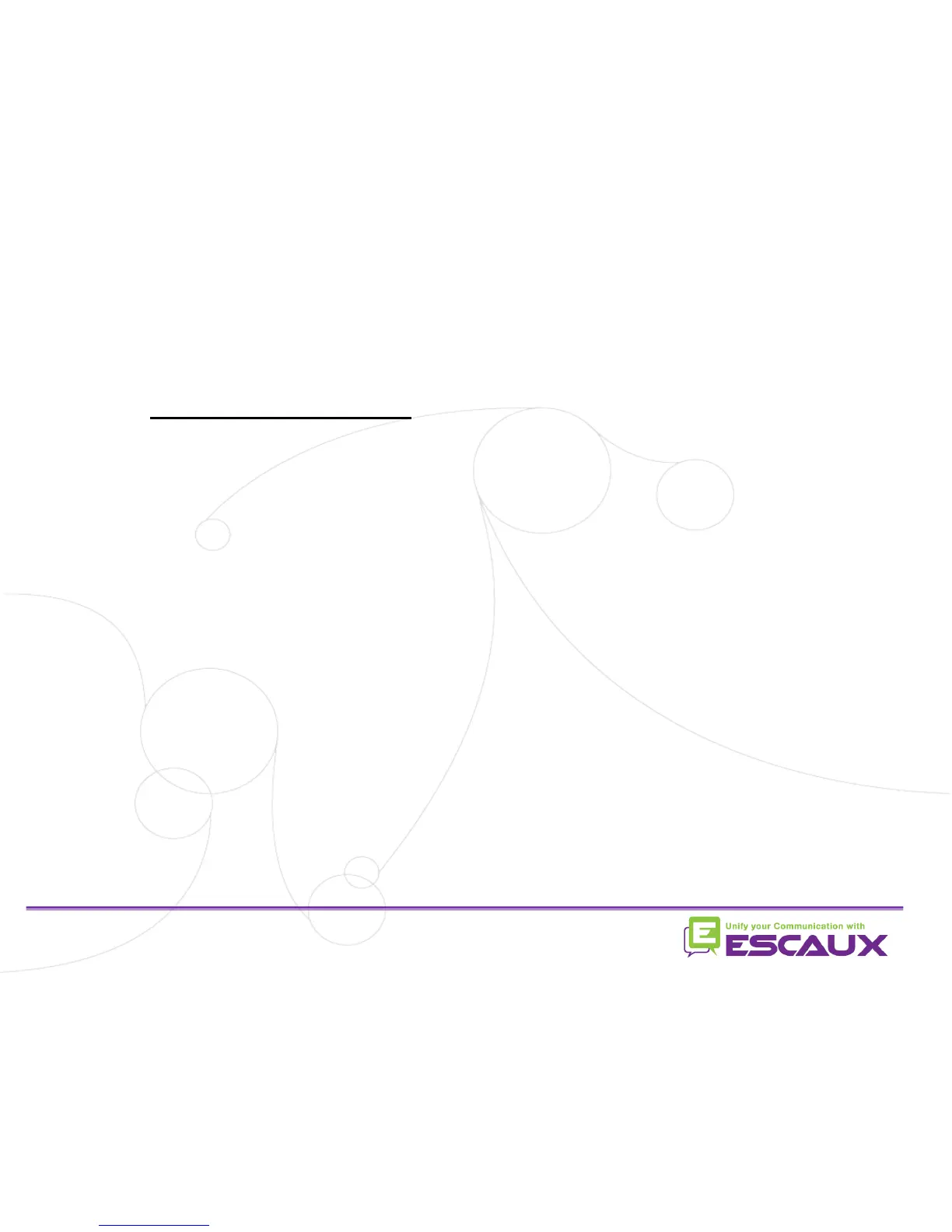• This will format the phone’s filesystem
• Press Menu > Settings > Advanced
• Enter the admin password: 456 by default
• Press Admin Settings > Reset to default > Format File System
• After some time the phone will reboot and get his default configuration from the
SOP
Phone reset (2)
• How to make a factory reset?