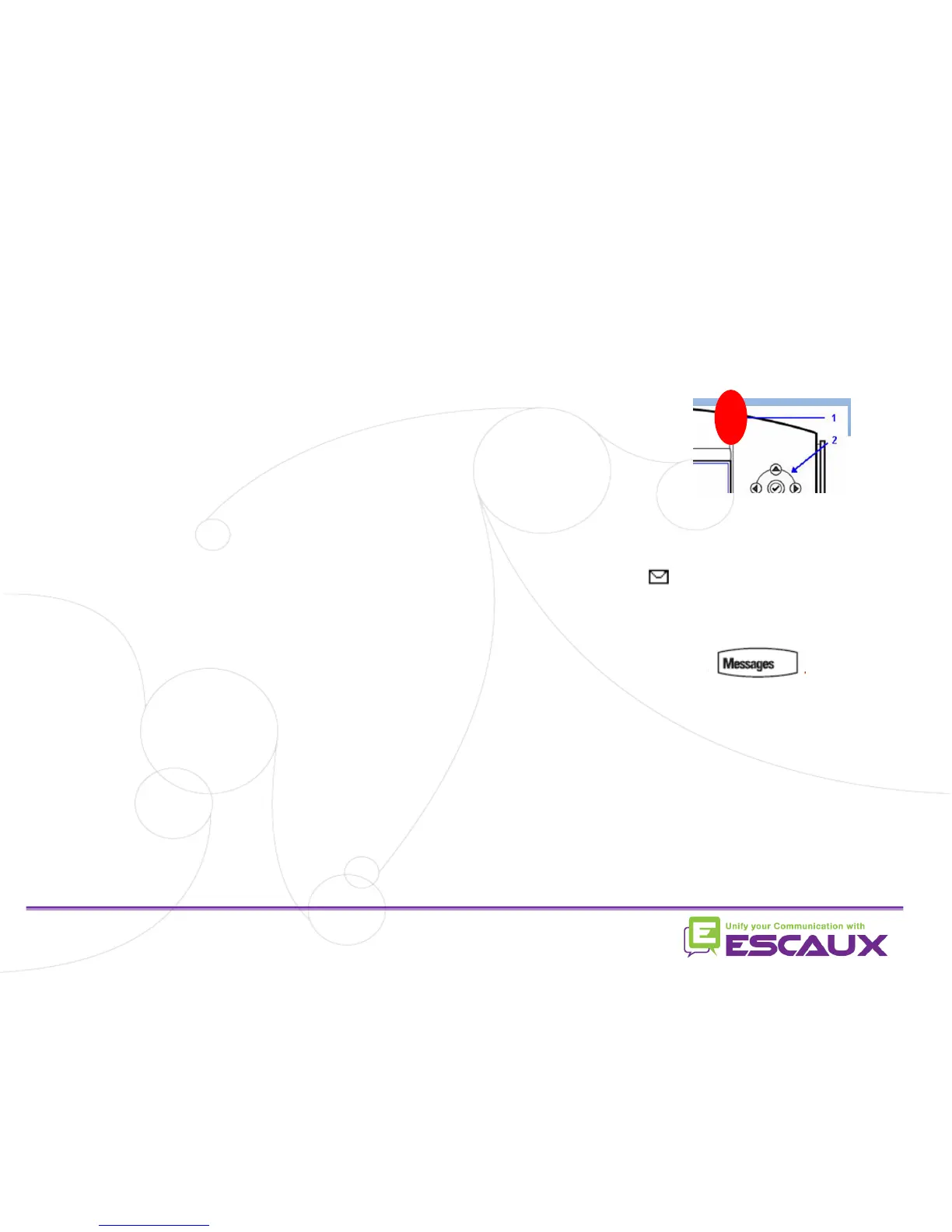• Everyone has his own voicemail service *
• Works like GSM voicemail
• Red (LED) light flashing on top right corner? New voicemail is in !
• Little envelope on screen? New voicemail is in !
• If configured, voice mail also sent via email
• You can listen your voicemail via the Message Button
• Choose Message Center via the softbutton Select
• You see the status of messages (New & Old)
• Press Connect to go directly to your Voicemail
* Feature availability dependent of configuration
Voicemail & Call history
• How to listen to your VoiceMails?