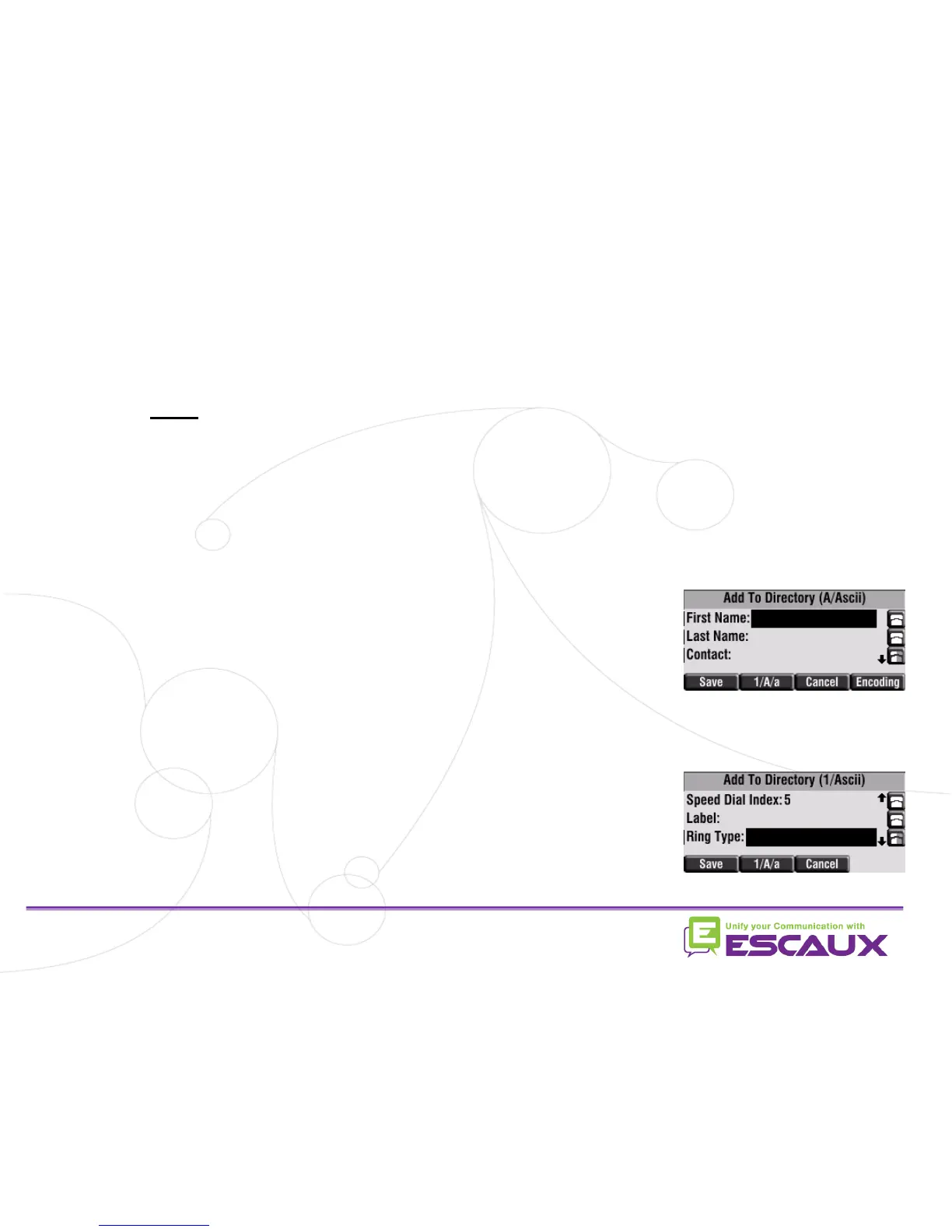1. Manual add-on
• Press Menu
• Select Features > Contact Directory.
• Press the More soft key.
• Press the Add soft key.
• Enter first and/or last name of the contact from the
keypad.
• Enter a contact number
• Options :
• change the speed dial index
• Change the ring type
• press the Save soft key
• Press Menu to return to idle screen
Contacts management
• How to add a contact?