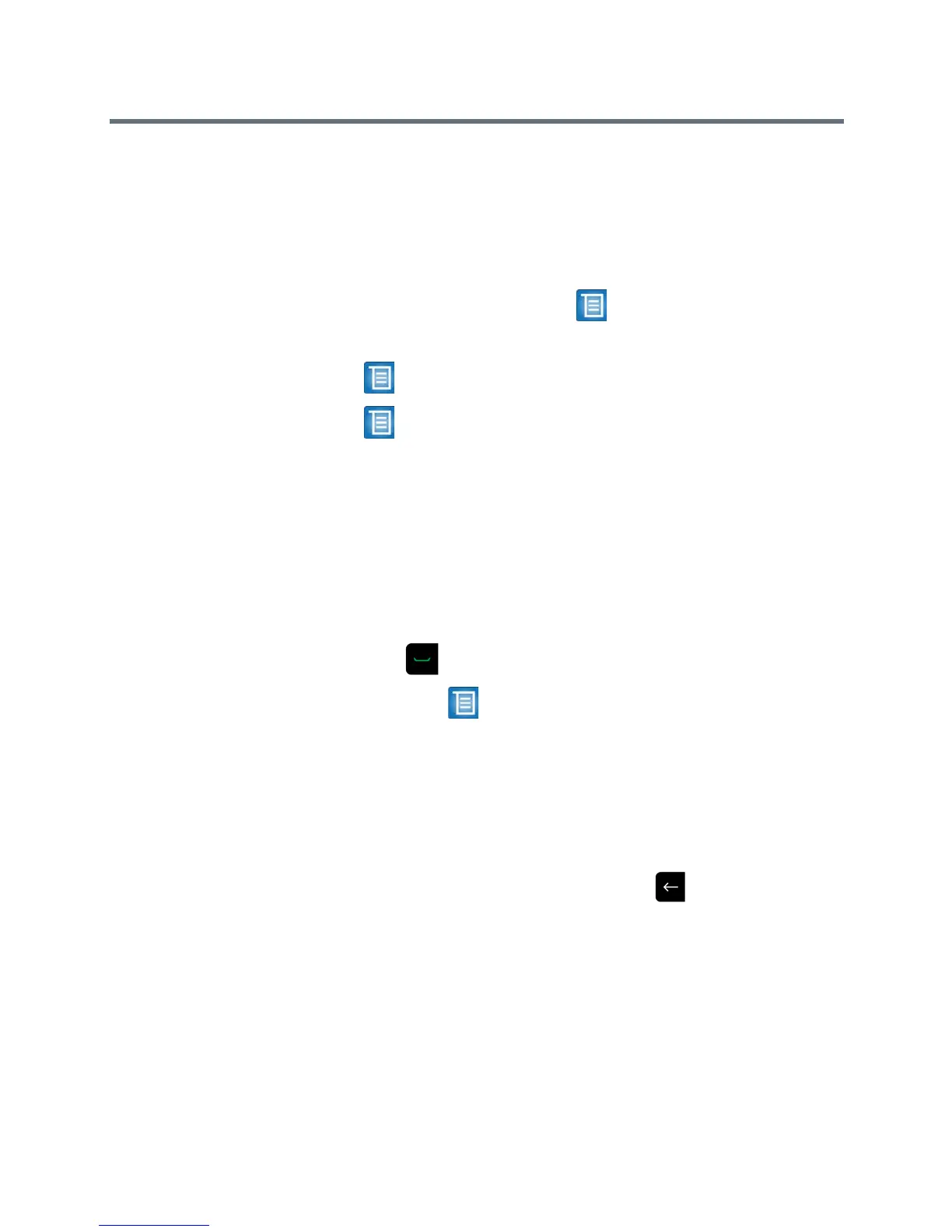User’s Guide for the Polycom RealPresence Group Series
6 Polycom, Inc.
Calling and Answering
Placing a Call
You can use your system to place a video call in any of the following ways:
• Entering a number or name on the > Place a Call > Keypad screen.
• Choosing a name from a recent call list or contact list:
— > Place a Call > Recent Calls
— > Place a Call > Contacts
• On the Home screen, choosing a Speed Dial entry. This option must be
configured by your administrator.
Calling by Entering a Name or Number
To place a call by entering a name or number:
1 To place a call, do one of the following using your remote control:
— Press .
— Navigate to > Place a Call > Keypad.
2 In the dialing field, enter the dialing information as follows:
Numbers: To enter numbers, select each number on the keypad with the
remote control or enter numbers on your remote control.
Letters: To enter letters, use your remote control to select each letter on the
onscreen keyboard. Or you can use the text-entry method commonly used
with cell phones to select letters directly on your remote control.
Backspace: To delete a number or letter, press on the remote control.
Depending on the capabilities of your system and the system you are
calling, the dialing information could look like one of these examples:
— 10.11.12.13 (IPv4 address—include the dots)
— 2555 (E.164 extension for H.323 or SIP)
— stereo.polycom.com (host name)
— user@domain.com (SIP)
