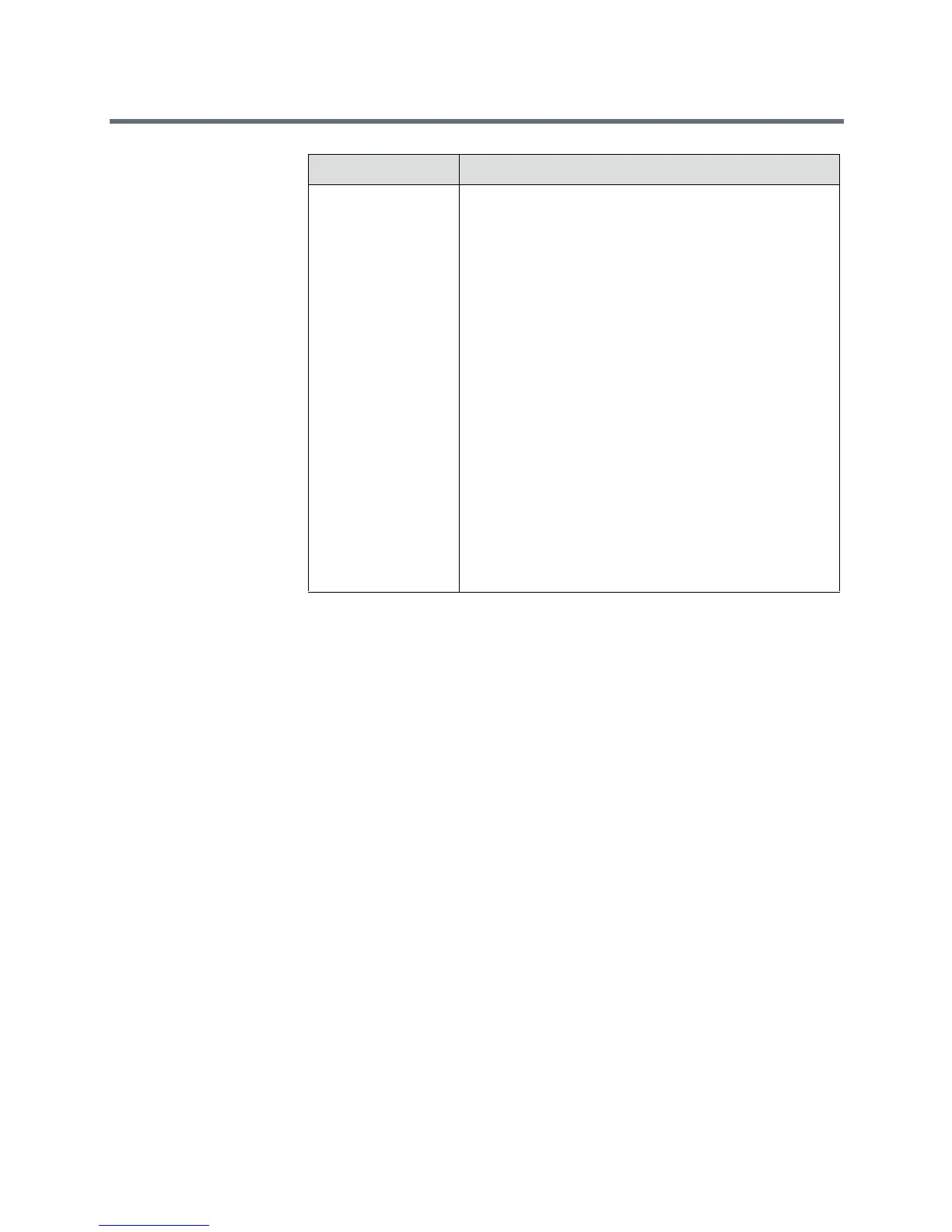User’s Guide for the Polycom RealPresence Group Series
38 Polycom, Inc.
Searching Documentation
You can find Polycom product documentation at support.polycom.com. The
documents are grouped by Polycom video system type and system names.
Using the Knowledge Base
For more troubleshooting information, search the Knowledge Base at
support.polycom.com.
Contacting Technical and Solution Support
Polycom Technical Support
If you are not able to make test calls successfully and you have verified that the
equipment is installed and set up correctly, contact your Polycom distributor
or Polycom Technical Support.
Camera Tracking Provides diagnostics specific to the EagleEye Director.
Audio
Verifies microphone functionality. To use this feature,
speak aloud and verify that you can see dynamic signal
indications for two vertical microphones and five
horizontal microphones. If no signal indication appears
for a specific microphone, manually power off the
EagleEye Director and then power it back on.
Also verifies the reference audio signal: Set up a video
call. Let the far side speak aloud and verify that you can
see dynamic signal indications for the two reference
audio meters. If no signal indication appears for a
specific microphone, make sure the reference cable is
connected firmly.
After you verify microphone functionality, calibrate the
camera again.
Video
•Left Camera shows video from the left camera.
•Right Camera shows video from the right camera.
•Color Bars displays the color bar test screen.
Diagnostic Screen Description
