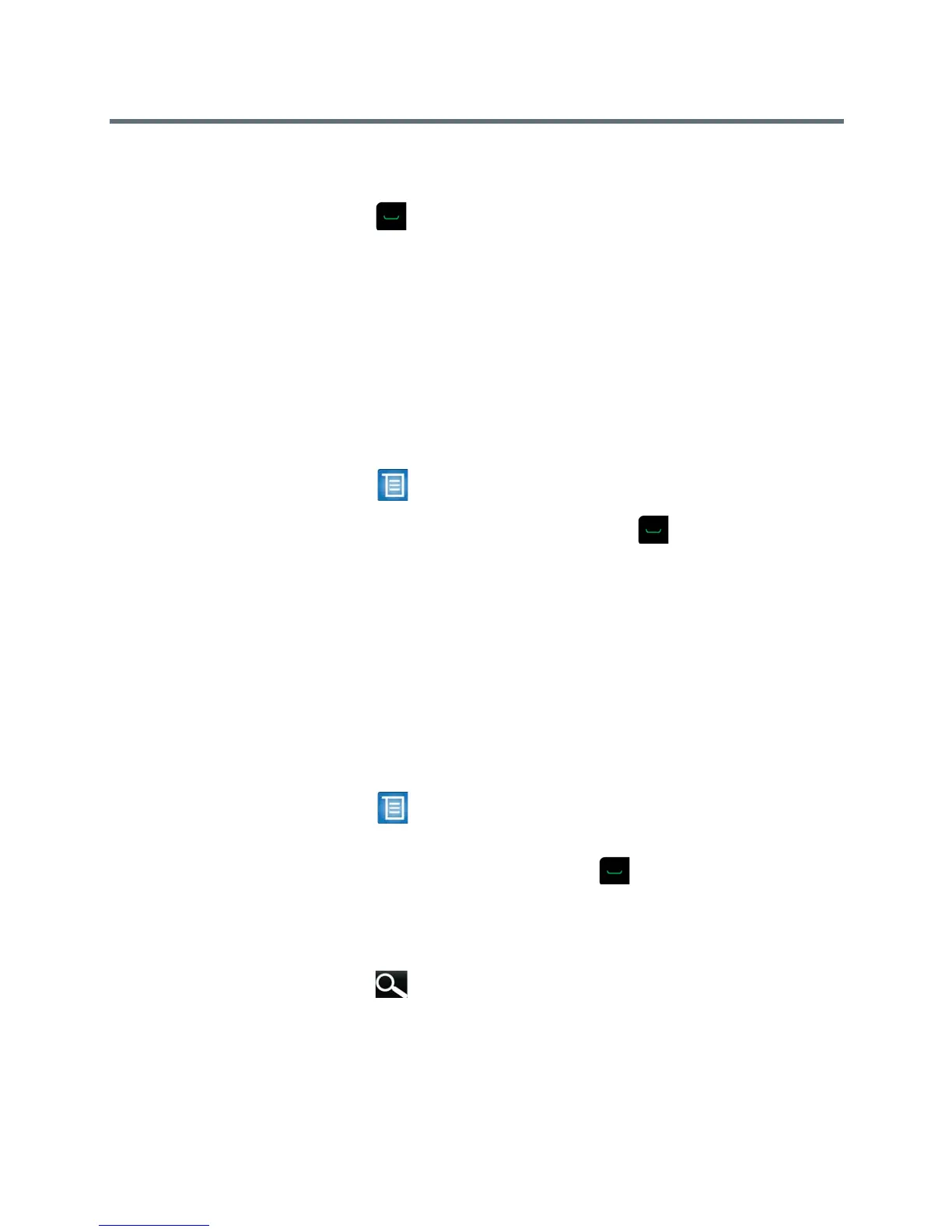User’s Guide for the Polycom RealPresence Group Series
Polycom, Inc. 7
3 Enter any additional information needed for the call. The available
settings depend on the type of call and your system’s configuration.
4 Press on the remote control to place the call or select Place a Call.
For more information about placing calls, refer to Types of Video Calls You
Can Make on page 8.
Calling from the Recent Calls List
You can quickly choose a number to call from a list of the sites you have called
recently. The Recent Calls screen provides details of all incoming and outgoing
calls, including the time of the calls.
To place a call from the Recent Calls screen:
1 Go to > Place a Call and select Recent Calls.
2 Highlight the entry and select Call or select on your remote control.
You can filter the list of all calls by selecting Missed, Received, or Placed.
To see details about a call listed on the Recent Calls screen, select a call in the
list.
Calling from the Contacts Screen
If your system administrator has added a Directory and Favorite contacts, you
can see the list on the Contacts screen.
To place a call from the Contacts screen:
1 Go to > Place a Call and select Contacts.
2 With your remote control, highlight the entry on the RealPresence Group
system screen and select Call or press .
To see more details about an entry, select Info.
3 To search for an entry in the directory, select Search, then enter the
contact name.
4 Click on the onscreen keyboard.
