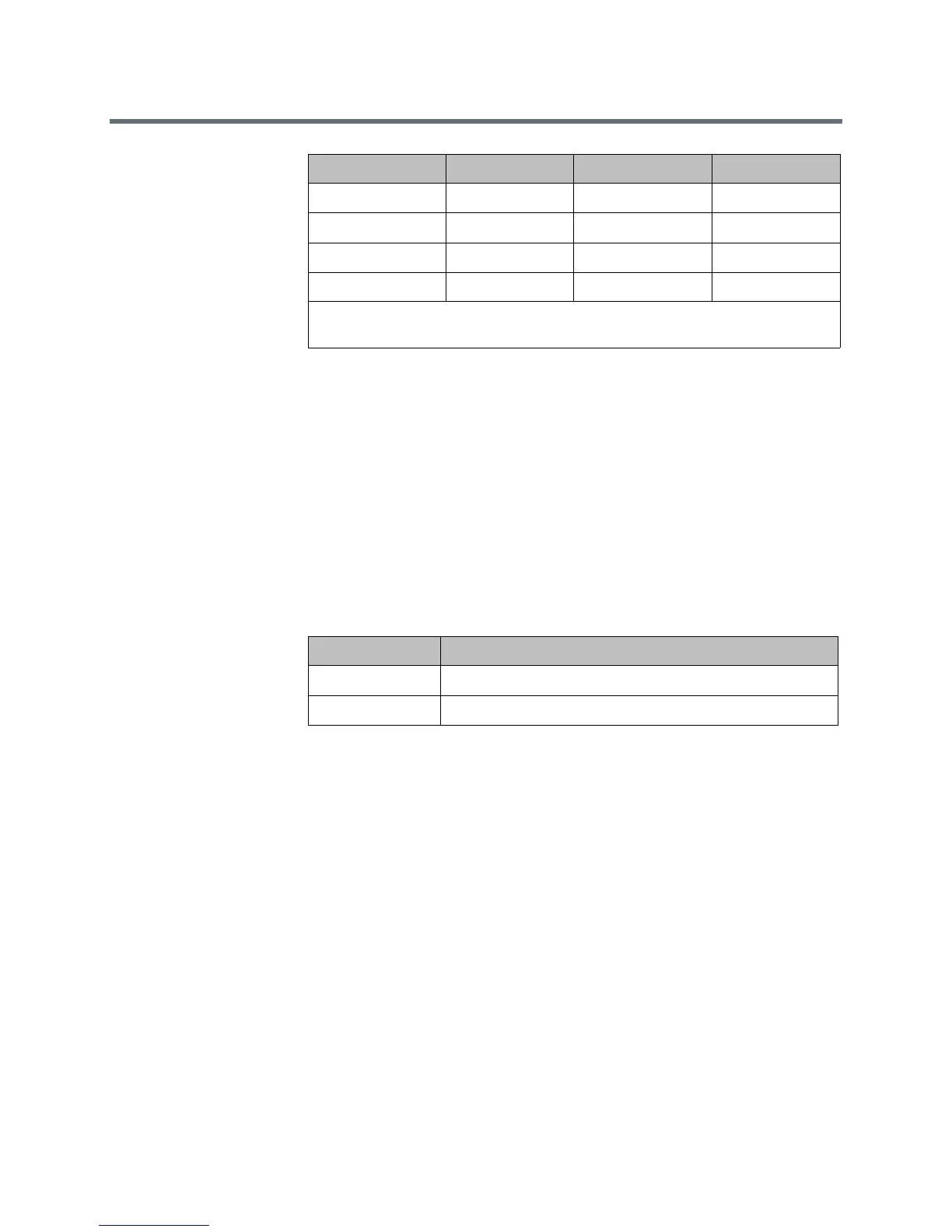Release Notes
Polycom RealPresence Group Series, Version 4.1.1.1
12 Polycom, Inc.
Enabling and Disabling SVC Calls
You can make and receive SVC calls when the Polycom RealPresence Group
system is connected to an SVC-compatible bridge. Enable or disable SVC
calls from the Dialing Preferences screen in the web interface.
To change the SVC call setting:
1 In the web interface, navigate to Admin Settings > Network > Dialing
Preference.
2 Under Dialing Options, select one of the following settings from the
Scalable Video Coding Preference (H.264) list.
3 Click Save.
For more information about the features and limitations of SVC-based
conferencing, refer to the Polycom RealPresence SVC-Based Conferencing
Solutions Deployment Guide available at support.polycom.com.
Support for RealPresence Group 700 Systems
The Polycom RealPresence Group 700 system delivers high-performance
video collaboration for meetings that require best-in-class quality and flexibility.
The system works well in standard conference rooms, as well as boardrooms
and large lecture halls. The RealPresence Group 700 system allows you to
design unique, customized experiences for nearly any application or
environment, including those with multiple displays, cameras, and content
sources.
512 kbps 1+3 360p7.5 180p7.5
384 kbps 1+2 180p15 180p7.5
256 kbps 1+1 180p7.5 180p7.5
128 kbps N/A Audio Only Audio Only
The maximum layout is 1+3 for four or more call participants. Experience may differ
with fewer participants.
Call Speed Layout Current Speaker Participants
SVC Setting Description
SVC then AVC This is the default setting.
AVC Only This option disables SVC.
