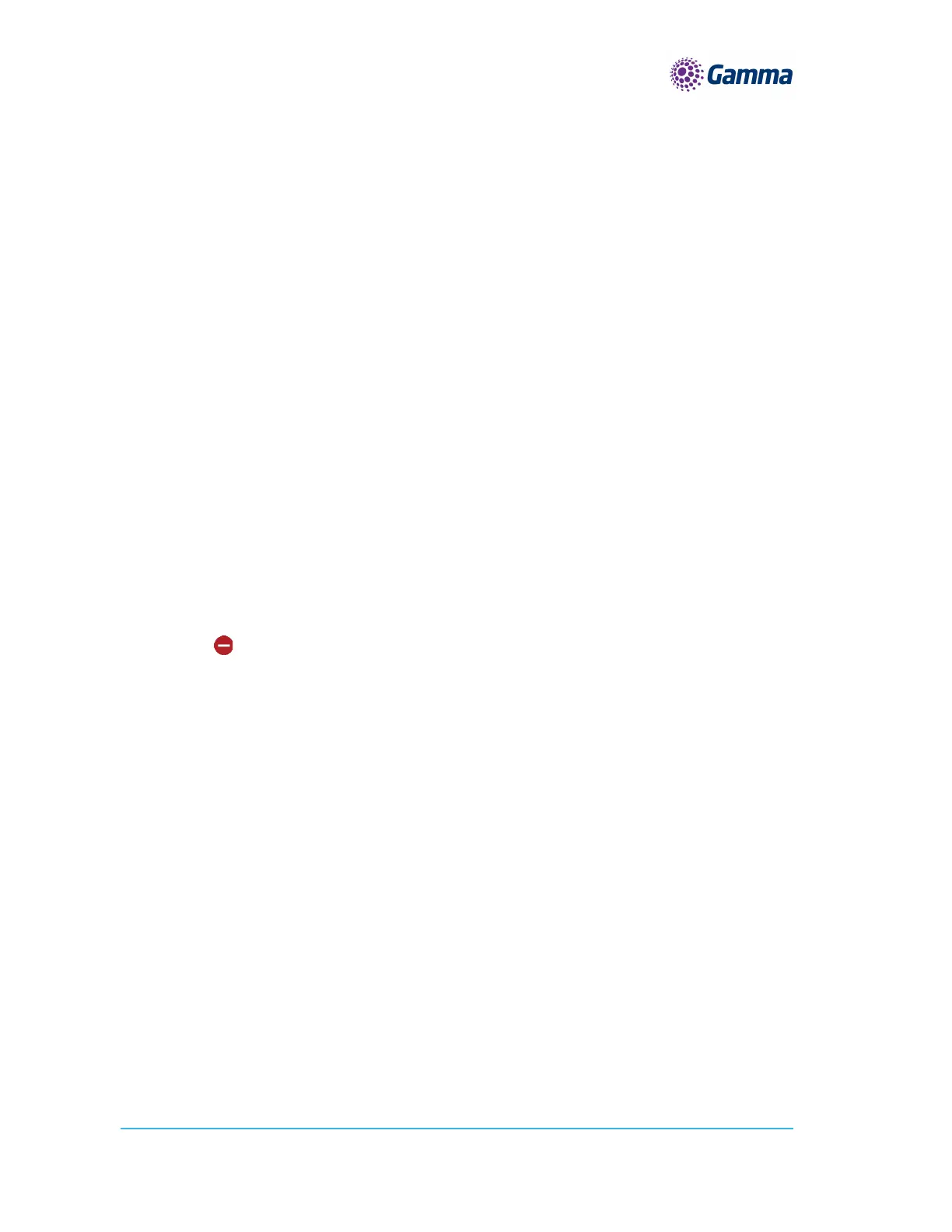Horizon | Polycom RealPresence Trio 8800 Full User Guide
5. All rights reserved. Confidential.
Cancel a Transfer
If a contact does not answer the transfer or you want to remain speaking with the contact on your line, you
can cancel the transfer before it is complete.
Procedure
1. Select Cancel.
The call is not transferred and becomes active.
Rejecting Calls with Do Not Disturb
Do Not Disturb (DND) enables you to set your phone to automatically reject calls when you don’t want to
be interrupted.
When you enable DND, you see the following:
The DND icon displays in the status bar.
When the phone is idle, the DND icon displays next to your phone line.
Note: When you set your presence status to Do Not Disturb and enable DND on your phone, a message
stating that your status is set to Do Not Disturb scrolls under the time display, and the DND icon does not
display in the status bar.
Enable Do Not Disturb
You can enable DND to prevent your phone from ringing and to send all incoming calls directly to voicemail.
All calls you receive while DND is enabled are logged in the Recent Calls list.
Enabling DND on shared lines disables ringing only. A visual notification of the call still displays, and you
have the option to answer or ignore the call.
Procedure
1. Do one of the following:
• Tap DND on the Home screen, if enabled by your system administrator.
