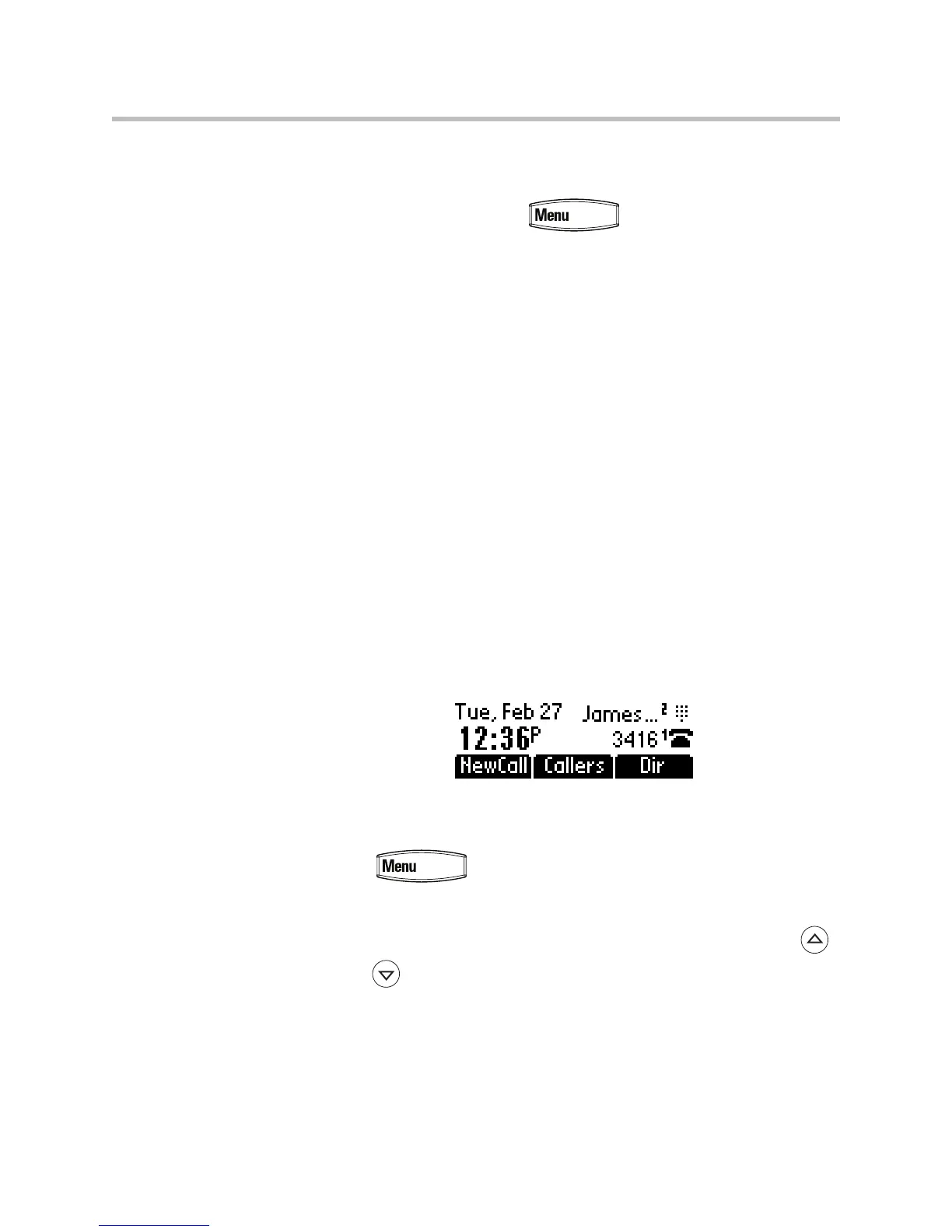User Guide SoundPoint IP 330/320
2 - 2
Configuring Basic Settings
To configue basic settings, press , and then select Settings >
Basic. You can configure the following basic settings:
• The appearance of the time and date
• Display contrast
• Headset Memory Mode
• Headset hookswitch selection
• Ring type
• Language support (localization)
• Directory search
Appearance of Time and Date
The time and date appears on the graphic display of the SoundPoint
IP 330/320 SIP phone. If the phone cannot obtain a time and date from a
configured SNTP server, the display will flash. Contact your system
administrator if either the time or date is incorrect.
You have control over the format of the time and date display and can turn the
display of time and date off. The default time and date format appears in the
following figure.
To configure the time and date:
1. Press .
2. Select from Clock Date, Clock Time, Clock Order, or Enable/Disable.
3. Scroll through the options under each of these selections using the
and .