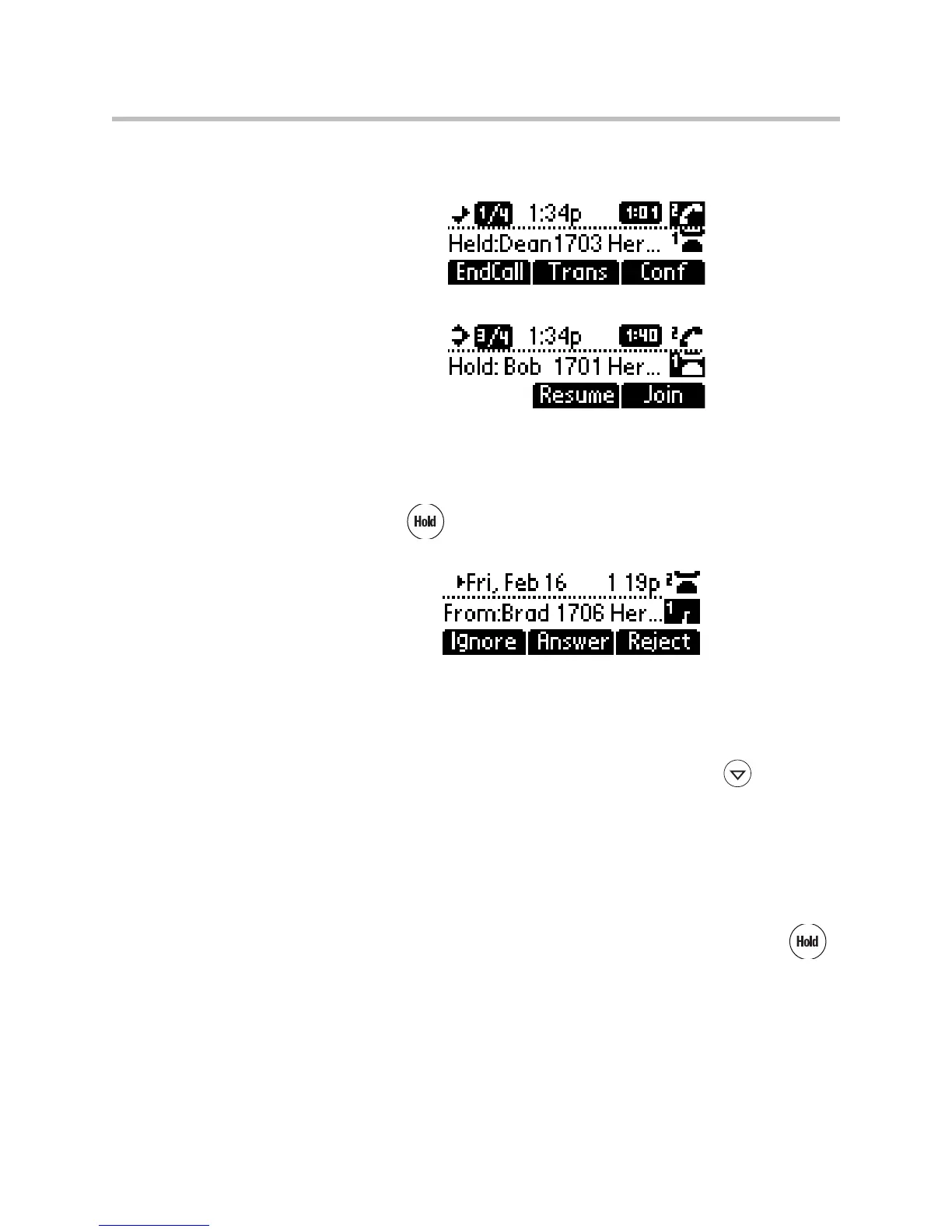User Guide SoundPoint IP 330/320
4 - 4
For example, the first figure shows Line 2 in a held call with Dean at extension
1703 and Line 1 has a call on hold.
The second figure shows Line 1 holding a call from Bob at extension 1701.
To answer an incoming call when configured for multiple call appearances:
¾ Do one of the following steps:
— Press to put the original call on hold and then answer the
incoming call.
— Answer the incoming call during the Call Waiting prompt (first 10
seconds).
Soft key labels are updated on the display with Ignore, Answer, and
Reject.
— Wait for the Call Waiting prompt to disappear, use to scroll to
the incoming call, and then answer the incoming call.
This places the original call on hold and refreshes the soft key labels.
If two or more call appearances are in use, one will appear on the display and
the total number will be indicated by a counter at the top right corner of the
display. For example “3/4” indicates that the highlighted call is the third one
out of a total of four.
You can also place another outbound call on the same first line. Press
during the first call and press the NewCall soft key to obtain dial tone for a
second call.