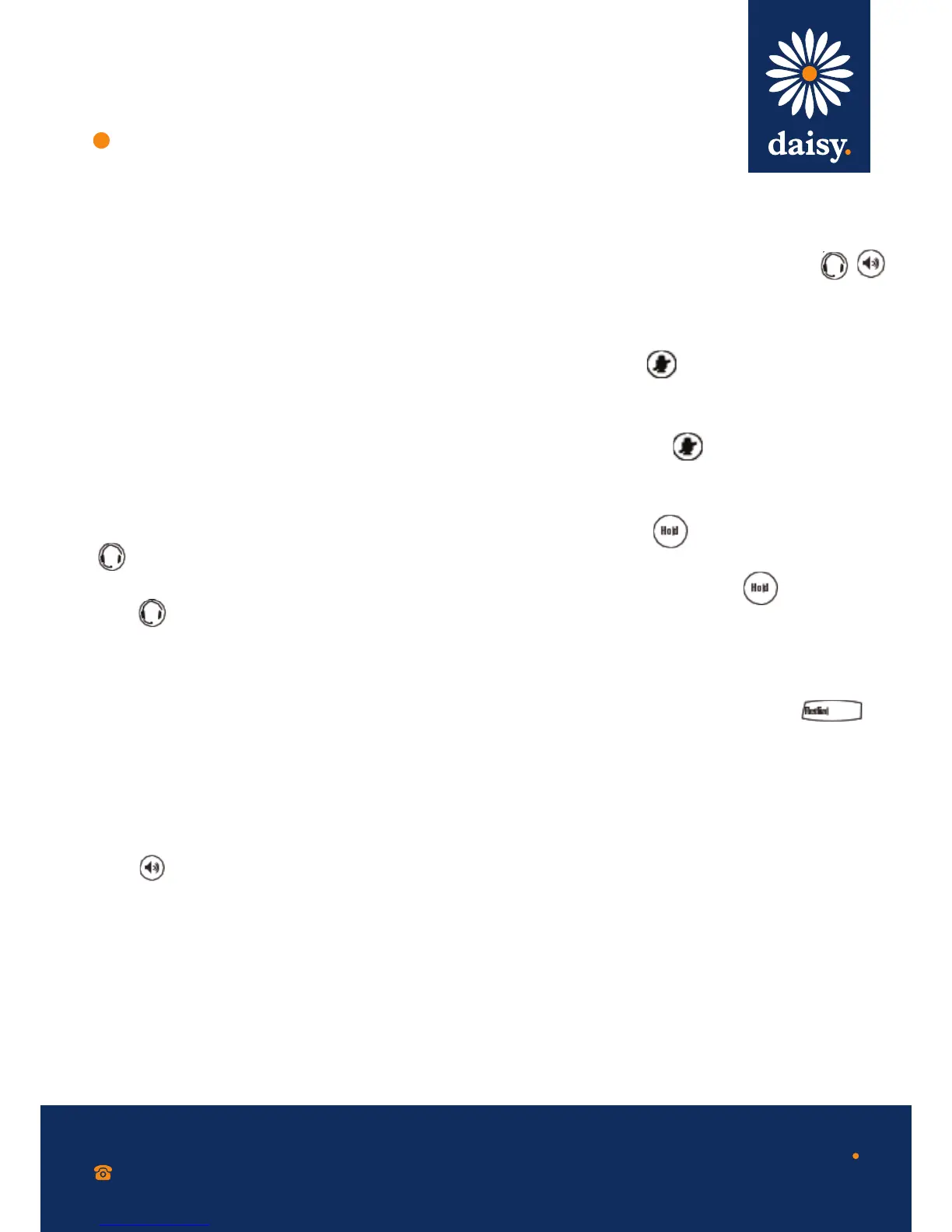Basic phone features
0800 040 8888
working with daisy
www.daisygroupplc.com
v1 - 06/13
Placing calls
Using the receiver:
Pick up the receiver and then dial the number. Or,
dial the number fi rst and then pick up the receiver.
Using the speakerphone:
With the handset on-hook, press any assigned line
key or the ‘New Call’ soft key. Then, enter
the phone number.
Or alternatively, enter the phone number and then
press the ‘Dial’ soft key.
Using the optional headset:
With the headset connected, press any assigned
line key or the ‘New Call’ soft key. Then press
and enter the phone number.
Or alternatively, enter the phone number and then
press .
Please note: During a call, you can alternate between
modes by pressing the headset or speakerphone keys or
picking up the receiver.
Answering calls
Using the receiver:
Pick up the receiver.
Using the speakerphone:
Press , the fl ashing line key, or the ‘Answer’
soft key.
Please note: You can ignore a call by pressing the
‘Reject’ soft key.
Ending calls
To end a call, press the ‘End Call’ soft key. Or,
depending on the mode you are using, press ,
or replace the receiver.
Muting the microphone
During a call, press . Mute applies to all modes.
You can hear all other parties while mute mode is
enabled, but the other parties cannot hear you.
To turn off mute, press again.
Holding and resuming calls
During a call, press or the ‘Hold’ soft key. The
line key fl ashes red.
To resume the call on hold, press , the ‘Resume’
soft key, or the line key. The line key glows green
again.
Redialling numbers
To call the last number you dialled, press .
Transferring calls
To transfer a call:
1. During a call, press the ‘Trnsfer’ soft key. The
active call is placed on hold.
2. Place a call to the party to whom you want to
transfer the call.
3. When you hear the ring-back sound or after you
speak with the second party, press the ‘Trnsfer’
soft key.
Please note: You can automatically transfer the call without
speaking to the second party. After you complete step 1,
press the ‘Blind’ soft key. Then complete step 2.
