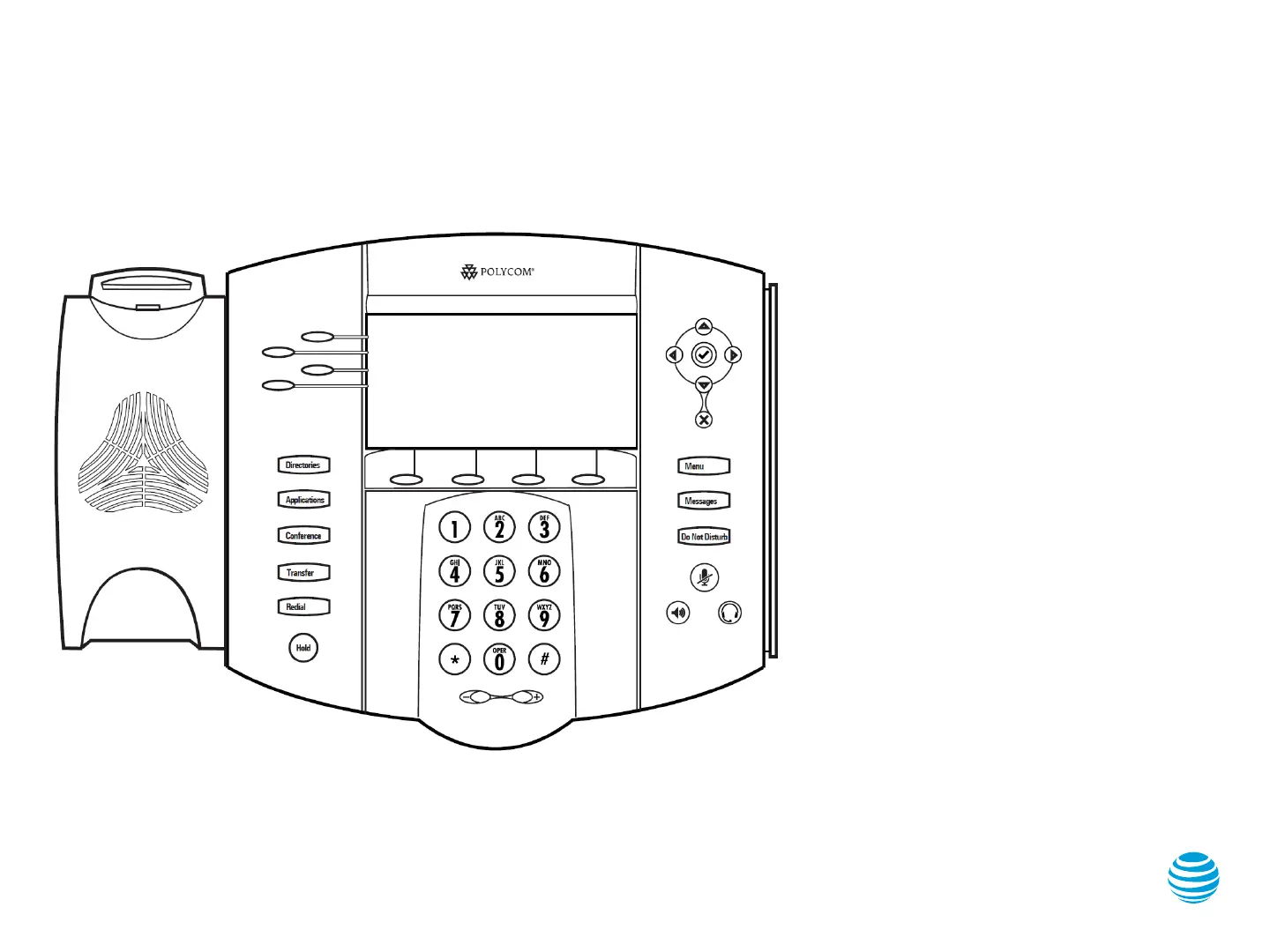AT&T Voice DNA 550 / 560
10
Call List
The Call List retains up
to 99 received, placed,
and missed calls.
• To retrieve Call List:
• Select Directories button.
• Select Call List in display.
• Use the display control keys to
scroll up / down through the
list.
• Select Dial soft key to place the
call.
Note: If power is lost to the
phone or the phone is rebooted,
the call lists will be erased on the
phone.
