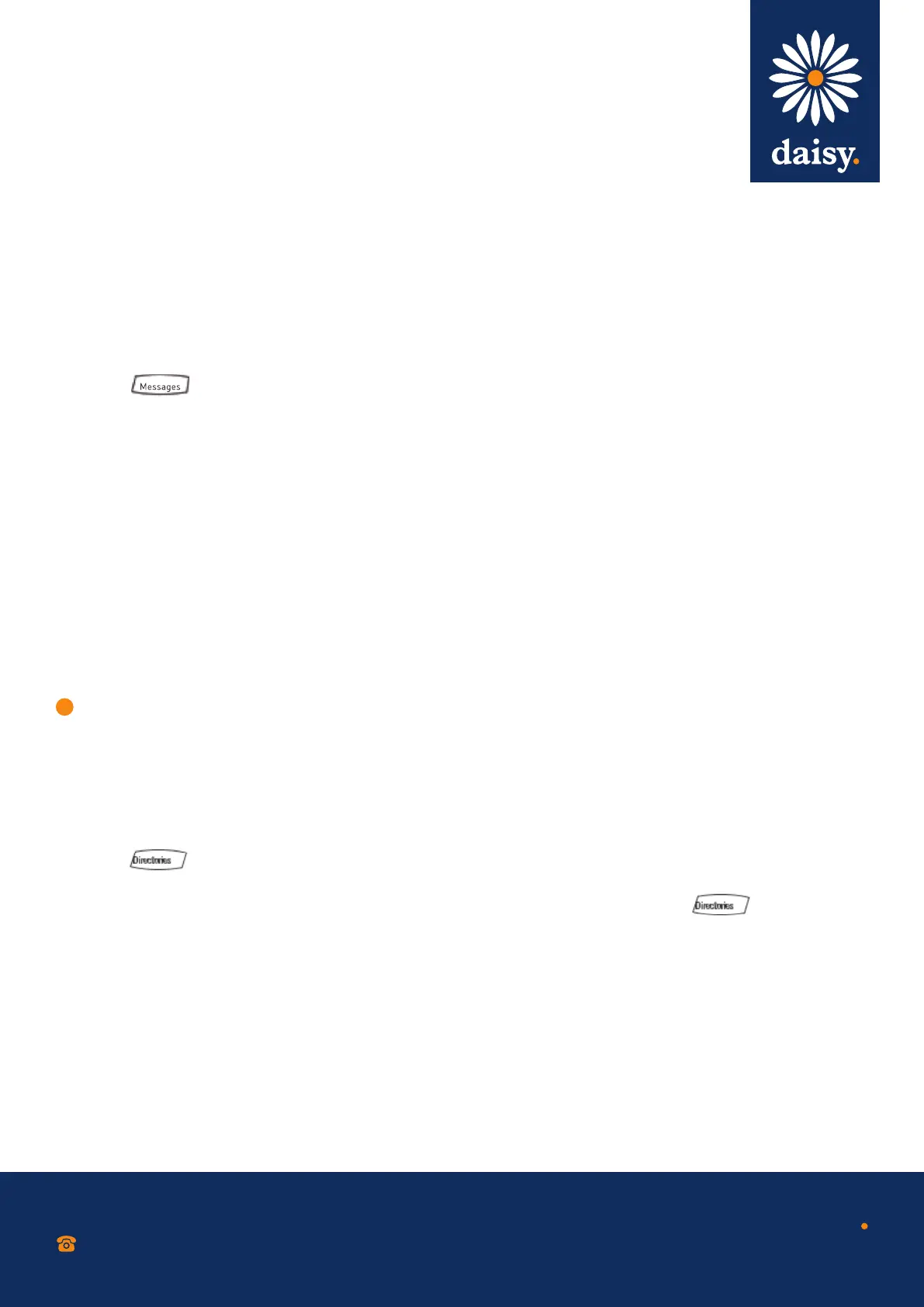6. Modify the remainder of the fi elds (Ring
Type, Divert Contact, AutoReject and
Auto Divert), if desired.
7. Press the ‘Save’ soft key to confi rm or
the ‘Cancel’ soft key to abandon the
changes, then press or the
‘Exit’ soft key to return to the idle
display.
Please note: Contacts can be easily added from
call lists. For more information, see the ‘Call
lists’ section.
0800 040 8888
working with daisy
www.daisygroupplc.com
v1 - 06/13
Voicemail**
The fl ashing ‘message waiting’ indicator on the front
of the phone, individual line indicators and a stutter
dial tone (instead of a normal dial tone) indicate new
voicemail messages.
To listen to voice messages:
1. Press
Messages .
2. Follow voice prompts to listen to messages.
** Voicemail is an optional feature that must be confi gured on the call
server. Particulars and menu options may vary.
Speed dialling
To assign a speed dial index, see ‘Contact directory’
below.
To dial a contact assigned to a line key, press the
corresponding line key.
Customising your phone
Contact directory
To add a contact:
1. Press , then select ‘Contact Directory’.
2. Press the ‘More’ soft key, then press the ‘Add’
soft key.
3. Enter fi rst and/or last name from the dial pad.
Press the ‘1/A/a’ soft key to select between
numeric and upper/lower case alphanumeric
modes. Press the ‘Encoding’ soft key to access
special characters in other languages if necessary.
4. Enter a unique contact phone number (not already
in the directory).
5. Change the speed dial index if desired. It will
automatically be assigned the next available index
value.
Press , then select ‘Contact Directory’.
changes, then press or the
