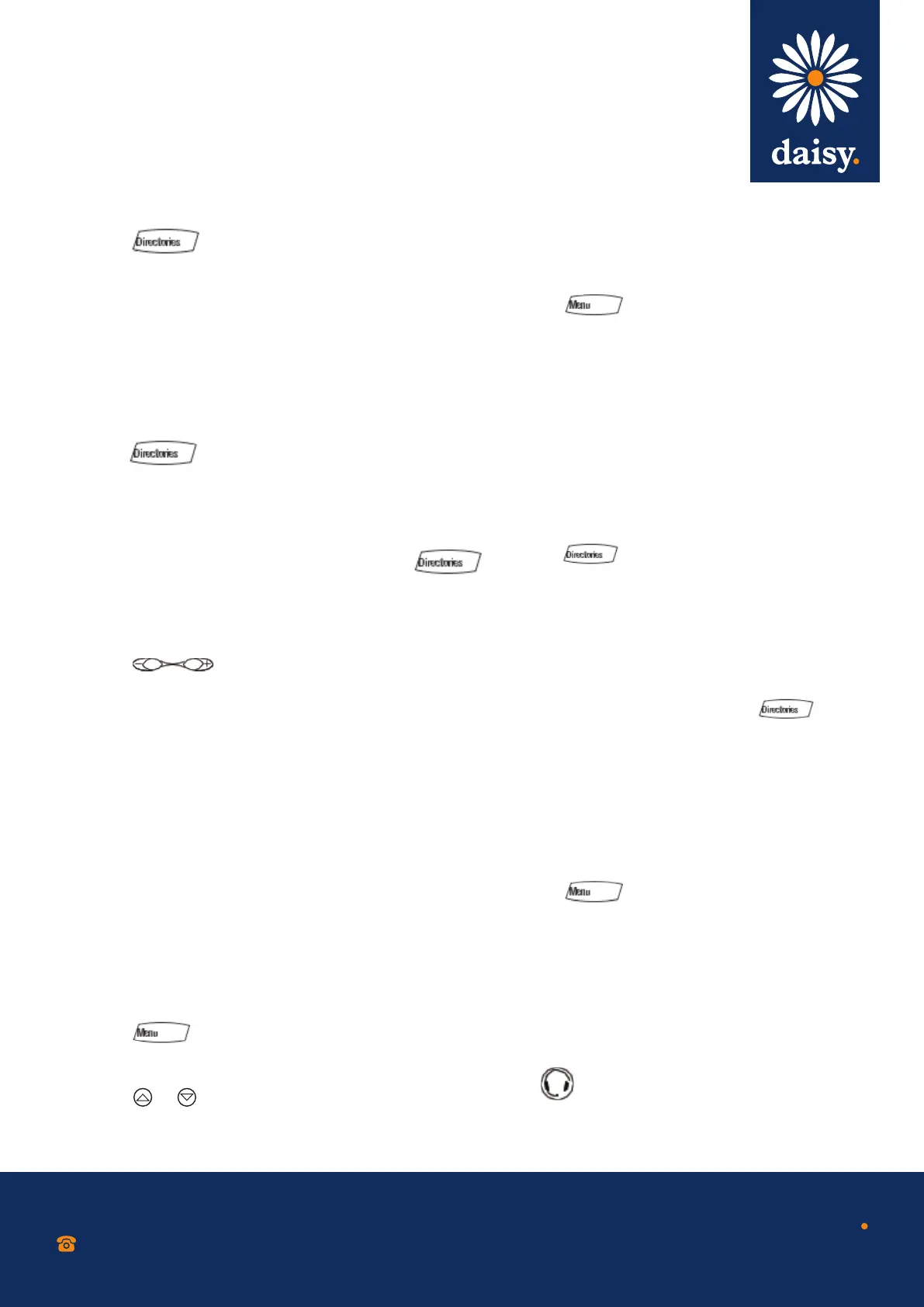4. Press the ‘Play’ soft key to hear the selected ring
type.
5. Press the ‘Select’ soft key to change to the selected
ring type.
6. Press or the ‘Exit’ soft key to return to the
idle display.
Please note: If you select silent ring, press the line key or
‘Answer’ soft key to answer incoming calls.
Distinctive ringing/call treatment
You can set distinctive incoming ringing tones for
different contacts in your local directory.
To set a distinctive ring for a local contact:
1. Press and then select ‘Contact Directory’.
2. Search for the contact (see ‘Contact directory’).
3. Press the ‘Edit’ soft key and scroll down to ring
type.
4. Enter a number corresponding to one of the ring
types available (see ‘Ring type’).
5. Press the ‘Save’ soft key or the ‘Cancel’ soft key to
abandon the change, then press to return to
the idle display.
Headset memory mode
For permanent or full-time headset users, there is an
option to default all calls to the headset.
To enable Headset Memory Mode:
1. Press and select ‘Settings’ followed by
‘Basic>Preferences>Headset Memory’.
2. Use the up or down arrow keys and press the
‘Select’ soft key to enable Headset Memory Mode.
To disable Headset Memory Mode:
Repeat steps 1 and 2 and select ‘Disable’.
To activate Headset Memory Mode:
Press twice.
To search for a contact:
1. Press and then select ‘Contact Directory’.
2. Press the ‘More’ soft key and then the ‘Search’ soft
key.
3. Using the dial pad, enter the fi rst few characters for
fi rst or last names.
4. Press the ‘Search’ soft key to search for contacts.
Dial successful matches from the resulting search
screen.
To edit a contact:
1. Press and then select ‘Contact Directory’.
2. Search for contact (see above).
3. Press the ‘Edit’ soft key and make the necessary
changes.
4. Press the ‘Save’ soft key to confi rm or the ‘Cancel’
soft key to abandon the changes, then press
or the ‘Exit’ soft key to return to the idle display.
Volume adjustment
Press the volume keys to adjust receiver,
headset and hands-free speaker volume during a call.
Pressing these keys in idle state adjusts the ringer
volume.
Please note: To conform to regulatory requirements, receiver
and headset volume will return to a preset level after each
call, but the confi guration can be changed by your system
administrator. Hands-free volume settings will be
maintained across calls.
Changing the ring type
You can select different rings to match your
preferences and distinguish between calls on lines.
To change the incoming ring:
1. Press .
2. Select ‘Settings’, followed by ‘Basic’ and then ‘Ring
Type’.
3. Using or , highlight the desired ring type.
Press and then select ‘Contact Directory’.
Press and then select ‘Contact Directory’.
Search for contact (see above).
To set a distinctive ring for a local contact:
Press and then select ‘Contact Directory’.
abandon the change, then press to return to
Press the ‘Save’ soft key to confi rm or the ‘Cancel’
soft key to abandon the changes, then press
or the ‘Exit’ soft key to return to the idle display.
0800 040 8888
working with daisy
www.daisygroupplc.com
v1 - 06/13
Press the volume keys to adjust receiver,
To change the incoming ring:
Press or the ‘Exit’ soft key to return to the
1. Press and select ‘Settings’ followed by
‘Basic>Preferences>Headset Memory’.
