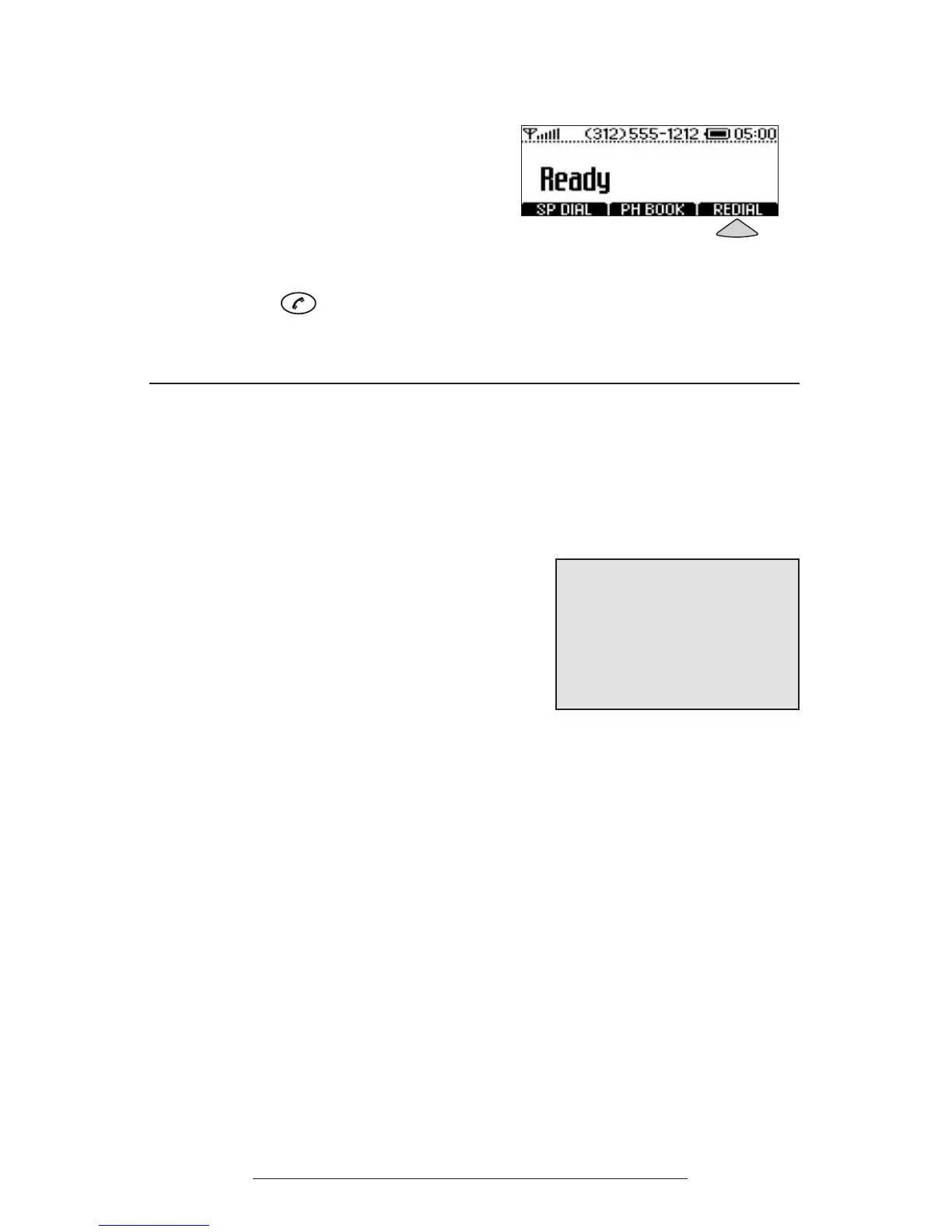SoundStation2W™ User Guide - 14
Speed Dial a Number
You can speed dial any entry in your
Phone Book, in either of these ways:
Speed Dial Number First
1. Enter the 1-or 2-digit Speed Dial
number.
2. Press the Phone button or the SEND
soft key.
If a Speed Dial entry does not exist, a
Not Assigned notice will appear. You can
enter a new Speed Dial number or press
the CANCEL soft key to leave the Speed
Dial Menu.
Soft Key First
When the SP DIAL soft key is available:
1. Press the SP DIAL soft key.
2. Enter the 1- or 2-digit Speed Dial
number (if you enter one digit, wait
through the brief delay).
Redial
SoundStation2W™ stores the number
that was last dialed. This number can be
recalled using the REDIAL soft key.
► Press the REDIAL soft key. The last
number called will be displayed and
dialed.
OR
► Press the key and then the
REDIAL soft key. The last number
called will be displayed and dialed.
► For 1-digit numbers, you do
not have to dial a leading 0. For
example, for 02 , you can also
press 2.
► To create Phone Book entries
and assign Speed Dial numbers,
see “Adding an entry” on page 20.