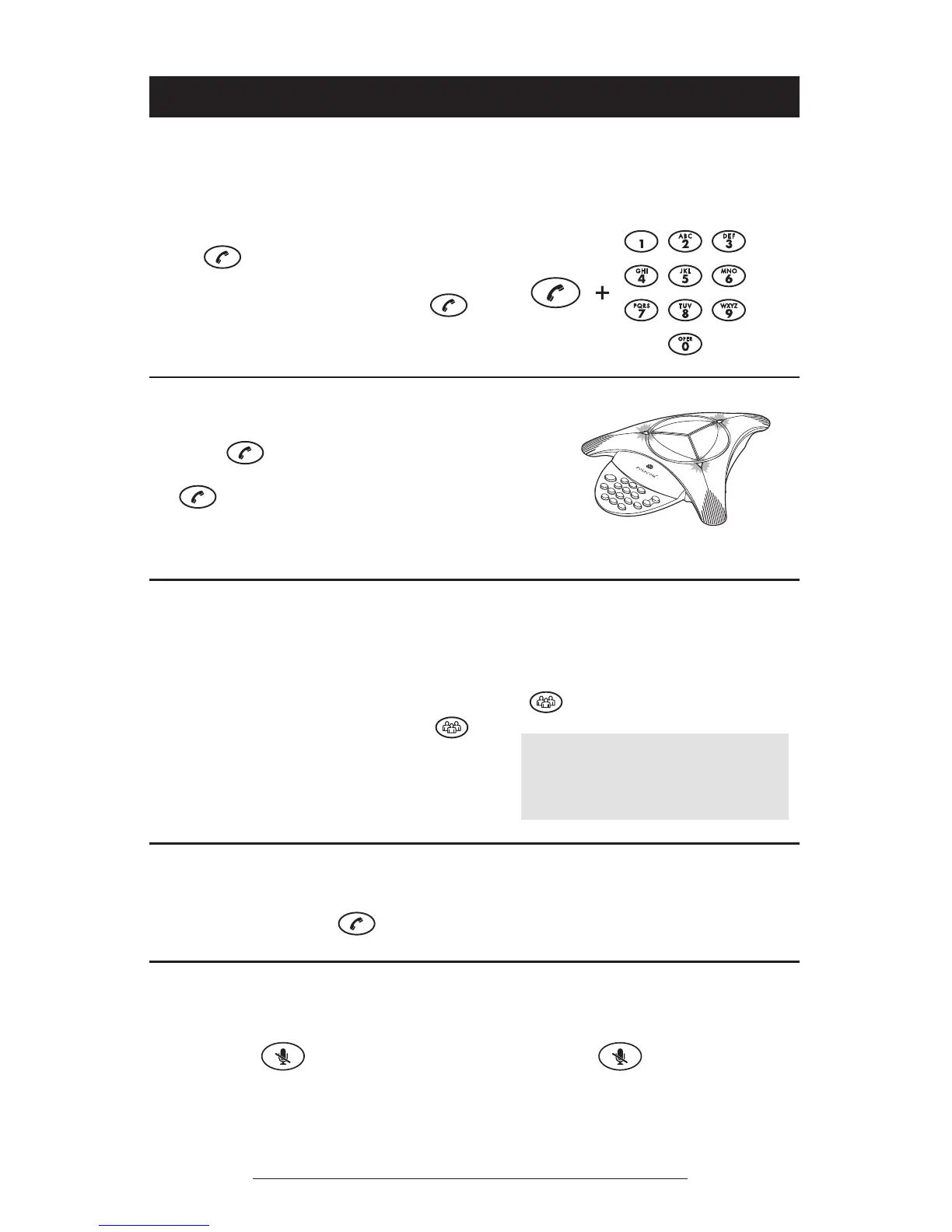SoundStation2 User Guide - 9
Using SoundStation2
1. To obtain dial tone, press the
key.
2. Dial the desired number.
► To cancel the call, press the
key.
Answering a Call
Press the key or any number key
to answer an incoming call. Pressing
the button will override all other
telephone activity.
The three LEDs will
blink green when the phone rings.
Ending a Call
To end a call, press the
key.
Placing a Call
SoundStation2 allows you to place a call over an analog
line.
Answering a Second Call
If you are on a call when another call is
received, you will hear a Call Waiting
tone.
► Press the Conference button
to answer the incoming call.
This first call will be automati-
cally placed on hold.
► Switch back and forth between
calls using the conference button
.
Call Mute
The Call waiting feature may not
be available on your telephone line.
Check with your telephone system
administrator or service provider.
► To mute a call, press the mute
button . The LEDs on
the top of your SoundStation2
will glow red when your call is
muted.
► To release mute, press the mute
button again.
