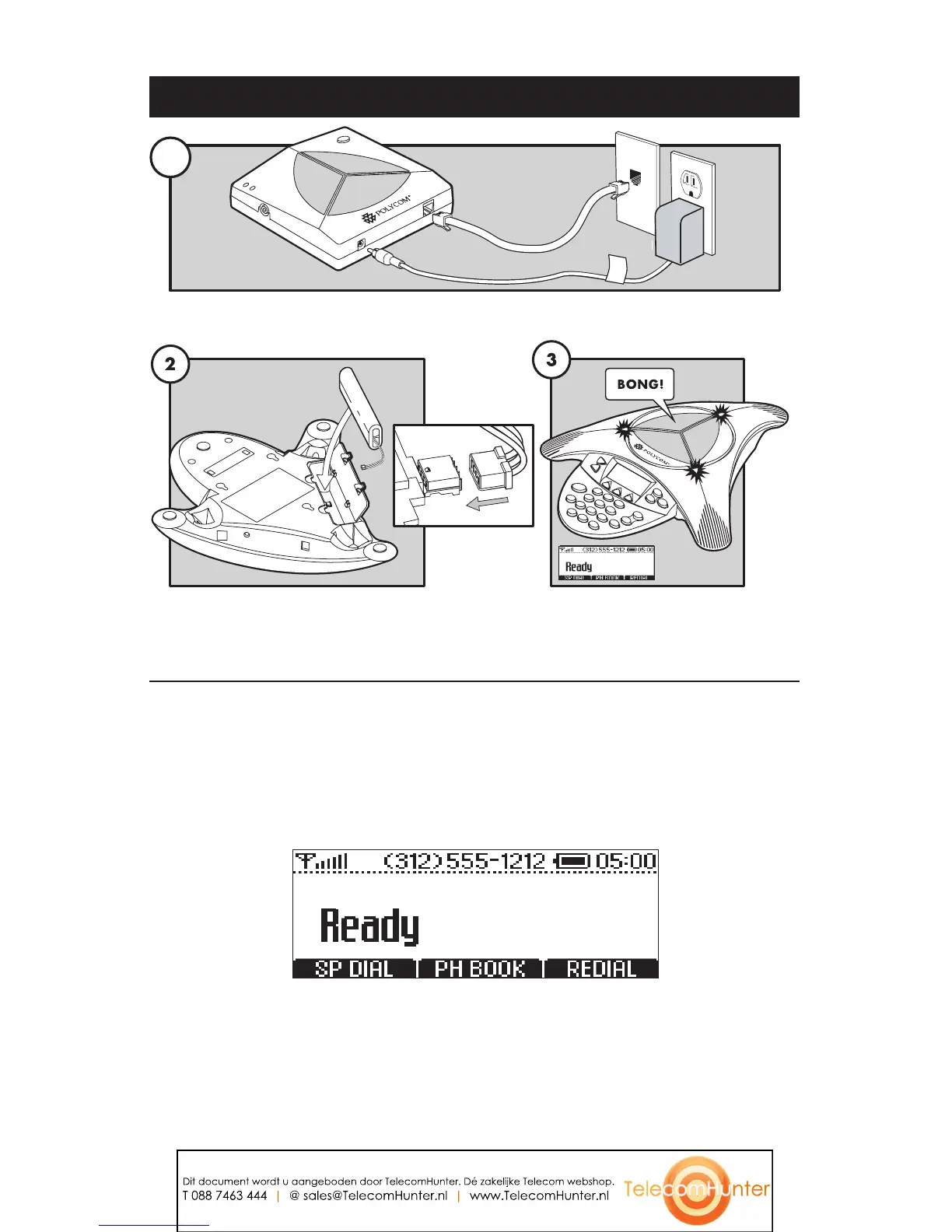SoundStation2W™ User Guide - 7
Setting up SoundStation2W™
Ready State
SoundStation2W™ will display a
Ready message after successfully
communicating with the base upon
power up. The Ready message is also
shown after a call is completed and the
phone is available for the next call.
Connect base station to power and analog phone line.
Install batter
y.
Wait for phone to register to base
station.
► For best performance, charge the console for a full charging cycle
(4 hours for B
ASIC, 8 hours for EX) prior to first use.
Dit document wordt u aangeboden door TelecomHunter. Dé zakelijke Telecom webshop.
T 088 7463 444 | @ sales@TelecomHunter.nl | www.TelecomHunter.nl