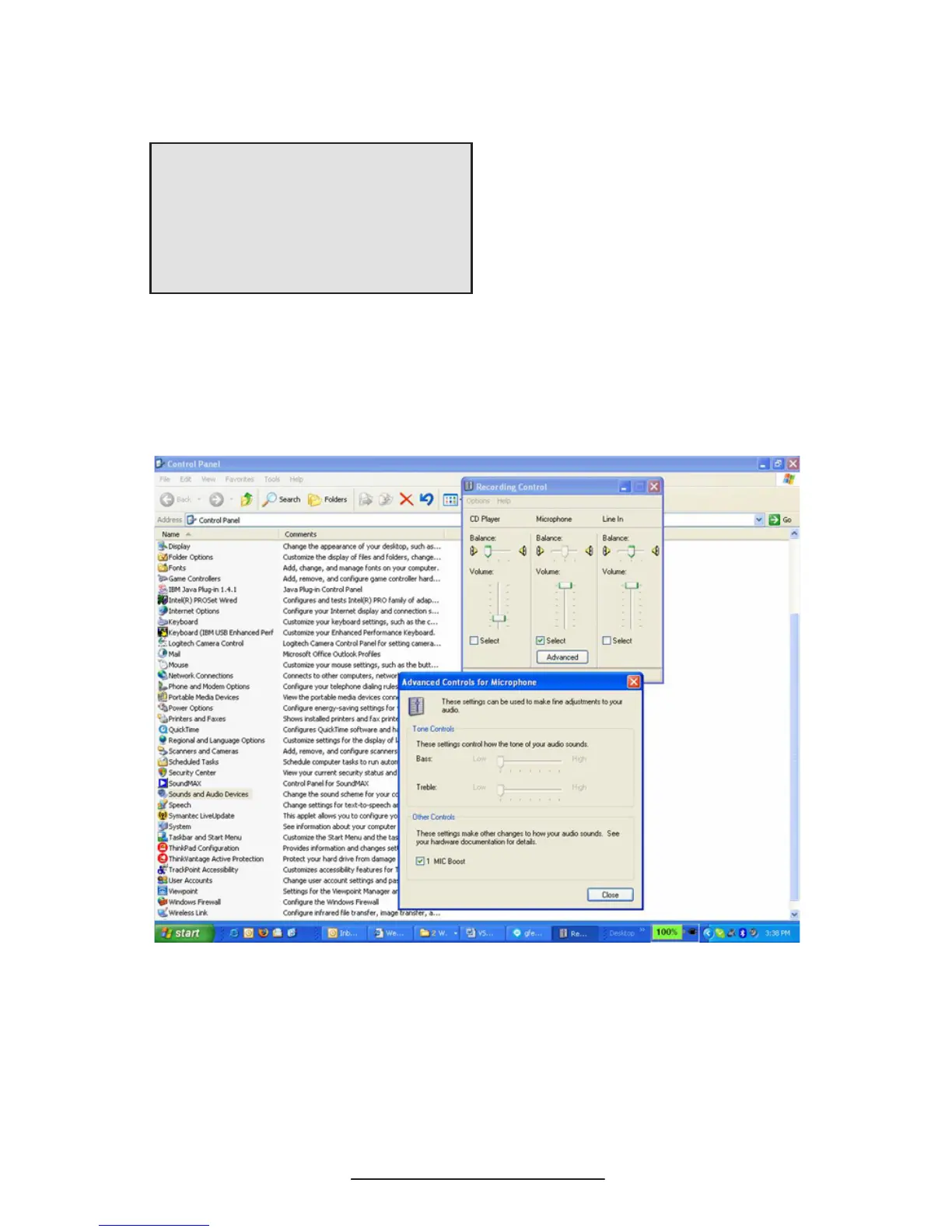VoiceStation™ 500 - 15
Adjusting Microphone Settings
on Computer (Optional):
Start → Settings → Control Panel →
Sounds and Audio Devices → Audio →
Sound Recording → Volume → Micro-
phone (Advanced) → Mic Boost “ON”
For best audio performance when using the
Computer Calling Cable with VoiceStation™
500, be sure to turn on “Mic Boost” in the
Windows® XP Sounds and Audio Devices
menu as shown below. (Settings may vary
depending on Operating System.)
