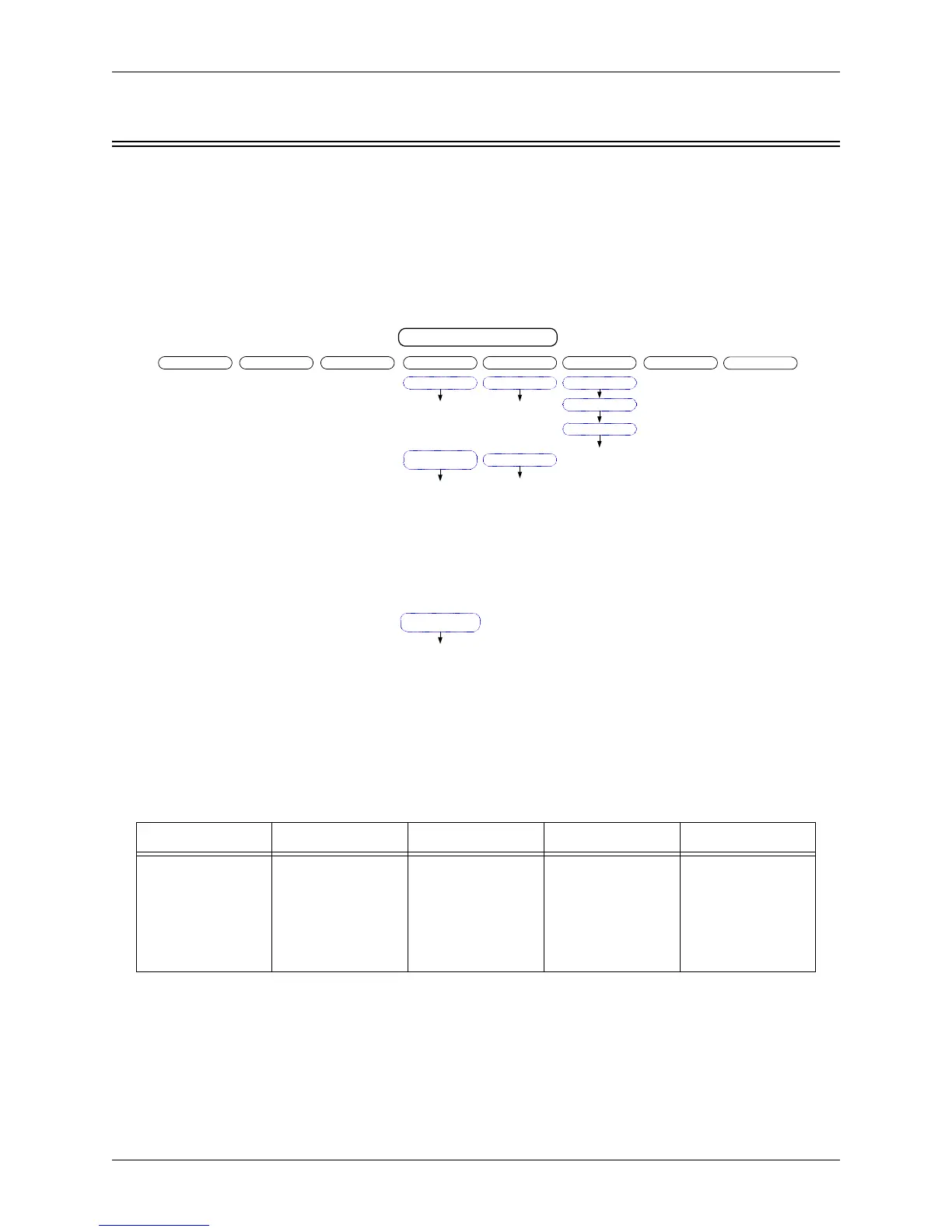LCD MENU STRUCTURE
© Polycom, Inc. 19 VORTEX EF2280 Reference Manual
LCD M
ENU
S
TRUCTURE
LCD Menu Tree The EF2280 LCD menu structure is made up of nine menu trees: SYSTEM,
P
HONE CONTROL, INPUTS, OUTPUTS, AUTOMIXER, MATRIX, PARAMETRIC EQ, PRESETS,
and M
ACROS. Each menu tree is organized by levels and branches into multiple
subcategories. The branches end with an adjustable parameter or value.
The EF2280 has five menu buttons on the front panel for navigation in the
menu tree. Press the H
OME button from anywhere in the menu tree to return
to the top of the menu. The E
NTER button enters the menu and the ESC button
returns to the next highest level of menus. To scroll back through menu items
Figure 9. LCD Menu Tree.
D
OWN UP ENTER ESC HOME
Scrolls backward
through menu
items at particular
level or decreases
the value of a
parameter
Scrolls forward
through menu
items at particular
level or increases
the value of a
parameter.
Enters the menu
and allows you to
select and change
parameter values.
Returns to the top
of the next high-
est level of menus
Returns to the top
of the menu struc-
ture.
Table 1: Summary of button functions on the EF2280.
Vortex EF2280 System Settings
Parametric EQAutomixerOutputsInputs 1-8, A-DSystem
Bus Reference
Error Messages
Acknowledgement
Mode
Front Panel Password
Device ID
Front Panel Lock
Mute
Acoustic Echo
Cancellation (In 1-8)
Gain
AGC Maximum
(In 1-8)
Level Min/Line
(In 1-8)
Automatic Gain Control
(AGC), In 1-8
Mute Output
NOM Attenuation
On/Off
Output Gain
Mixer Settings
(AM1/AM2)
Global Settings
Flow Control
Meter
BAUD Rate
Non-Volatile Mem
Password
Screen Saver
Non-Volatile Mem
Lock
Noise Cancellation Level
(In 1-8)
Phantom Power
(In 1-8)
Noise Cancellation
(In 1-8)
AEC Suppression
(In 1-8)
Reference Assign
(In 1-8)
Matrix
Frequency
Filter Type
Bandwidth
Slope
Gain
Filter Enable
Decay
Hold Time
Bus ID
Chairman Mic
Last Mic On Mode
Chairman Mode
Local Max NOM
Global Max NOM
Last Mic Number
Off Attenuation
Power On Preset
Last Restored Preset
AGC Minimum
(In 1-8)
Camera Gating
Threshold
Gain
Gate (In 1-8)
Mute
Main Matrix
Gain
Mute
SubMatrix
Input/Output EQ
Band
Channel
Presets
Save
Presets 16-47
Delete
Presets 16-47
Restore
Delay Enable
Run Macro (0-
255)
Macros
Software Version
Delay
Channel Settings
(Inputs 1-8)
Automixer
Gating Mode
Adaptive Threshold
Threshold Type
Mic Priority
Manual Threshold
Reference Bias
AM Reference Enable
Reboot Vortex