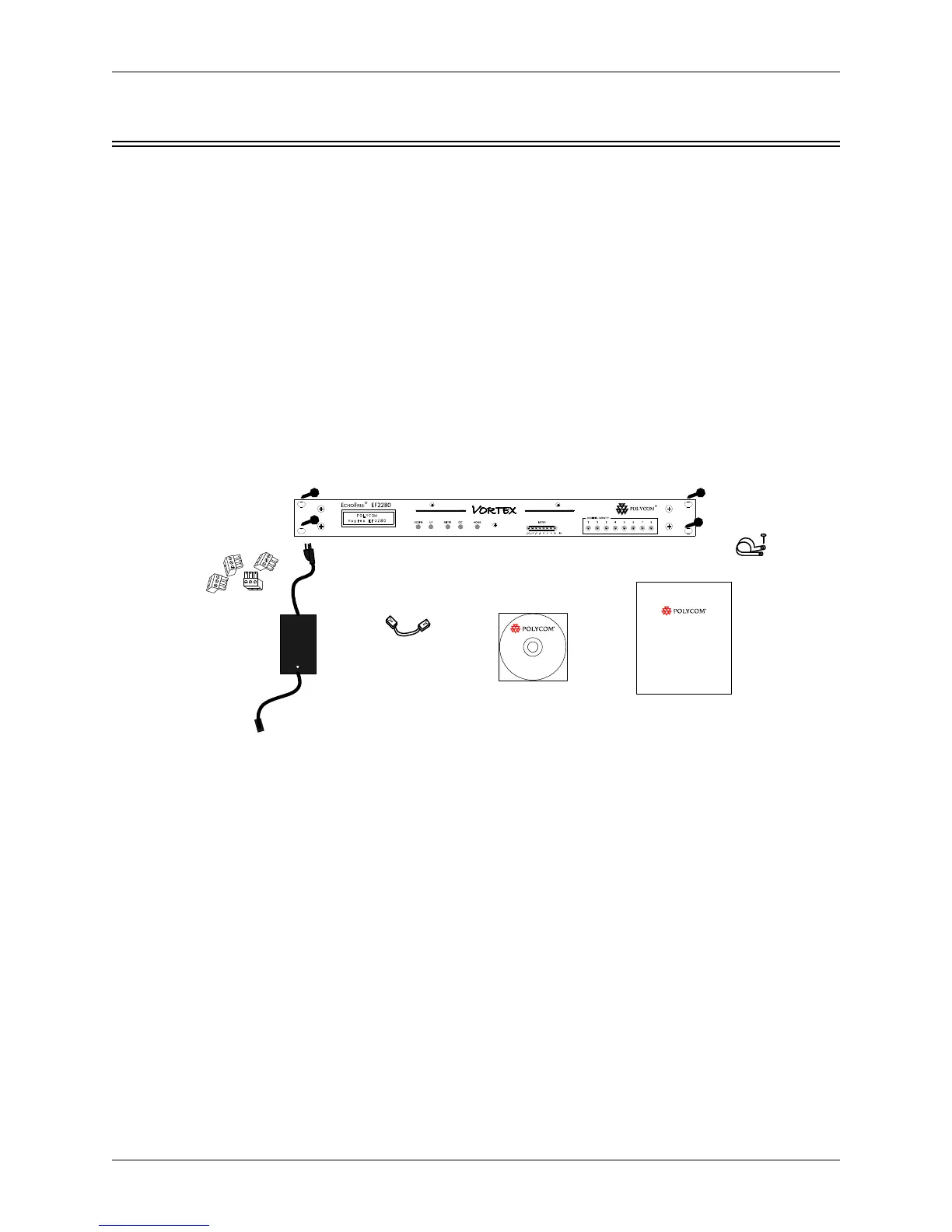PRE-INSTALLATION
© Polycom, Inc. 7 VORTEX EF2280 REFERENCE MANUAL
P
RE
-I
NSTALLATION
What’s Included The Vortex EF2280 product package includes the following items:
• Vortex EF2280 Reference Manual
• Vortex EF2280
• External power supply
•Cat 5 cable for EF Bus
•Rack mount screws (4)
• Phoenix connectors (24)
• Cable clamp and screw
• CDROM containing other manuals and Conference Composer software
• Warranty Registration Card
What’s Not
Included
The following equipment is not included with the EF2280 product package,
but may be necessary to create a completely functional system:
•Microphones
• Loudspeakers
• Audio amplifier (or amplified loudspeaker)
• Vortex Phone Hybrid (EF2201, EF2211, EF2241)
•Audio cables
• Videoconferencing codec or other four-wire interface (optional)
• RS-232 remote control device (optional)
Tools Needed for
Installation
• Screwdriver to mount the EF2280 in your rack.
• Phoenix connector screwdriver
Figure 1. What’s Included with your Vortex EF2280.
Phoenix
Connectors (24)
x
x
x
x
Vortex
®
EF2280
Rackmount
Screws (4)
Cable Clamp
and screw
CDROM with
control software and manuals
External
Power Supply
Vortex EF2280 Reference Manual
Vortex
®
EF2280
Reference Manual
1-Cat 5 cable for
EF Bus
