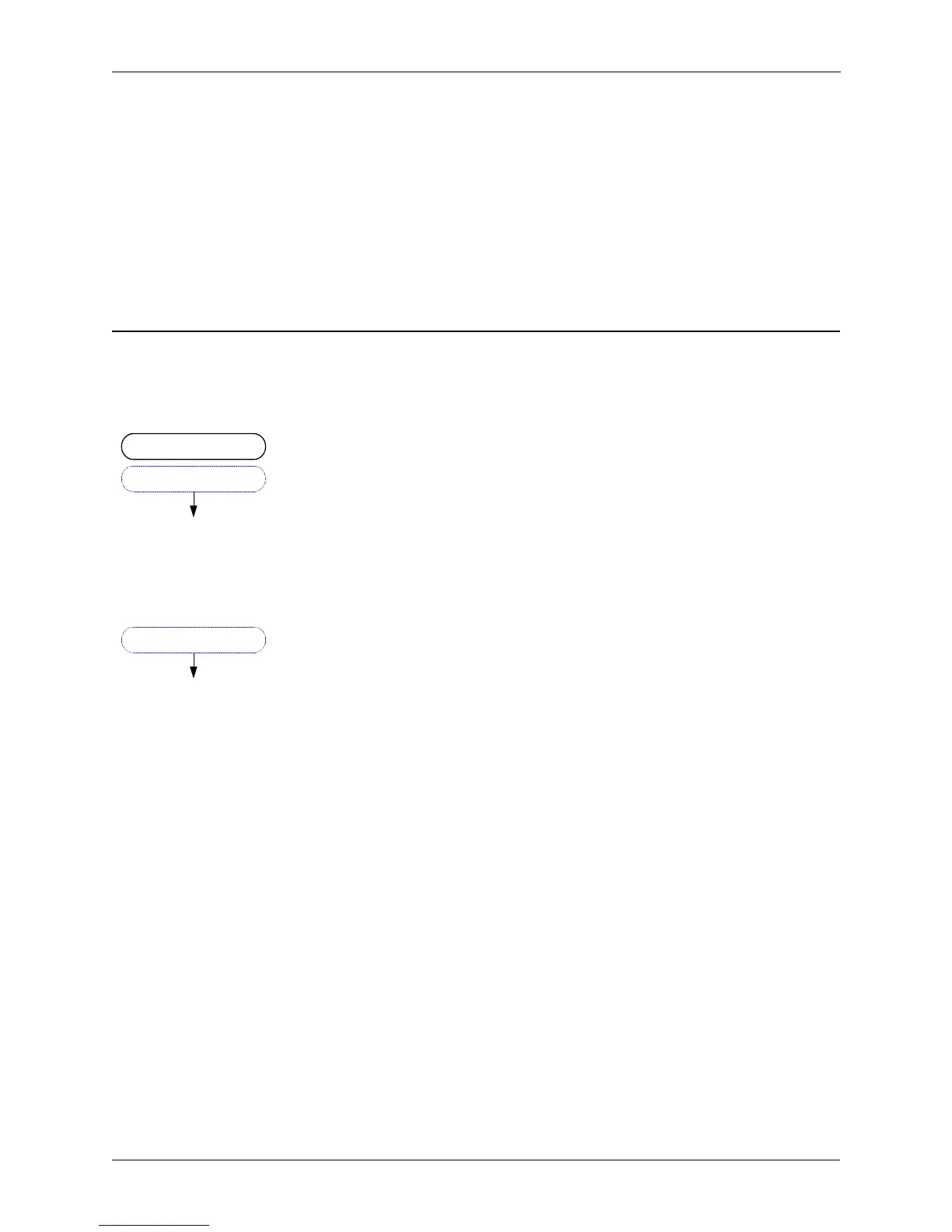LCD MENU STRUCTURE
VORTEX EF2280 Reference Manual 26 Technical Support: 800.765.9266
sents the level in dB the audio must be above the current ambient back-
ground noise to gate on the microphone. A value close to 0 makes it easy
to gate on, a value close to 100 makes it very difficult to gate on.
Microphone Priority. The priority of each microphone can be assigned
a value ranging from 1 to 4. Priority 1 microphones have priority over pri-
ority 4 microphones for gating. The default is to have all microphones set
to priority 1. If Chairman Mode is enabled, all microphones including ones
with priority of 1 will be gated off when the Chairman mic gates on.
M
ATRIX
M
ENU
The MATRIX contains commands for assigning input signals to output signals
with appropriate gains applied or mutes applied. It also allows for Gating to
be turned on for Inputs 1-8. This menu can apply gains to both the M
AIN
M
ATRIX and the SUBMATRIX.
Crosspoint Gains. Assign input signals to output signals with appropri-
ate gains applied.
Gate. Applies gating from Inputs 1-8 to an Output.
Mute. Applies mute to the crosspoint.
Figure 16. EF2280
Matrix submenu
Matrix
Gain
Gate (In 1-8)
Mute
Main Matrix
Gain
Mute
SubMatrix