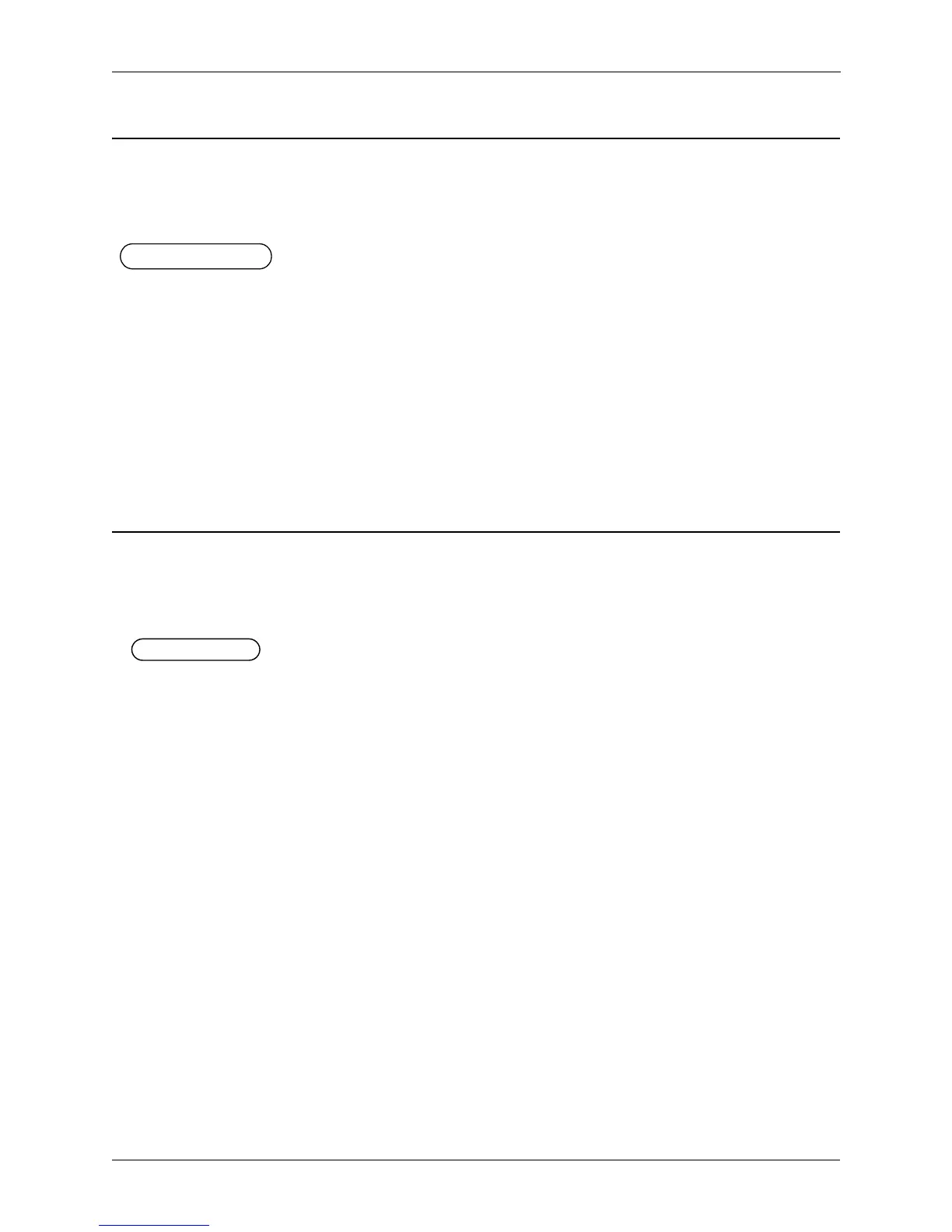LCD MENU STRUCTURE
VORTEX EF2280 Reference Manual 28 Technical Support: 800.765.9266
P
RESETS
Restore. Restores the selected preset.
Save. Saves the selected user preset (Presets 16-47). Factory presets (Pre-
set 0-15) cannot be overwritten.
Delete. Deletes the selected user preset (Presets 16-47). Factory Presets
(Presets 0-15) cannot be deleted.
M
ACROS
Run Macro (0-255). Allows you to run macros from the front panel
menu.
Figure 18. EF2280
Presets submenu
Presets
Save
Presets 16-47
Delete
Presets 16-47
Restore
Figure 19. EF2280
Macros submenu