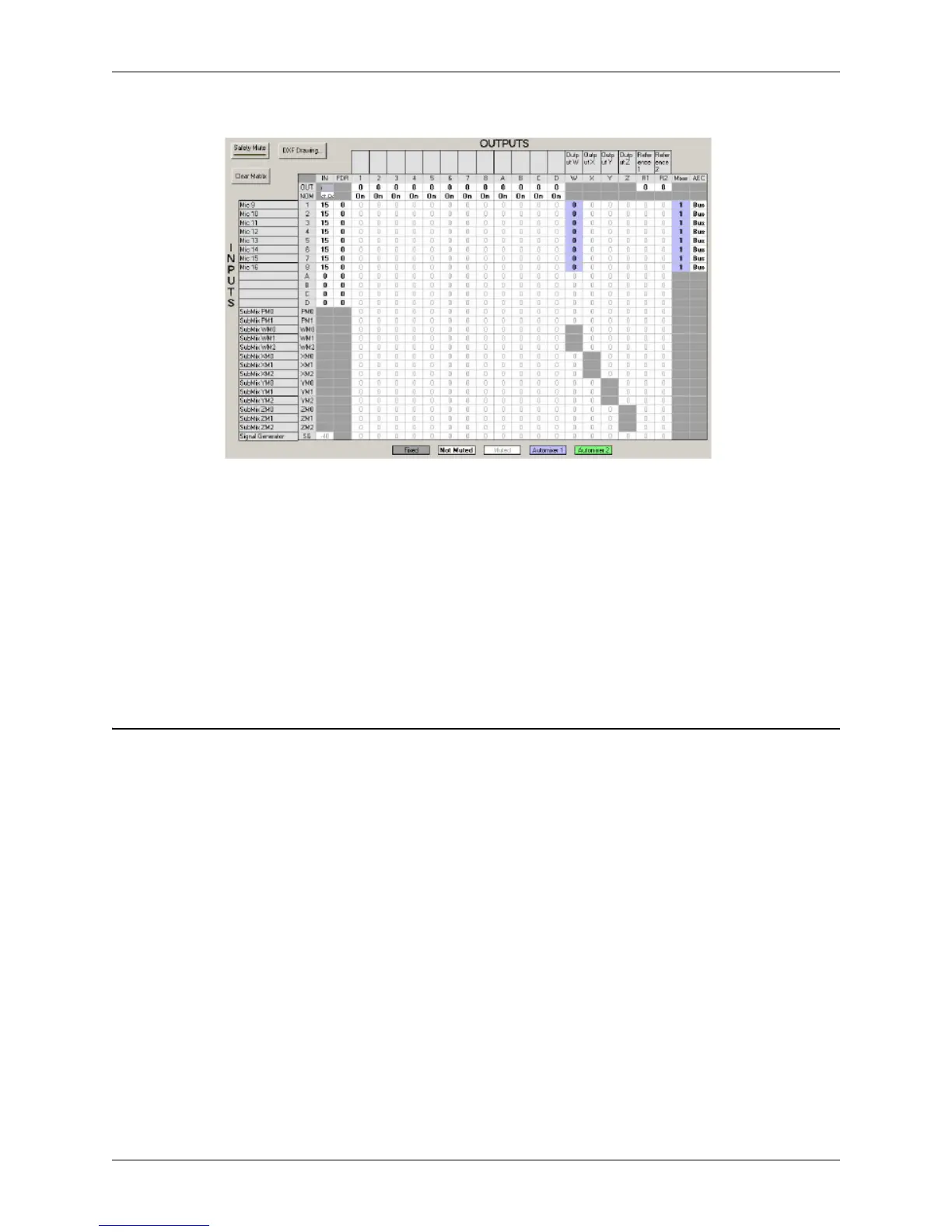INTEGRATING THE EF2280 INTO YOUR SYSTEM
© Polycom, Inc. 33 VORTEX EF2280 Reference Manual
If far end audio and program audio sources are on sev-
eral Vortex devices.
1. Bus each far end audio and program audio source to each device. Do this
by assigning each signal input to either the W, X, Y or Z bus.
2. Assign an echo canceller reference on each device that will include all far
end audio and program audio sources. This is most commonly done by
creating a reference on one device, exporting this reference to the other
bussed units, and using the bus reference on the linked devices.
C
ONFIGURE
THE
A
UTOMATIC
M
ICROPHONE
M
IXER
The EF2280 contains two independent automatic microphone mixers. Each
input may be assigned to automatic mixer 1, automatic mixer 2, or neither
(but not both). Assign all microphones to the same automixer when using all
microphones in the same room but in different zones, so that a person does
not activate microphones in two different zones (which they would tend to do
if each zone had its own automatic mixer). Use both automatic mixers when
the EF2280 is split to operate independently between two rooms. One auto-
matic mixer is used in each room. The advantage of having two independent
automatic mixers is that when used in two rooms, microphone signals in one
room do not affect the gating behavior of microphones in the other room. Set
an input channel to use neither automatic mixer if an input is not actually a
microphone, but is a program audio input. For instance, if you only have 6
microphones and you have an extra stereo program audio source that you
want automatic gain control (AGC) on and/or noise cancel, you could set its
channels to be on neither automatic mixer.
If you have a PC, use the Conference Composer software (See the Conference
Composer User Guide) to set the automixer parameters. If you would like to
set automixer parameters using the LCD menus, see “Automixer Menu” on
page 24 for instructions on setting automixer parameters.
Figure 23. Matrix page of linked devices