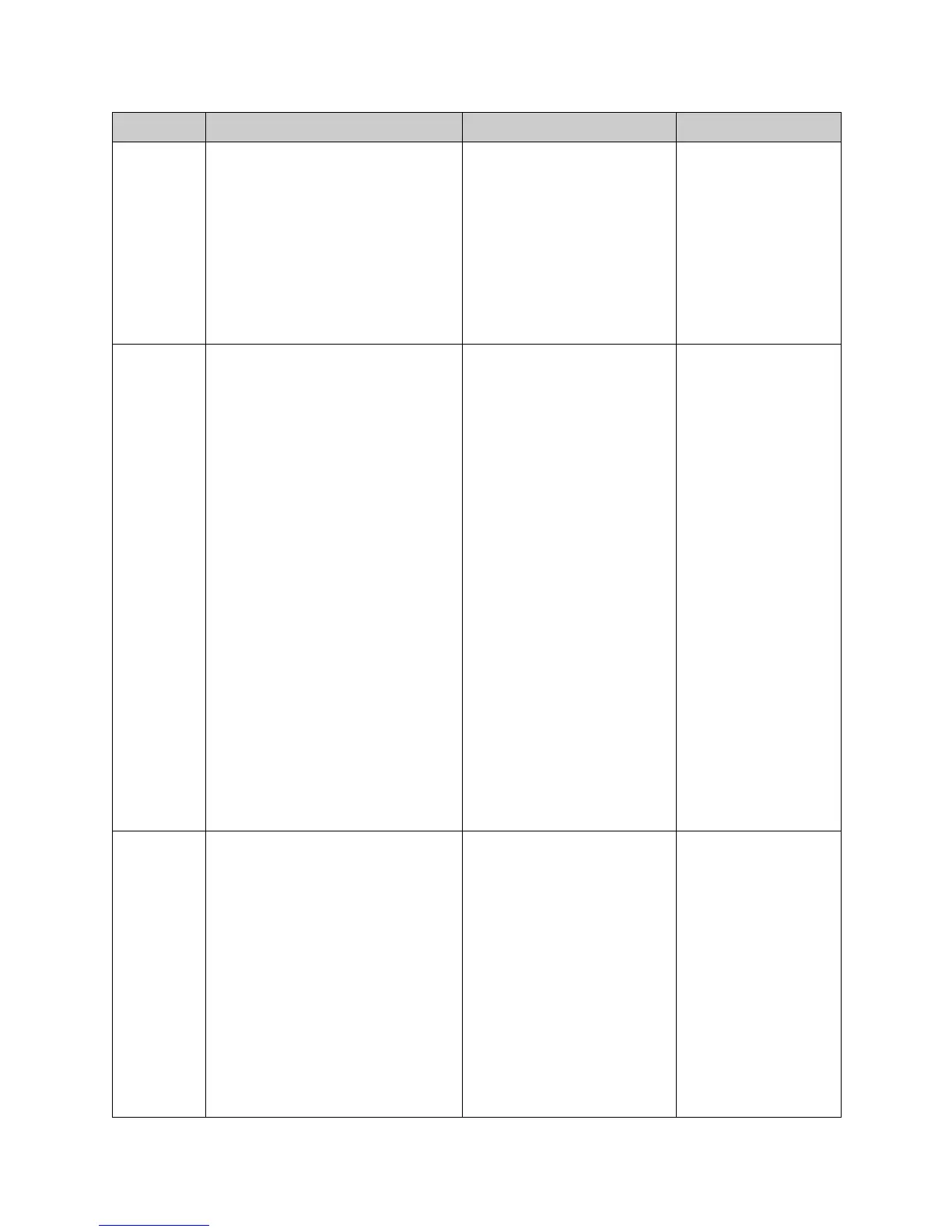Chapter 3 - System Commands
© Polycom, Inc. 3 - 71
isdndialing-
prefix
isdndialingprefix <set|get>
isdndialingprefix set [“prefix”]
Where:
• set: Sets the ISDN prefix when
followed by the “prefix” parameter.
To erase the current setting, omit
“prefix”.
• get: Returns the dialing prefix.
•“prefix”: The digit(s) that must be
dialed to reach an outside line.
Sets the ISDN dialing prefix
used to access an outside line if
the VSX system is behind a
PBX.
User interface screen location:
System > Admin Settings >
Network > ISDN:
Outside Line Dialing Prefix
isdndialingprefix
set 9
isdnnum isdnnum <set|get><“bchannel”>
isdnnum set
<“bchannel”>[“number”]
Where:
• set: Sets the ISDN number for a B
channel line when followed by the
“number” parameter. If you want to
erase the current setting, omit
“number”.
• get: Returns the current ISDN
number associated with the
specified B channel.
• “bchannel”: The line and B
channel. Valid values are:
1b1BRI line 1, B channel 1
1b2BRI line 1, B channel 2
2b1BRI line 2, B channel 1
2b2BRI line 2, B channel 2
3b1BRI line 3, B channel 1
3b2BRI line 3, B channel 2
4b1BRI line 4, B channel 1
4b2BRI line 4, B channel 2
• “number”: The ISDN number(s)
provided by your network service
provider for the specified B channel.
Sets the ISDN video number or
numbers assigned to the VSX
system.
User interface screen location:
System > Admin Settings >
Network > ISDN (page 2):
Directory Numbers
isdnnum set 1b1
5125551212
isdnswitch isdnswitch <“protocol”|get>
Where:
• “protocol”: Specifies the ISDN
switch protocol to use.
Valid values are:
pt-to-pt_at&t_5_ess
multipoint_at&t_5_ess
ni-1
nortel_dms-100
standard_etsi_euro-isdn
ts-031
ntt_ins64
• get: Returns the current switch
protocol.
Sets the ISDN switch. If more
than one switch protocol is
supported, you must find out
from your telephone service
provider which protocol to
select. If you change the country
settings, a new set of ISDN
switch protocols is loaded.
User interface screen location:
System > Admin Settings >
Network > ISDN: ISDN Switch
Protocols
isdnswitch
nortel_dms-100
Command Syntax Description Example
