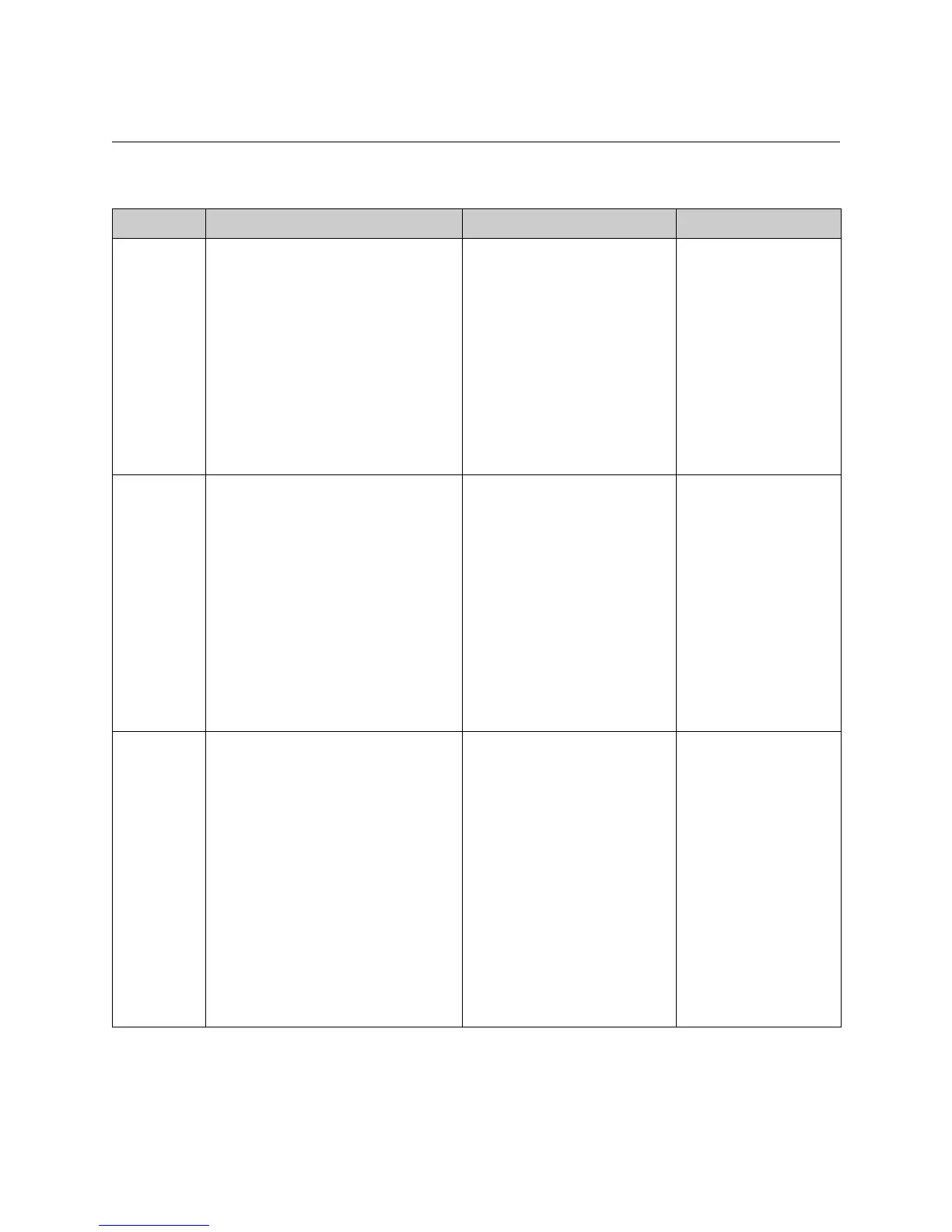Integrator's Reference Manual for the VSX Series
3 - 58 www.polycom.com/videodocumentation
IP Commands
Command Syntax Description Example
defaultgate-
way
defaultgateway <set|get>
[“ipaddress”]
Where:
• set: Sets the default gateway when
followed by the “ipaddress”
parameter.
To erase the current setting, omit the
“ipaddress” parameter.
•get: Returns the default gateway IP
address.
• “ipaddress”: IP address to use as
the default gateway.
Sets the default gateway. This
setting can only be changed if
DHCP is turned off. After
making a change, the user is
prompted to restart the system.
User interface screen location:
System > Admin Settings >
LAN Properties (page 2):
Default Gateway
defaultgateway
set 192.168.1.5
dhcp dhcp <off|client|server|get>
Where:
•off: Disables DHCP.
•client: Enables DHCP client, setting
the VSX system to obtain an IP
address from a server on your
network.
• server: Enables DHCP server,
setting the VSX system to provide IP
addresses to the other computers
on your network.
•get: Returns the selected DHCP
option (off, client, or server).
Sets or gets DHCP options.
After making a change, the user
is prompted to restart the sys-
tem. If the user or administrator
has chosen not to allow the
DHCP server option, it will not
be available.
User interface screen location:
System > Admin Settings >
LAN Properties: IP Address:
Obtain IP address automati-
cally or Obtain IP address
manually
dhcp client
dns dns <set|get> <{1..4}> [“ipaddress”]
Where:
• set: Sets the IP address of the
specified DNS server when followed
by the “ipaddress” parameter.
A server identification number {1..4}
is required.
To erase the current setting, omit the
“ipaddress” parameter.
•get: Returns the current IP address
of the specified server.
A server identification number {1..4}
is required.
• “ipaddress”: Returns the current
setting (normal or reversed).
Enables you to configure DNS
servers. (Up to four DNS serv-
ers can be configured.) After
making a change, the user is
prompted to restart the system.
User interface screen location:
System > Admin Settings >
LAN Properties (page 2): DNS
Servers
dns set 1
192.168.1.111
dns get 4